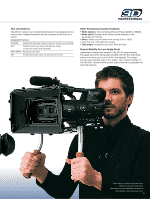Panasonic AG-3DA1 Brochure - Page 5
Shooting, Viewing - 3d camera
 |
View all Panasonic AG-3DA1 manuals
Add to My Manuals
Save this manual to your list of manuals |
Page 5 highlights
HD Twin-Lens with No Adjustment for Image Acquisition The distance between the two lens axes is approximately the same as the distance between the human eyes, to provide easy-to-view, natural-looking 3D images. The HD twin-lens system is set with a distance of about 60 mm (2.3 inches) between the two lenses. The lens axes, viewing angle, rotation, and gradation are pre-adjusted before the components are precisely assembled. This eliminates the need for lens adjustment before shooting. Camera operations such as focusing, zooming and iris adjustment are also synchronized for the left and right lenses. The new twin HD lenses were designed exclusively for FULL HD 3D image acquisition. They boast low chroma aberration and high resolution, and deliver superb color reproduction, detailed nuances and crisp 3D images even in dark scenes − with minimal flare and ghosting. A built-in 5.6x (approx.) optical zoom function, which extends from 47.1 mm (35 mm equivalent) wide angle to 264 mm (35 mm equivalent) telephoto, covers a wide viewing angle that is well matched to 3D content production. Convergence Point Adjustment Function The convergence angle between the two lenses is varied inside the optical unit. This moves the convergence point (the reference plane of the 3D image) in a fore-and-aft direction to control the leaping and depth effects of recorded objects, and acquires natural-looking 3D images. The convergence point can be adjusted easily by using the CONV (convergence) dial* while viewing the L/R-MIX image on the LCD monitor. *The dial function is switchable between CONV (convergence) adjustment and IRIS (iris) adjustment. When the convergence point is brought forward When the convergence point is brought forward Shooting Shooting Viewing Viewing "B" seems to be loc"aBte"dsienetmhes btoacbke. located in the back. Convergence ACnognlveergence Angle Convergence Point Convergence Point 3D Camera 3D Camera 3D Glasses "F" appears to exist "oFn"thaeppsecarersentopelaxniset. on the screen plane. 3D Glasses When the convergence point is moved toward the back When the convergence point is moved toward the back Shooting Viewing Shooting Convergence "Cnognlveergence "ngle Viewing "B"appears to exist o"nB"thaeppsecarersentopelaxniset. on the screen plane. 3D Camera 3D Camera Convergence Point Convergence Point 3D Glasses 3D Glasses "F" seems to project "F" sferoemmsthtoe spcrorejeecnt. from the screen. Display Functions Assist 3D Image Acquisition The LCD monitor and viewfinder of the AG-3DA1 both display a variety of information to assist 3D image shooting and ensure superb 3D effects. •3D Guide: This displays numerical values for the distance range of the subject to achieve better 3D effects while viewing. Natural-looking 3D images can be captured by using the displayed information as a guide. This function offers two modes: Guide Display 1 mode assumes playback on screens that are 196 cm/ 77 inches or smaller, and Guide Display 2 mode is designed for a screen size of 508 cm/ 200 inches. •Convergence Point: This displays the numerical value of the convergence point together with the 3D Guide to assist adjustments. •L/R-MIX Monitor Image Selector: The image display on the LCD monitor and viewfinder can be selected from three modes: Left Lens (no mode indication), Right Lens (R-IMAGE) and Left/Right Mix (MIX). *When the subject is located outside the distance range indicated by the 3D Guide, it may result in a double image or an unnatural image without proper 3D effects. Monitor Image Selector: Left (no indication)/R-IMAGE/MIX Time Code Rec Format White Balance Gain ALC ON Audio Level Focus Control Zoom Position 3D Guide Convergence Point An Example of LCD Monitor Display Dual 3MOS for High-Quality FULL HD 3D Images The AG-3DA1 is equipped with two 1/4.1 type 2.07-megapixel (approx.) 3MOS units for left- and right-eye images. Full-pixel full-HD left- and right-eye images are accurately synchronized to create FULL HD 3D images. 4