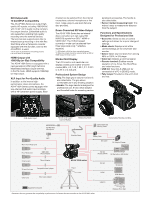Panasonic AG-AF100A Brochure - Page 12
Ideal Controls for Image Production. Unique System Design and a Wealth of Interfaces.
 |
View all Panasonic AG-AF100A manuals
Add to My Manuals
Save this manual to your list of manuals |
Page 12 highlights
Ideal Controls for Image Production. Unique System Design and a Wealth of Interfaces. FILM CAM Mode for Movie Production The AG-AF100A Series features switchable FILM CAM and VIDEO CAM modes. In FILM CAM mode, the variable frame rate can be used. In addition, the synchro scan and shutter can be indicated and set with the opening angle, instead of seconds, while the sensitivity can be indicated and set in ISO, instead of dB. This makes operation easier for users who are familiar with film camera operation. Screen displayed in FILM CAM mode. Area Focusing and Area Iris Functions (Compatible lens only) Using the function knob (cursor key), you can select a desired area in the frame and set it as a target zone for focusing, iris adjustment and YGET (brightness measurement). This function facilitates the recording of images in which the subject is not in the center of the frame. In addition to the above three modes, there are two other modes: simultaneous focusing/iris adjustment and simultaneous focusing/ YGET. You can select and set any of these five modes. Screen displayed when the area function is in use. Versatile Focus Assist Function The AG-AF100A Series is equipped with HD focus assist functions. The focus bar indicates the focus level, the focus-in-red display shows the focus area, and the expand function enlarges the center of the displayed image. These three display functions help you to focus more smoothly. A face detection function is also provided, and area auto focus and area auto iris are possible. Wide ISO Sensitivity (Gain) Setting Range The sensitivity can be set between ISO 200 and ISO 3200 (in FILM CAM mode), or the gain can be adjusted between 18 dB and -6 dB (in VIDEO CAM mode). The 3-position (L, M, H) gain switch can be assigned with three desired settings for quick switching. The negative gain (-3 dB, -6 dB) is effective for reducing sensitivity and reducing noise. Slow/Synchro/High-speed Shutter The shutter speed can be set from a slow 1/2 sec to a fast 1/2000 sec in VIDEO CAM mode. The AG-AF100A Series is also equipped with a synchro scan function to allow setting from 10° to 360° in 0.5° steps (including 172.8°) in FILM CAM mode. When combined with the variable frame rate, this function enables detailed settings for a blurred or time-lapse effect. Simplified Waveform and Vectorscope Display The AG-AF100A Series has waveform and vectorscope display functions as well. A single touch of the WFM key displays the waveform or vectors of the captured video signal on the LCD monitor. WAVE VECTOR Large Viewfinder and LCD Monitor The large, high-quality viewfinder (11.43 mm (0.45 inches), approx. 1,226,000-dot equivalent [852 x 480 x 3 (RGB)]) can be tilted up to a 90° angle. The variable angle color monitor features a color LCD panel (87.63 mm (3.45 inches), approx. 921,000 dots [1920 x 480]) with an aspect ratio of 16:9, and facilitates low-angle/ high-angle shooting, viewing and menu setting. Three User Buttons Three user buttons are provided for one-touch operation of frequently used functions. Two buttons are located on the control panel, and one button is placed at the upper part of the grip handle. Each button can be assigned with any of the following 14 functions. Assignable Functions INH: No assigned function REC CHECK: Recording check FACE DETECT: Face detection function IN RED: Displays focus edge in red (on LCD/EVF) EXPAND: Enlarges center (on LCD) CAPTURE: Records the image as a JPEG file on an SD card ATW: ATW (auto-tracking white balance) on/off ATW Lock: ATW lock on/off SHOT MARK: Adds shot marks to the clip INDEX: Scene indexing LAST CLIP: Deletes the most recently recorded clip BACKLIGHT: Automatic aperture correction for scenes with backlighting SPOTLIGHT: Automatic aperture correction for scenes with spotlights BLACK FADE: Fade-in/fade-out from and to black WHITE FADE: Fade-in/fade-out from and to white Focus assist ON