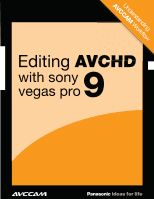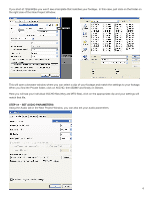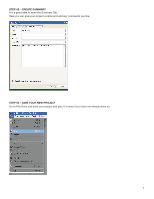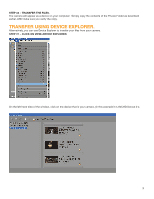Panasonic AG-AF100A AVCCAM Sony Vegas Pro 9 White Paper - Page 6
Step #4 - Set Audio Parameters
 |
View all Panasonic AG-AF100A manuals
Add to My Manuals
Save this manual to your list of manuals |
Page 6 highlights
If you shot at 720p/60fps you won't see a template that matches your footage. In this case, just click on the folder on the right side of the New Project Window. This will open a browser window where you can select a clip of your footage and match the settings to your footage. When you find the Private folder, click on AVCHD, then BDMV and finally on Stream. Here you will see your individual AVCHD files (they are MTS files), click on the appropriate clip and your settings will match that file. STEP #4 - SET AUDIO PARAMETERS Using the Audio tab in the New Project Window, you can also set your audio parameters. 6

6
If you shot at 720p/60fps you won’t see a template that matches your footage.
In this case, just click on the folder on
the right side of the New Project Window.
This will open a browser window where you can select a clip of your footage and match the settings to your footage.
When you find the Private folder, click on AVCHD, then BDMV and finally on Stream.
Here you will see your individual AVCHD files (they are MTS files), click on the appropriate clip and your settings will
match that file.
STEP #4 – SET AUDIO PARAMETERS
Using the Audio tab in the New Project Window, you can also set your audio parameters.