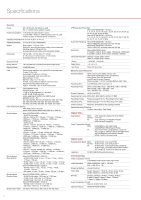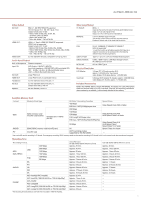Panasonic AG-CX350 Brochure - Page 12
Broadcast and, Professional, AV Website, Contact Information, Facebook, Mobile App
 |
View all Panasonic AG-CX350 manuals
Add to My Manuals
Save this manual to your list of manuals |
Page 12 highlights
Notes Regarding Network Functions •For wireless LAN connection: The optional wireless module is required. For the OS, browser, device compatibility information, see "Service and Support" on the Panasonic website . Some functions are not supported by some devices. •For streaming: PC must be able to access directly each other by Public IP (Global IP). Please contact your provider to get Public IP (Global IP). Notes regarding the handling of p2 files using a PC Mounting and Transferring Files The PC must be installed with the included P2 driver in order to recognize, copy and transfer P2 files. This driver is also necessary when using the PC card slot and when handling P2 files stored on a hard-disk device, such as P2 store. For other operating requirements, refer to the P2 installation manual. The P2 driver and the P2 installation manual can be downloaded free from a Panasonic website. Visit Preview and Nonlinear Editing To preview (play) P2 files on a PC, it is necessary to install P2 Viewer Plus software (downloadable for free, for Windows and Mac), both from Panasonic, or P2-compatible editing software available from other companies (for details, visit ). Note that each software places specific requirements on the operating environment, and the operating environment must meet additional requirements to play and edit HD content on Windows PCs and Macs. For P2 Viewer Plus download and operating requirement information, visit . For operating requirements and details of other P2 editing software, visit the website of the relevant software manufacturer. Note Regarding 24 bit Audio Clips recorded using 24 bit audio must be played back with 24 bit compatible P2 equipment or the P2 Viewer/P2 Viewer Plus. If clips are played back with equipment not compatible with 24 bit audio, the clip number will be indicated in red and the clips will not be played back. A P2 Viewer not compatible with 24 bit audio will not reproduce the sound properly. To play back those clips, use the latest version of P2 Viewer/P2 Viewer Plus. For the latest information on 24 bit compatible P2 equipment and P2 Viewer/P2 Viewer Plus, see "Support & Download" on the Panasonic website . *AVCHD and the AVCHD logo are registered trademarks of Sony Corporation and Panasonic Corporation. The terms HDMI and HDMI High-Definition Multimedia Interface, and the HDMI Logo are trademarks or registered trademarks of HDMI Licensing Administrator, Inc. in the United States and other countries. SD Logo is a trademark. SDXC/SDHC and SDHC logo marks are the registered trademarks. App Store is a service mark of Apple Inc. Android and Google Play are trademarks or registered trademarks of Google LLC. YouTube™ and YouTube logo are registered trademarks of Google Inc. Facebook is a registered trademark of Facebook, Inc. *Specifications are subject to change without notice. 2-15 Matsuba-cho, Kadoma, Osaka 571-8503 Japan Factories of AVC Networks Company have received ISO14001:2004-the Environmental Management System certification. (Except for 3rd party's peripherals.) SSPP-U-CEX135500PPEE2 5 For more information, please visit Panasonic web site https://pro-av.panasonic.net/en/qr/ Broadcast and Professional AV Website Contact Information Facebook Mobile App 3K82K0220010831Z1PU-1P-1PPrirnintteeddiinn JJaappaann