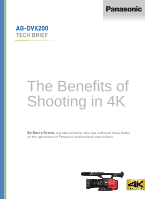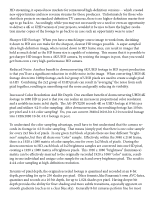Panasonic AG-DVX200 Tech Brief - Volume 1 - Page 5
Image Stabilization, Summary - pan
 |
View all Panasonic AG-DVX200 manuals
Add to My Manuals
Save this manual to your list of manuals |
Page 5 highlights
ming, cropping, rotating, or otherwise adjusting your footage in post. In fact, you can even turn a locked-down stationary tripod shot into a simulated pan, tilt, or even zoom, by cropping into the UHD frame and then moving that cropped portion across the UHD frame during the shot. You can also turn a wide shot into a close-up, perhaps giving you more editing flexibility in post. Image Stabilization: The AG-DVX200 has excellent image stabilization capabilities, including the 5-axis Hybrid Optical Image Stabilization when shooting in HD. When in 4K or UHD, it doesn't get the benefit of the Hybrid OIS, it uses standard optical image stabilization, which -while good on its own, may not be sufficient for more extreme shooting scenarios. Maybe you decide you need more stable footage than you were able to get when using the camera handheld (or on a boat, or from a car window, or wherever you were shooting from). Most modern nonlinear editing programs include excellent image stabilization capabilities, but taking advantage of these programs usually means cropping off a notable chunk of your footage (to give the stabilizing software "room to work.") The more unstable your footage is, the more that would need to be cropped off; the remaining footage then gets magnified to fill the full frame, and that normally might lead to soft, low-res-looking footage. The nice thing about originating your footage in 4K or UHD is that you'll start with so much resolution in the image, that you could devote a large percentage to the post-production image stabilizing software and still retain plenty of resolution for the resulting stabilized image. Knowing this beforehand, and knowing that you may need to stabilize the footage in post, you would be best served to consciously shoot your footage at a wider angle than you might otherwise have done, with the express intent of allowing that wider field of view to be cropped off as the "buffer zone" that the image stabilizing software will need. The resulting footage can be substantially stabilized in post, while still retaining plenty of resolution to be suitable for use in your Full HD project. Used judiciously, this could even mean that you could occasionally leave your tripod at home and work lighter, while still being able to deliver tripod-stable shots in post. To see examples of some of the techniques described in this article, I recommend this excellent video produced by Park Camera in the United Kingdom. Summary: The advantages of shooting in UHD/4K are numerous, even if your final project is destined for only an HD or even standard-definition finish and delivery. The AG-DVX200 is flexible enough to provide for the ability to record in standard definition, high definition, and ultra high definition (and also 4K). Whenever possible and practical, I recommend shooting in UHD (or 4K) for the flexibility, future-proofing, and post-production advantages that UHD/4K acquisition provides. You may or may not need it, but if you ever do need to do some of the tasks outlined in this article, you'll be very glad you had that high-resolution source footage to work from.