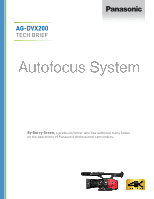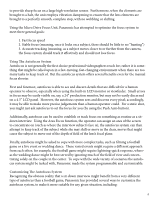Panasonic AG-DVX200 Tech Brief - Volume 5 - Page 5
AREA mode, Focus Size, Focus Speed, Focus Sensitivity, Summary - 4k camcorder
 |
View all Panasonic AG-DVX200 manuals
Add to My Manuals
Save this manual to your list of manuals |
Page 5 highlights
AREA mode: You can specify what area on the screen you want the autofocus system to concentrate on (and, by default, you're telling the system to ignore the rest of the screen!) Not only can you specify the area, but you can also choose how large of an area to focus on (small, medium, or large). is feature is quite useful for sit-down interviews or for shots where you are consistently framing your subject into a certain section of the display. Focus Size: When not using the AREA mode, the focus system generally prioritizes the center of the display for focus purposes. You can choose how wide of an area you want it to consider; you can make it as thin or as wide as you like, thus including the area you want and excluding the area you choose to ignore. Focus Speed: You can adjust the responsiveness of the autofocus system to suit your shooting scenario. Perhaps a fast-moving sport like soccer would require a very fast focus speed, but a more restrained event like a sit-down interview might bene t from a gentler, smoother focus speed. Focus Sensitivity: You can also program how sensitive the focus system is towards re-acquiring its target. You can have it very sensitive (suitable for fast action), or you can have it be more forgiving and restrained. An example might be a case of lming a man-on-the-street interview, where a pedestrian passes between the camera and the subject. If the focus sensitivity was set very high, the focus system might leap from the subject to the pedestrian, and when the pedestrian exits the frame it would then leap back to the subject. Alternatively, you could set the focus sensitivity lower, and in that case the focus system would ignore the brief interruption caused by the pedestrian, and stay focused on your subject. at would likely make for a more pleasant viewing experience for the audience. Summary A large-sensor all-in-one camera with a 13x zoom lens presents challenges that haven't been faced before by camcorder manufacturers. Panasonic has engineered a system that can provide suitable autofocus across a wide variety of situations, even taking into account the higher precision necessitated by a large-sensor 4K recording system. Even so, the system can be optimized towards achieving better performance for di erent shooting scenarios. e best performance will come when the user understands the challenges involved and tailors the focus system towards the particular scenario the user is facing, whether that means simply using the autofocus system to con rm a manual focus position by using the "Push Auto" button, or tailoring the focus area, position, sensitivity and speed to provide an optimal match to the subjects being lmed. 5