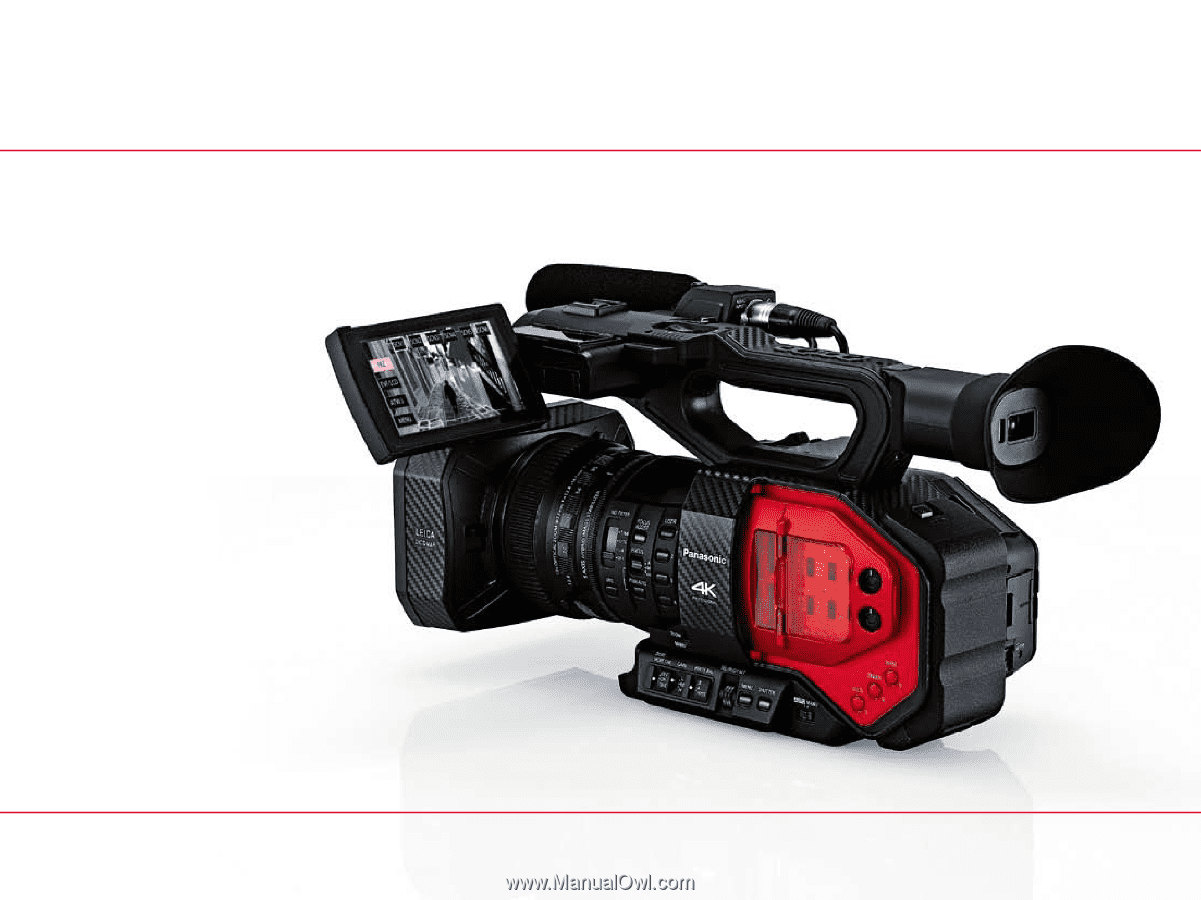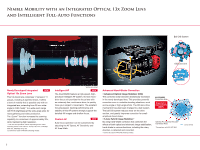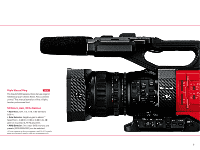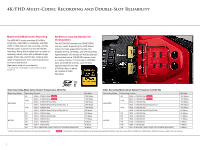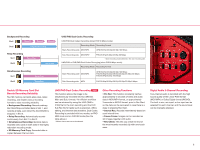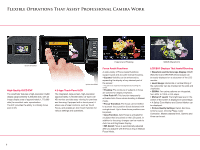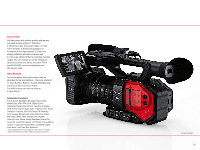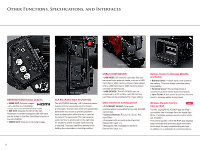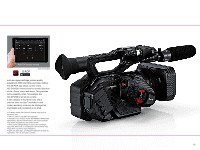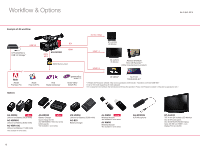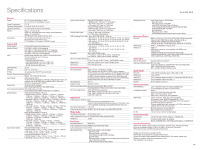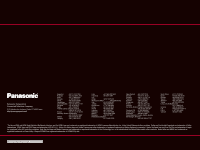Panasonic AG-DVX200 Brochure - Page 11
Scene Files, User Buttons - low light
 |
View all Panasonic AG-DVX200 manuals
Add to My Manuals
Save this manual to your list of manuals |
Page 11 highlights
Scene Files Six files preset with picture quality settings are provided as Scene Files (1: Standard, 2: Shooting under fluorescent lights, 3: Extra Color & Detail, 4: Enhanced gradation of luminance in low-light scenes, 5: Cine-Like setting shifted to prioritize contrast, and 6: Cine-Like setting shifted to prioritize dynamic range). You can change any of the settings as desired and store one set as a Custom File in the AG-DVX200, and up to eight sets on a SD memory card. User Buttons Any of the below listed 40 functions can be allocated to the User Buttons. There are a total of 12 User Buttons: Eight on the AG-DVX200 body, and four on the LCD Touch Panel. The AWB button can also be used as a User Button.* Assignable Functions Focus Assist, Backlight, Spotlight, Black Fade, White Fade, ATW, ATW Lock, Digital Zoom, Histogram Display, Rec Check, Last Scene Delete, DRS, Freeze Frame, Super Gain, Area Function, Focus Transition, Capture, EVF/LCD Detail, IR Shooting, Level Gauge, Background, Flash Band Correction, PRE-REC, WFM, FAST ZOOM, EVF ON/OFF, Auto Iris Level, Zebra, Image Stabilizer, Scene File, Auto Rec, Area Width Adjust, VFR Mode, Focus Macro, i.Zoom, V-Log View Assist, Menu, LCD/EVF output, Push Auto*, and Card Slot Selection*. *To be supported by firmware upgrade in April 2016. For details, please visit Panasonic website. (http://pro-av.panasonic.net/). * picture simulated 10