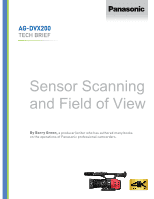Panasonic AG-DVX200PJ Tech Brief - Volume 3 - Page 2
Sensor Scanning And Field Of View, Why Window °e Sensor?, UHD: 3840 x 2160 @ 23.976, 25.00, or 29. - 4k
 |
View all Panasonic AG-DVX200PJ manuals
Add to My Manuals
Save this manual to your list of manuals |
Page 2 highlights
Sensor Scanning And Field Of View One question users may have about the DVX200 is -- why does the eld of view change, when you change recording modes? is article will explore how the DVX200's sensor works, and what factors cause a change in eld of view. A Four First things rst -- the DVX200 uses a Four irds sensor, with dimensions of 17.3 x 13.0 millimeters. By design, Four irds sensors are manufactured to a 4:3 aspect ratio; however, since the DVX200 principally generates video in a 16:9 (or 17:9) aspect ratio, the entire 4:3 surface of the sensor is not used. Instead, the irds sensor DVX200 uses a common technique known active area of the sensor is a 17.3 x 9.73mm as "windowing"; for 16:9 video the 16:9-shaped patch from the center of the sensor. is concept of scanning only a windowed area of the sensor will be a crucial element in understanding how the DVX200 creates its many di erent video modes A 16:9 patch from a and aspect ratios, and why the eld of view changes in some of them. Four irds sensor ere are three principal scanning modes that the DVX200 uses to generate its video modes: Ultra High De nition at 50/60 frames per second, UHD/4K at 24/25/30 frames per second, and Full High De nition. Each mode requires a di erent approach at the sensor level, and results in some unique aspects for the various recording modes. Why "Window" e Sensor? Before we go any further, the rst question to answer is: why doesn't it just scan every pixel on the sensor, every time, at all frame rates? And the answer is simple: it can't. ere are hardware limitations involved. ere are only so many pixels that can be read o the sensor in any given amount of time; the faster the frame rate, the fewer pixels that can be read, and the slower the frame rate the more pixels that can be read. As such, di erent engineering approaches are taken to get the best performance from each recording mode. UHD: 3840 x 2160 @ 23.976, 25.00, or 29.97 Frames Per Second e rst mode to discuss is the Ultra High De nition mode. is mode deliv- ers a 16:9 aspect ratio, at a frame size of 3,840 x 2,160, at 24, 25, or 30 frames per second. e wide-angle eld of view approximates what a 30.6mm lens would look like on a full-frame camera. is represents a very slight crop from the full potential width of the sensor (which would be a maximum equivalent to the eld of view of a 28.0mm lens on a stills photography camera). e width is slightly cropped, in order to accomodate the slightly faster frame rate of 29.97 fps and to maintain as consistent a eld of view across as many UHD modes as possible. is mode uses approximately 12.89 million pixels to make its image. However, the nal recorded image is made up of only 8.29 million pixels. Why the di erence? e DVX200 uses a pro-