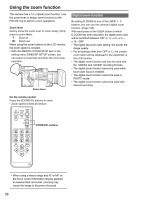Panasonic AG-HMC40 User Manual - Page 39
Shooting in progressive mode - 24p
 |
UPC - 791871304891
View all Panasonic AG-HMC40 manuals
Add to My Manuals
Save this manual to your list of manuals |
Page 39 highlights
Shooting in progressive mode Selecting 1080/30P or 1080/24P for the REC FORMAT option in the setting menu RECORD SETUP screen (Page 102) enables shooting in progressive mode. In 720 mode, the camera always shoots in progressive mode. Note the following when shooting in progressive mode. • There may be a slight delay to the start of recording when you use the 24P mode because 4 frames are recorded at a time. 30P mode (with 1080 mode): Shoot 30 frames a second in the progressive mode. For output and recording, the 30-frame-persecond signal is converted to 60-field-per-second interlace. This mode gives you high quality images. 30 P A B C D E F G H I J 60 i AoAeBoBeCoCeDoDeEoEe Fo FeGoGeHoHe Io Ie Jo Je 24P mode (with 1080 mode): Shoot 24 frames a second in the progressive mode. The video signal will be recorded natively. However, the external output signal is converted to a 2:3 format, 60 fps interlaced signal. 24 P A B C D E F G H 60 i AoAeBoBeBoCeCoDeDoDeEoEeFoFe Fo Ge GoHe Ho He Shooting 39