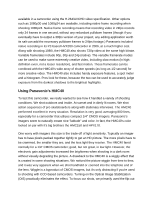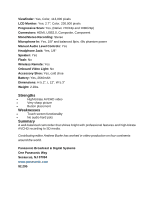Panasonic AG-HMC40PJ Videomaker's 2009 Best Professional Camcorder: Panasonic - Page 3
Using Panasonic's HMC40 - test
 |
View all Panasonic AG-HMC40PJ manuals
Add to My Manuals
Save this manual to your list of manuals |
Page 3 highlights
available in a camcorder using the H.264/AVCHD video specification. Other options such as 1080p30 and 1080p24 are available, including native frame recording when shooting 1080p24. Native frame recording means that recording video in 24fps records only 24 frames in one second, without any redundant pulldown frames (though if you eventually have to output a 30fps version of your project, any editing application worth its salt can add the necessary pulldown frames to 24fps footage.) Panasonic included native recording in its P2-based HVX200 camcorder in 2006, at a much higher cost. Along with shooting 1080i, the HMC40 also shoots 720p video at the same high bitrate. Variable framerates include 60p, 30p and 24p (native). The variable framerate modes can be used to make some extremely creative video, including slow motion (in highdefinition even, not a lesser resolution), and fast motion. These framerates can be combined with the HMC40's wide array of shutter speeds (as long as 1/2 second) for more creative video. The HMC40 also includes handy exposure features, a spot meter and a histogram. Pros look for these, because the two can be used to accurately judge exposure from the darkest shadows to the brightest highlights. Using Panasonic's HMC40 To test this camcorder, we really wanted to see how it handled a variety of shooting conditions. We shot outdoors and inside. At sunset and in dimly-lit rooms. We shot action sequences of pro skateboarders along with stationary interviews. The HMC40 performed excellent in every situation. Resolution is very good; averaging 800 lines, especially for a camcorder that utilizes compact 1/4" CMOS imagers. Panasonic's imagers seem to naturally create nice "latitude" and color. In fact, the HMC40's color looked on par with it's big brothers the HMC150 and HPX170. One worry with imagers this size is the trade-off of light sensitivity. Typically an imager has to have pixels packed together tightly to get an HD picture. The more pixels have to be crammed, the smaller they are, and the less light they receive. The HMC40 fared normally for a 1/4" CMOS camcorder; good, but not great, in low light. However, the electronic gain adjustments increased the brightness when shooting in a dark room without visually degrading the picture. A drawback to the HMC40 is a wiggly effect that is created in some shooting situations. We noticed the picture wiggle from time to time, and it was very apparent when we shot handheld or zoomed into the telephoto end of the lens. Wiggle is a byproduct of CMOS imagers, but it's only distracting if you're used to shooting with CCD-based camcorders. Turning on the Optical Image Stabilization (OIS) practically eliminates the effect. To focus our shots, we primarily used the flip-out