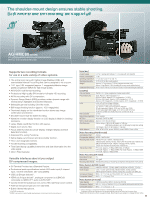Panasonic AG-HMC80PJ Brochure - Page 7
Avccaa4
 |
View all Panasonic AG-HMC80PJ manuals
Add to My Manuals
Save this manual to your list of manuals |
Page 7 highlights
Highly Nuanced Image Expression Progressive 3MOS Sensors* The progressive 3MOS image sensors record full-HD images. This produces full-raster HD images with high resolution and superb image quality. Because each of the three separate image sensors receives one of the three primary colours of light (red, green and blue), they render more precise images and more faithful colours than the single light-receiving 1MOS sensor. * For the AG-HMC80 series, AG-HMC40 series and AG-HCK10G. What's the 3MOS System? •1MOS Light S 3MOS Light •AAAA A Prism I !me ge seinsor Light of any colour other than the filter colour is absorbed. Image sensor The 3MOS system offers three times the light utilisation of a 1MOS system. Take Clear Shots While Walking or Zooming Optical Image Stabiliser (OIS)*1 Because the hand-shake correction is done by actually driving the lens, there's none of the image degradation that occurs with electronic stabilisation. You can capture beautiful, high-quality shots even in situations where hand-shake is typically a big problem - such as when zooming, shooting indoors in dim lighting, or shooting outdoors at night. • Hand-shake from strong vibrations may remain. Also, visible differences may be slight under some conditions. *1: AG-AF100 series can use O.I.S. only with 0.I.S. equipped compatible lenses. Please refer to the "Lens Compatibilities" AVCCAA4 Highly Detailed Image Composition Advanced Pro Tuning Functions *Matrix settings Lets you choose basic colour hues that convey the desired overall image mood. NORM1 NORM2 FLUO CINE-LIKE For colours suited to shooting outdoors or under halogen lights For colours more vivid than NORM1 For colours suited to shooting indoors under fluorescent lights To reproduce colours similar to those in cinemas •Knee point settings Controls the highlights within the frame. (AUTO/LOW/MID/HIGH) *Adjustable H detail level, V detail level, detail coring and skin detail Corrects edges and removes image noise. *Adjustable chroma level, chroma phase, colour temp and master pedestal Sets the basic levels for brightness and other signals. *Scene file* The AVCCAM series can save camera settings as scene files for instant recall later in similar shooting conditions. * For the AG-AF100 series, AG-HMC150 series, AG-HMC80 series and AG-HMC40 series. Cine-like Gamma Curves 7-mode Gamma for Richer Gradation Drawing on technologies developed for the VARICAM HD camera recorders for digital cinema, Panasonic has equipped the AVCCAM series with advanced gamma functions that address seven different shooting scenarios and enhance your creative abilities. This includes the cine-like gamma, which produces the characteristic warm tone of film recordings. 41" Image with OIS OFF Image with OIS ON Suppresses Blocked Shadows and Blown Highlights Dynamic Range Stretch (DRS) A gamma curve and knee slope are estimated to match the contrast of each pixel, and applied in real time. When dark, bright, and intermediate shades are all contained in the same scene, this produces excellent gradation for each shade and minimises blocked shadows and blown highlights. The images that result are enhanced by a visually wider dynamic range. • Images with the Dynamic Range Stretch (DRS) Effect Image with DRS OFF Image with DRS ON I Blown highlights are suppressed. Blocked shadows are suppressed. Image with VIDEO GAMMA Image with CINE-LIKE GAMMA • The AVCCAM series Gamma Modes HD NORM LOW SD NORM HIGH B.PRESS CINE-LIKE D CINE-LIKE V Suitable for HD recording Works to flatten out a high contrast scene Normal setting for SD (This was available in the DVX100 series.) Expands the tone of dark pans and makes a brighter image The contrast softens. Makes the contrast sharper than LOW The Gine-like mode shifted to prioritise dynamic range The Gine-like mode shifted to prioritise contrast Quick, Easy Focusing HD Focus Assist *Centre zoom*VFocus Bar function*2 The centre zoom function enlarges the centre of the frame for better visibility, and HD focus assist displays a bar that grows and shrinks to indicate the degree of focusing. *1: The Focus-in-Red function is provided on the AG-AF100 Series instead of the Center Zoom function. *2: A histogram is available for AG-HMC150 series instead of the Focus Bar. *Waveform Monitor Display A horizontal analysis of the input signal's brightness level can be displayed on the monitor. This lets you highly accurately adjust the standard black and white levels while checking the Waveform Monitor (WFM). It is also possible to switch from Waveform Monitor (WFM) to Vectorscope (VECTOR) display.*° *3: For the AG-AF100 series, AG-HMC150 series and AG-HMR10. 07