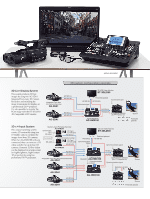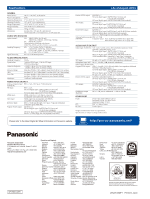Panasonic AG-HMX100 Brochure - Page 5
Embedded Digital Audio and Analog Audio Mixing - hd sdi
 |
View all Panasonic AG-HMX100 manuals
Add to My Manuals
Save this manual to your list of manuals |
Page 5 highlights
Embedded Digital Audio and Analog Audio Mixing • 10 audio inputs: Select up to 8 audio inputs from 4 SDI embedded audio inputs (L/R), 2 HDMI embedded audio inputs (L/R), and 4 XLR audio inputs (L/R). You can mix the 10 audio sources, including AUX input and MIC input, using a fader control. • Audio output: SDI embedded audio is output from PGM, PVW, and AUX terminals, and has XLR (L/R) and pin terminal (L/R) analog outputs. • Audio effects: Pan, 3 band equalizer, voice changer (pitch/level), and mute. • Level meter: Displayed as a Multi-View overlay on the LCD screen. New Multi-View Function, Built-in Waveform Monitor The Multi-View function and Multi-View output terminal (SDI/DVI-D) provide a split display of the PVW, PGM, and all source images on a single screen. Displays of each of the input signal names and audio level meters can also be overlaid. The built-in Waveform Monitor (WFM) function displays the waveforms of video Y signals, allowing multichannel systems to be operated with a single monitor. Multi-View Screen (simulated image) Matrix Menu and Rotary Switch The large LCD panel allows easy monitoring of system status. The 5 column, 3 row matrix menu automatically displays setting items according to the operating status, so the relevant settings can be quickly checked or changed. Settings that have a large number of selections can also be quickly and intuitively displayed and set by using the rotary switch. This provides easy, comfortable settings control for the AG-HMX100's many diverse functions. Projector Control Function The power switch and shutter for Panasonic professional projectors can be turned on and off by RS-232C remote control. This allows convenient projector use during live events. Video DVI-D or SDI AG-HMX100 Control RS-232C Projector Functions for More Comfortable Operation • Pattern preset: Up to 7 transition patterns and 6 key patterns can be directly registered, for retrieval with a single touch. • Event memory: Records the setting conditions of the effects. Over 100 settings can be stored in memory, and instantly retrieved with pattern numbers. • Key learn: Records and retrieves the key frame settings (positions/levels/ modifiers) and reproduces animation effects. Up to 20 patterns can be stored in memory, with a maximum of 20 frames per pattern. • Joystick controller: Enables intuitive operation of effect position setting and color correction/color selection. • Numerical keypad: For setting numbers, such as pattern numbers. Versatile Interfaces • Tally: Outputs support up to eight input sources. Ideal for live relays. • GPI: Visual effects including key/transition, downstream key, and fading can be externally controlled with GPI trigger signal inputs. • AUX output: Select from PGM/PVW/Multiview output signals, or an SDI/HDMI input through-out signal. Power-Saving Eco Design • Power-saving design: HD images are supported, while power consumption is decreased by 15% compared to our previous SD-Type AG-MX70 model. • Power management: This function automatically switches the power off when there is no input or operation for a preset period of time. Can be powered on with a secondary switch on the control panel. AG-HMX100 Rear