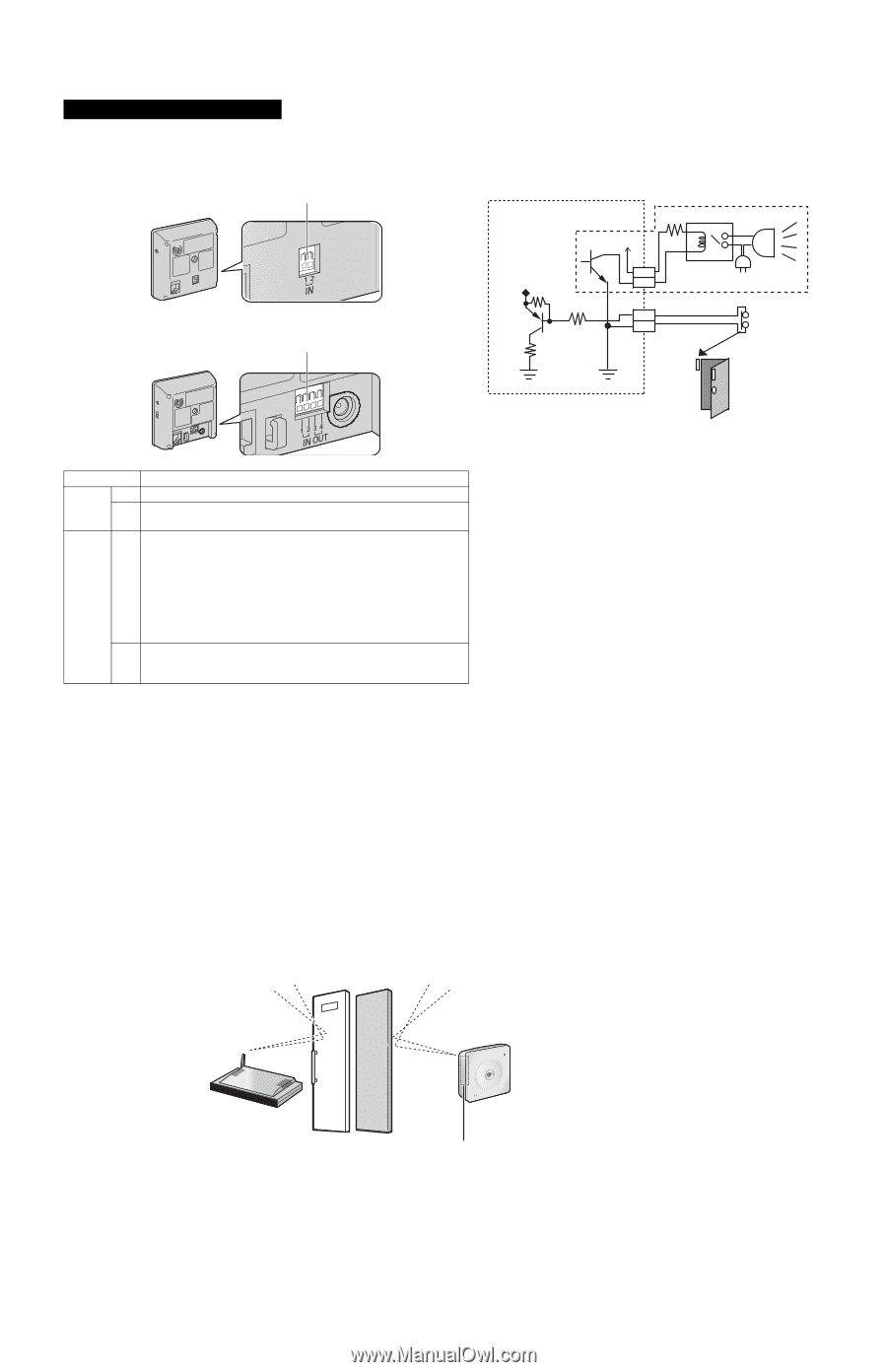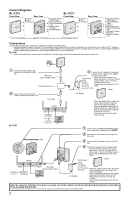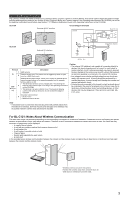Panasonic BL-C121A Installation Guide - Page 3
For BL-C121: Notes About Wireless Communication - camera
 |
UPC - 037988845576
View all Panasonic BL-C121A manuals
Add to My Manuals
Save this manual to your list of manuals |
Page 3 highlights
Connecting External I/O interface The camera's external I/O interface allows you to connect a device, such as a sensor or motion detector, that can be used to trigger the camera's image buffering and transferring features (see Section 2 Using Triggers to Buffer and Transfer Images in the Operating Instructions on the CD-ROM), as well as the detection notification sound feature (see Section 1.2.7 Detection Notification Sound in the Operating Instructions on the CD-ROM). BL-C101 External INPUT interface Circuit Diagram Example Camera Relay BL-C121 only Light 9 V* BL-C121 External I/O interface 4 3 Door Sensor (Alarm) 2 1 *DC 8 V-10 V Terminal 1 IN 2 3 OUT BL-C121 only 4 Description GND terminal. External sensor input. The camera can be triggered by either an open circuit or a GND short-circuit. External device control output. Allows you to control an external device using the output buttons in the camera's operation bar (for example, turning a light on or off). • This terminal's behavior can be changed (see 7.4 Controlling the External Output Terminal (BL-C121 Only) in the Operating Instructions on the CD-ROM). • This terminal is an open collector circuit. The maximum drawing current is the same as terminal 4. Do not exceed the voltage of terminal 4. DC power output terminal. • DC 8 V-10 V • Maximum load is 100 mA. Caution • The external I/O interface is not capable of connecting directly to devices that require large amounts of current. In some cases, a custom interface circuit (customer-provided) may have to be used. Serious damage to the camera may result if a device that exceeds its electrical capability is connected to the external I/O interface. • Low voltage/current circuits and high voltage/current circuits are used in the camera circuit. All wiring should be performed by a qualified electrician. Incorrect wiring could damage the camera and cause a fatal electric shock. • External devices connected to the camera's output terminals cannot be controlled in the event of a network error or failure. Keep this in mind when connecting door locks, heat-emitting devices, or other devices that may be dangerous if they cannot be controlled. (BLC121 only) Note • If excessive force is used when disconnecting wires with pointed objects from the external I/O interface, terminals may become damaged or the interface may be pushed inside the camera body and become unusable. For BL-C121: Notes About Wireless Communication The radio wave range may decrease depending on the surrounding environment or existence of obstacles. If obstacles such as the following are placed between a camera and a router, radio waves will weaken. Therefore, even if the distance between the camera and router is short, the frame rate may decrease or images may not be displayed. • A metallic door or shutter • A wall with an insulation material that contains aluminum foil • A wall made of tin • A wall made of concrete, stone or brick • Fireproof glass • Several walls separated by open space • A steel shelf In the example below, wireless communication between the camera and the wireless router is impaired due to steel doors or reinforced concrete walls between the camera and the wireless router. Wireless antenna is built in the camera. Position the camera away from obstacles such as steel doors or reinforced concrete walls. 3