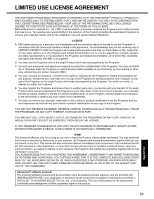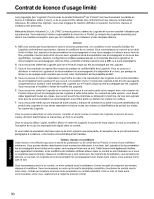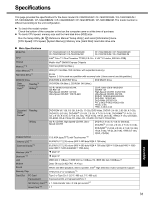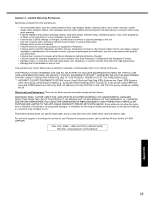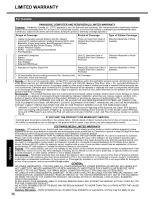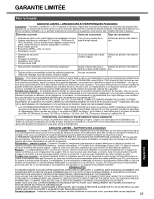Panasonic CF-74CCBEBBM User Manual - Page 33
The Product Recovery DVD-ROM is required.
 |
UPC - 092281861647
View all Panasonic CF-74CCBEBBM manuals
Add to My Manuals
Save this manual to your list of manuals |
Page 33 highlights
*7 Depending on the disc, the writing speed may become slower. *8 Does not support DVD-RW Ver.1.0. *9 Only non-cartridge type or removable cartridge type can be used. *10 Only for model with touchscreen *11 A 16,777,216 color display is achieved by using the dithering function. *12 Maximum resolution depends on the specifications of the external display. Display may be impossible using some connected external display. *13 Only for model with wireless LAN *14 Only for model with Bluetooth *15 For information on TPM, click (Start) and input "c:\util\drivers\tpm\README.pdf" in [Start Search] and press Enter, and refer to the Installation Manual of "Trusted Platform Module (TPM)". *16 Operation has been tested and confirmed using Panasonic SD Memory Cards with a capacity of up to 2 GB. Operation on other SD equipment is not guaranteed. This computer is not compatible with MultiMediaCards. Do not insert this kind of cards. *17 Theoretical value and not the actual speed. The transfer rate does not become higher even if you use a card that supports the higher transfer rate. *18 Only for model with Smart Card slot *19 The AC adaptor is compatible with power sources up to 240 V AC adaptor. The computer is supplied with a 125 V AC compatible AC cord. 20-M-2-1 *20 Measured at LCD brightness: 60 cd/m2 Varies depending on the usage conditions, or when an external device is attached. *21 Measured with the LAN Power-saving functions Auto-off setting set to 1 minute. *22 Varies depending on the usage conditions. *23 Approx. 0.9 W when the battery pack is fully charged (or not being charged) and the computer is OFF. *24 Rated power consumption 23-E-1 *25 You need to install to use the feature. *26 The Product Recovery DVD-ROM is required. *27 It does not correspond to IEEE802.11n. *28 These are speeds specified in IEEE802.11a+b+g standards. Actual speeds may differ. Troubleshooting Useful Information Getting Started Appendix 33