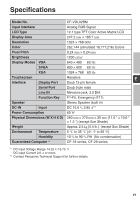Panasonic CFVDL02BM CFVDL02BM User Guide - Page 14
Brightness, Contrast, Select the icon by pressing, then press, Auto Balance, Color Temperature, Color
 |
UPC - 092281846835
View all Panasonic CFVDL02BM manuals
Add to My Manuals
Save this manual to your list of manuals |
Page 14 highlights
Adjusting the LCD Monitor 2 E Select the icon by pressing or , then press (Brightness) Brightness 32 (Contrast) The Brightness menu item is used to adjust the brightness. A slider indicating the current brightness value is displayed. The adjustment range is 0 to 63. Adjust by pressing or , then press . (To cancel, press and then turn off the power to the LCD Monitor. When the power is turned on again, the operation will be canceled.) Contrast (Color) The Contrast menu item is used to adjust the contrast. A 90 slider indicates the current contrast value. The range of adjustment is 0 to 255. Adjust by pressing or , then press . (To cancel, press and then turn off the power to the LCD Monitor. When the power is turned on again, the operation will be canceled.) Color Auto Balance RGB Color Temperature The Color menu is used to adjust the brightness of Red, Green, Blue, or all color channels. Select the item by pressing or , then press . Auto Balance Select , the color is adjusted automatically. To save the adjusted value, select [Color Temperature], then press . RGB The sub-menu is displayed. 1 Select the item by pressing or , then press . 2 Adjust by pressing or , then press . (To can- cel, press and then turn off the power to the LCD Monitor. When the power is turned on again, the operation will be canceled.) Color Temperature The sub-menu is displayed. Select the item by pressing or , then press . 14