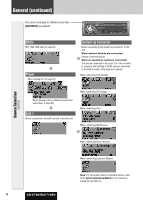Panasonic CQ-C7205U Operating Instructions - Page 17
General, Display Change, Dimmer Control
 |
View all Panasonic CQ-C7205U manuals
Add to My Manuals
Save this manual to your list of manuals |
Page 17 highlights
English The display changes as follows every time [DISP: DISPLAY] is pressed. Note: The graphic pattern and still image are selectable. (a page 30) At power-on: Mode Display OFF All displays disappear in 5 seconds. Folder hierarchy (Compressed Audio Player mode only.) Ordinary display + clock General Display Change (DISP: DISPLAY) Ordinary display + graphic pattern Only still image Only graphic pattern Ordinary display + still image Note: The graphic equalizer of 19 bands (S.A.) is selectable when selecting a graphic pattern. At power-off: Clock display (default) Dimmer Control (DIM: DIMMER) Off The dimmer level changes as follows every time you hold down [MENU] (DIM: DIMMER) for 2 sec. or more. Brighter (default) Medium Darker Note: This setting is not adjustable with the remote control. CQ-C7205U/C7105U 17