Panasonic CQC3200U Auto Radio/cd Deck
Panasonic CQC3200U - AUTO RADIO/CD DECK Manual
 |
View all Panasonic CQC3200U manuals
Add to My Manuals
Save this manual to your list of manuals |
Panasonic CQC3200U manual content summary:
- Panasonic CQC3200U | Auto Radio/cd Deck - Page 1
Full Front MP3 WMA CD Player/Receiver with CD Changer Control CQ-C3400/C3300U Removable Full Front CD Player/Receiver with CD Changer Control CQ-C3200/C3100U (CQ-C3400U) Operating Instructions Manuel d'instructions Manual de instrucciones ≥ Please read these instructions carefully before - Panasonic CQC3200U | Auto Radio/cd Deck - Page 2
family. S H CQ-C3400/C3300U Removable Full Front MP3 WMA CD Player/Receiver with CD Changer Control CQ-C3200/C3100U Removable Full Front CD Player/Receiver with CD Changer Control Note: ≥ Please refer to page 9 for information on differences in each model. Accessories Item Remote Control Unit - Panasonic CQC3200U | Auto Radio/cd Deck - Page 3
CQ-C3400U only. CQ-C3300U CQ-C3300U only. CQ-C3200U CQ-C3200U only. CQ-C3100U CQ-C3100U only. Dual CD changer selector (CA-CD55U, option) 8 CQ-C3400/3300/3200/3100U CD changer Stereo power (CX-DP880U, option) amplifier (option) Note: ≥ This unit does not support Sirius satellite radio - Panasonic CQC3200U | Auto Radio/cd Deck - Page 4
Install the battery on the battery holder. 3 Insert the battery holder back into its original position. Battery Notes ≥ Battery type: Panasonic disposing of the battery. 10 CQ-C3400/3300/3200/3100U Clock Setting The 12-hour system is used for the clock. ≥ Turn your car's ignition key to the ACC - Panasonic CQC3200U | Auto Radio/cd Deck - Page 5
, product servicing, fuse Notes on Discs 44 Notes on CD/CD media (CD-R, CD-RW, CD-ROM), notes on CD-Rs/RWs Anti-Theft System 45 Remove the removable face plate, install removable face plate, security indicator, panel removal alarm Installation Guide 46 Electrical Connections 52 Wiring diagram - Panasonic CQC3200U | Auto Radio/cd Deck - Page 6
[SOURCE] to change the source. CQ-C3400U CQ-C3300U Radio (page 24) CD player (page 27) When a CD is in the player. or MP3/WMA player (page 28) When a MP3/WMA data disc is in the player. CD changer control (page 32) When an optional CD changer is connected. 22 CQ-C3400/3300/3200/3100U [SOURCE - Panasonic CQC3200U | Auto Radio/cd Deck - Page 7
Car Audio [%] [$] (Tuning) [DISP] (Display) Direct Memory (D·M) This is a useful function that can call broadcast stations directly during playback in other modes (CD, CD Changer, etc.), even when the power is off. Your favorite radio each. (scanning) Manual Preset Memory Manually save a station - Panasonic CQC3200U | Auto Radio/cd Deck - Page 8
front panel manually. 4 Playback will start automatically after recognizing the data of the loading disc. ∫ CD-DA ∫ MP3/WMA ¢ ¢ ¢ Only for CQ-C3400U/CQ-C3300U When CD is in the Player Press [SOURCE] to select the CD (MP3/WMA) player mode and playback starts. ∫ CD-DA ∫ MP3/WMA Track Play - Panasonic CQC3200U | Auto Radio/cd Deck - Page 9
MP3/WMA Player E N G CQ-C3400U CQ-C3300U L I S H Do not watch the scroll display while driving. [:]/[9] (6/5) indicator (File/fast forward/fast reverse for more than [BAND] (Pause) (Set) 6 5 0 BAND DISP SET Car Audio [DISP] (Display) 2 seconds. ( blinks.) Press and hold [6] (REPEAT - Panasonic CQC3200U | Auto Radio/cd Deck - Page 10
E N G MP3/WMA Player (continued) L I S H Notes on MP3/WMA CQ-C3400U CQ-C3300U 11 What is MP3/WMA? Display Information MP3 (MPEG audio layer 3) and WMA (Windows Media™ Audio) are the compression formats of digital audio. The former is developed by MPEG (Motion Picture Experts Group), and the - Panasonic CQC3200U | Auto Radio/cd Deck - Page 11
is loaded. ≥ This unit does not support the following through the CD changer. · CD-RW playback (except when CX-DP880U is connected.) · CD text display · MP3/WMA playback ≥ Pausing does not function in the changer mode. CD Changer Mode Press [SOURCE] to select the CD changer mode and playback starts - Panasonic CQC3200U | Auto Radio/cd Deck - Page 12
CNT (center) Setting range: 15 levels each CQ-C3400U CQ-C3200U Subwoofer Level You can change the subwoofer volume Turn [VOLUME]. (Press [VOL "] or [VOL #] on the remote control unit.) [VOLUME #] E N G L I S H Rear enhanced 789 6 5 0 BAND DISP SET Car Audio [DISP] (Display) Note: ≥ Press - Panasonic CQC3200U | Auto Radio/cd Deck - Page 13
you to activate the anti-theft function when leaving your car. Default: ON (Press and hold.) 2 sec. 2 Turn [VOLUME]. (Press ["] or [#] on the remote control unit.) ["] [#] E N G L I S ≥ The security indicator blinks. (page 45) 36 CQ-C3400/3300/3200/3100U CQ-C3400/3300/3200/3100U 37 - Panasonic CQC3200U | Auto Radio/cd Deck - Page 14
with the wiring diagram. poor contact or wrong wiring arises between the battery lead of the unit and the battery cable of the car. (The battery lead should be always powered.) Some operations are not executable. Some operations are not executable Read the operating instructions in particular - Panasonic CQC3200U | Auto Radio/cd Deck - Page 15
Troubleshooting (continued) L I S H q CD/MP3/WMA CQ-C3400U CQ-C3300U 21 q CD CQ-C3200U CQ-C3100U Problem Notes on MP3/WMA" (page 30). 40 CQ-C3400/3300/3200/3100U q Remote Control Unit Problem Possible cause Servicenter to ask for repairs. MP3/WMA § WMA § The player cannot read the file you - Panasonic CQC3200U | Auto Radio/cd Deck - Page 16
Troubleshooting (continued) E N G L L I I S H q CD solve the problem, we recommend that you take it to your nearest authorized Panasonic Servicenter. The product should be serviced only by instructions of the CD changer for details. 42 CQ-C3400/3300/3200/3100U CQ-C3400/3300/3200/3100U 43 - Panasonic CQC3200U | Auto Radio/cd Deck - Page 17
player cannot play the CD-R/RW discs which contains other than CD-DA (or MP3/WMA data CQ-C3400U CQ-C3300U ). ≥ Be sure to observe the instructions of CD-R/RW disc for handling it. Do not leave discs on the following places: ≥ Direct sunlight ≥ Near car opened. [OPEN] Install Removable Face Plate 1 - Panasonic CQC3200U | Auto Radio/cd Deck - Page 18
step is to decide where to install it. The instructions in these pages will guide you through the remaining steps: (Please refer to the "WARNING" statement.) ≥ Identify and label the car wires. ≥ Connect the car wires to the wires of the power connector. ≥ Install the unit in the dashboard. ≥ Check - Panasonic CQC3200U | Auto Radio/cd Deck - Page 19
extension cord. Read the operating and installation instructions of any equipment you will connect to this unit. Power Connect the red power lead to the correct car radio wire or to the appropriate fuse port on the fuse block. If the stereo unit functions properly with all these connections - Panasonic CQC3200U | Auto Radio/cd Deck - Page 20
(a) or (b) shown below. 3 Insert trim plate 7. 4 After installation, reconnect the negative - battery terminal. (b) Using the rubber cushion (option) Rear support bracket Rubber cushion (option) (provided on the car) 2 Hex. nut 3 Rear support strap 5 Mounting bolt 1 Mounting collar 5 Mounting bolt - Panasonic CQC3200U | Auto Radio/cd Deck - Page 21
the wiring is completed. Wiring Diagram Accessory used for wiring No. part of the car chassis. 52 CQ-C3400/3300/3200/3100U (Brown/white stripe) (Blue) ACC BATTERY 15 A (Red) (Yellow) (Black) CQ-C3400U CQ-C3300U CQ-C3200U CQ-C3100U CD changer control connector E N G L I S CQ-C3400U CQ - Panasonic CQC3200U | Auto Radio/cd Deck - Page 22
cord (supplied with CA-CD55U) 6 Power connector Note: ≥ For wiring, carefully read the operating instructions for the devices connected. ≥ You cannot connect CD changer and Sirius receiver using the dual CD changer selector (CA-CD55U, option). 54 CQ-C3400/3300/3200/3100U Remove the vinyl cap - Panasonic CQC3200U | Auto Radio/cd Deck - Page 23
) (bridged connection) Subwoofer (option) 56 CQ-C3400/3300/3200/3100U Specifications E N G L I S General FM Stereo Radio H Power supply: DC 12 V (11 V-16 V), test voltage 14.4 V, negative ground Current consumption: Less than 2.2 A (CD mode; 0.5 W 4-speaker) Maximum power output - Panasonic CQC3200U | Auto Radio/cd Deck - Page 24
, Inc. ("PSC") Ave. 65 de Infanteria, Km. 9.5 San Gabriel Industrial Park, Carolina, Puerto Rico 00985 http://www.panasonic.com Panasonic Canada Inc. 5770 Ambler Drive, Mississauga, Ontario L4W 2T3 http://www.panasonic.ca YEFM284143 FT0903-2113 Printed in China Imprimé en Chine Impreso en China
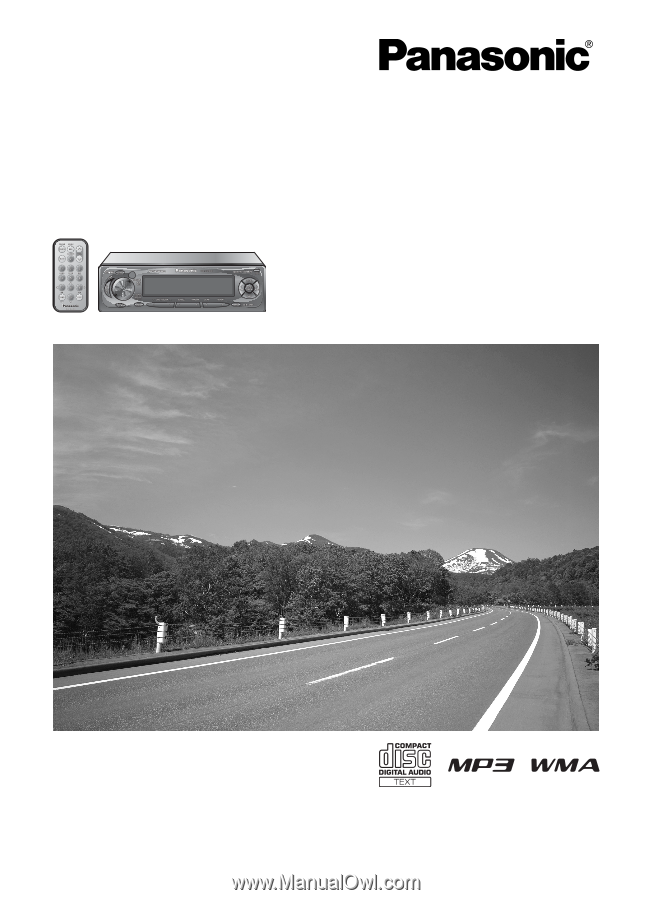
Removable Full Front MP3 WMA CD Player/Receiver with CD Changer Control
CQ-C3400/C3300U
Removable Full Front CD Player/Receiver with CD Changer Control
CQ-C3200/C3100U
≥
Please read these instructions carefully before using this product and save this manual for future use.
≥
Prière de lire ces instructions attentivement avant d’utiliser Ie produit et garder ce manuel pour l’utilisation ultérieure.
≥
Lea con atención estas instrucciones antes de utilizar el producto y guarde este manual para poderlo consultar en el futuro.
(CQ-C3400U)
Operating Instructions
Operating Instructions
Manuel d’instructions
Manuel d’instructions
Manual de instrucciones
Manual de instrucciones









