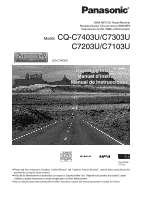Panasonic CQC7303U CQC7103U User Guide
Panasonic CQC7303U - CAR AUDIO - MULTI-LANG Manual
 |
View all Panasonic CQC7303U manuals
Add to My Manuals
Save this manual to your list of manuals |
Panasonic CQC7303U manual content summary:
- Panasonic CQC7303U | CQC7103U User Guide - Page 1
® WMA MP3 CD Player/Receiver Récepteur/lecteur CD avec lecture WMA/MP3 Reproductor de CD, WMA y MP3/receptor Model: CQ-C7403U/C7303U C7203U/C7103U (CQ-C7403U) Operating Instructions Manuel d'instructions Manual de Instrucciones TEXT (CQ-C7403U/ C7303U) ¡Please read these instructions (including " - Panasonic CQC7303U | CQC7103U User Guide - Page 2
of your car audio system carefully before using the system. They contain instructions about how to use the system in a safe and effective manner. Panasonic assumes no responsibility for any problems resulting from failure to observe the instructions given in this manual. ■ This manual uses - Panasonic CQC7303U | CQC7103U User Guide - Page 3
service personnel. Installation of this unit requires special skills and experience. For maximum safety, have it installed by your dealer. Panasonic is not liable for any problems resulting from your own installation of the unit. ❑ Follow the instructions to install and wire the remote control unit - Panasonic CQC7303U | CQC7103U User Guide - Page 4
of enjoyment, and after you discover the quality, value and reliability we have built into it, you too will be proud to be a member of our family. This operating instruction manual is for 4 models CQ-C7403U, CQ-C7303U, CQ-C7203U and CQ-C7103U. The difference among these models' are mentioned below - Panasonic CQC7303U | CQC7103U User Guide - Page 5
CAR AUDIO Remote Control Unit (including a battery) (CR2025) (EUR7641010) Q'ty: 1 Power Connector (YGAJ021009) Q'ty: 1 Mounting Collar (YEFX0217222) Q'ty: 1 Trim Plate CQ-C7403U/C7303U: (YEFC05654) CQ-C7203U/C7103U: (YEFC051010) Q'ty: 1 Safety Information, Before Reading These Instructions - Panasonic CQC7303U | CQC7103U User Guide - Page 6
Before Reading These Instructions U.S.A. Obtain Product Information and Operating Assistance; locate your nearest Dealer or Servicenter; purchase Parts and Accessories; or make Customer Service and Literature requests by visiting our Web Site at: http://www.panasonic.com/support or, contact us via - Panasonic CQC7303U | CQC7103U User Guide - Page 7
PARTS AND SERVICE WHICH ARE NOT COVERED BY THIS LIMITED WARRANTY ARE YOUR RESPONSIBILITY. Customer's Record Model No. Serial No. Dealer's No. Code No. Dealer's Address Date of Purchase CANADA Panasonic AND IMPLIED CAR AUDIO PRODUCT - ONE (1) YEAR, PARTS AND LABOUR (The labour to install or remove - Panasonic CQC7303U | CQC7103U User Guide - Page 8
of their respective owners. Sound Control SQ (Sound Panasonic DVD changer unit (CX-DH801U). ¡ CD Changer The optional adapter (Conversion Cable for DVD/CD Changer: CA-CC30U) allows you to connect the optional Panasonic CD changer unit (CX-DP880). ¡ iPod® The optional adapter (Direct Cable for iPod - Panasonic CQC7303U | CQC7103U User Guide - Page 9
20 ¡CD Player 22 ¡MP3/WMA Player 24 ¡Audio Setting 28 ¡Function Setting (Security Setting etc.) 29 ¡Display Setting 30 ¡Customize the Display 31 ¡Troubleshooting 33 ¡Error Display Messages 37 ¡Notes on Discs 38 ¡Maintenance 38 ¡Specifications 39 CQ-C7403U/C7303U/C7203U/C7103U - Panasonic CQC7303U | CQC7103U User Guide - Page 10
Controls Layout Note: This instruction manual explains operations for use Remote control sensor D·M Direct Memory (a page 20) SRC/PWR Source/Power (a page 14, 16) TUNE (a page 20) TRACK (FILE) (a page 22, 24) Release (a page 14) When Face Plate Opens Disc slot 10 CQ-C7403U/C7303U/C7203U/C7103U - Panasonic CQC7303U | CQC7103U User Guide - Page 11
9 TUNE DISP 8 0 P·SET (Preset) DISC (FOLDER) CAR AUDIO Although most of the functions of this unit are executable with both the main unit and remote control, the following functions are excluded. Operations executable only with main unit ¡ Face panel's opening, closing, tilting, and removal - Panasonic CQC7303U | CQC7103U User Guide - Page 12
: Battery Information: Battery Type: Panasonic lithium battery (CR2025) (Included in the remote control) Battery Life: Approximately 6 months under normal use (at room temperature) w Put a battery in the case with (+) side facing up. 2 e Put the case back. 3 12 CQ-C7403U/C7303U/C7203U/C7103U - Panasonic CQC7303U | CQC7103U User Guide - Page 13
) to confirm the display. 5 Adjust the setting value. [[]: Adjusting minutes []]: Adjusting hours [}]: Forward [{]: Backward 6 Press [BAND] (SET) to confirm the adjustment. 7 Press [MENU]. For using the remote control, hold down [SEL] (MENU) for 2 sec. or more. CQ-C7403U/C7303U/C7203U/C7103U 13 - Panasonic CQC7303U | CQC7103U User Guide - Page 14
poor electrical contacts. ¡ If dirt or other foreign substances get on the contacts, wipe them off with clean and dry cloth. ¡ To avoid damaging the face plate, do not push it down or place objects on it while it is open. 14 CQ-C7403U/C7303U/C7203U/C7103U - Panasonic CQC7303U | CQC7103U User Guide - Page 15
Do not pinch your finger or hand in the face plate. ¡ Do not insert foreign objects into the disc slots. ¡ For the following cases, the face plate automatical- ly closes. Use caution not to catch . (a page 29) CQ-C7403U/C7303U/C7203U/C7103U 15 Temporary Volume Off (Down) MUTE (ATT: Attenuation) - Panasonic CQC7303U | CQC7103U User Guide - Page 16
iPod When connecting XM Receiver Source Selection (SOURCE) When connecting Sirius Receiver When connecting Expansion Module Note: For information about connectable devices, refer to the System Upgrade Guidebook or the instruction manual for each device. 16 CQ-C7403U/C7303U/C7203U/C7103U - Panasonic CQC7303U | CQC7103U User Guide - Page 17
-off: Clock display (default) Dimmer Control (DIM: Dimmer) Off The dimmer level changes as follows every time you hold down [MENU] (DIM:Dimmer) for 2 sec. or more. Brighter (default) Medium Darker Note: This setting is not adjustable with the remote control. CQ-C7403U/C7303U/C7203U/C7103U 17 - Panasonic CQC7303U | CQC7103U User Guide - Page 18
Sound Control SRS WOW (CQ-C7403U, C7303U) Only for CQ-C7403U/C7303U SRS WOW™ is 3-D sound technology based on the HRTF (Head Related Transfer Function) theory. Unlike a trademark of SRS Labs, Inc. WOW technology is incorporated under license from SRS Labs, Inc. 18 CQ-C7403U/C7303U/C7203U/C7103U - Panasonic CQC7303U | CQC7103U User Guide - Page 19
k, 6 k, 16 k (Hz) []] [[]: Band selection [}][{]: Level up/down ¡ CQ-C7203U/C7103U (SQ3) []] [[]: Band selection [}][{]: Level up/down q / w: center frequency up/ (USER) Substitutional Subwoofer (SBC-SW: Super Bass Control-Subwoofer) Band: 60, 1 k, 10 k (Hz, default) Only for CQ-C7403U - Panasonic CQC7303U | CQC7103U User Guide - Page 20
[6] buttons on remote control. Band Frequency Radio Mode Display Preset Number Lights while receiving an FM stereo signal. Direct in the CD mode or other modes. (Default: FM 87.9 MHz) Note: For the use of an FM transmitter, it is useful for users to register 20 CQ-C7403U/C7303U/C7203U/C7103U - Panasonic CQC7303U | CQC7103U User Guide - Page 21
Manual station users to replace the cur- rent station with the station preset in the selected number while selecting a preset station. Note: New stations overwrite existing saved stations. 1 Press [MENU] to display the menu display. For using the remote control CQ-C7403U/C7303U/C7203U/C7103U 21 - Panasonic CQC7303U | CQC7103U User Guide - Page 22
Player Operation Flow When a disc is already loaded, press [SRC/PWR] (SRC: Source) to select the CD mode. 1 Press [u TILT] (OPEN) to open the face plate. When a disc is already loaded ( lights), the disc will automatically be ejected. 2 Load a disc with the printed side facing up. The face plate - Panasonic CQC7303U | CQC7103U User Guide - Page 23
the face plate is in motion. ¡ Do not insert foreign matter into the disc slots. ¡ Refer to the section on "Notes on CD/CD Media (CD-ROM, CD-R, CD-RW)" (a page 38). ¡ This unit does not support a MIX mode CD (a CD containing both CD-DA and MP3/WMA data). In case of using such a CD, problems may - Panasonic CQC7303U | CQC7103U User Guide - Page 24
MP3/WMA Player Operation Flow When a disc is already loaded, press [SRC/PWR] (SRC: Source) to select the MP3/WMA mode. 1 Press [u TILT] (OPEN) to open the face plate. When a disc is already loaded ( lights), the disc will automatically be ejected. 2 Load a disc with the printed side facing up The - Panasonic CQC7303U | CQC7103U User Guide - Page 25
In case of using such a CD, problems may occur such as anacoustic playback. English Random, Repeat Play (MP3/WMA Menu Display) (RANDOM, REPEAT) MP3/WMA Player Random and Repeat play can be set. 1 Press [MENU] to display the menu display. For using the remote control, hold down [SEL] (MENU) for - Panasonic CQC7303U | CQC7103U User Guide - Page 26
Player depending on the encoding circumstances. For details, refer to the user manual of your own encoding software and writing software. MP3 ¡ It with the standard of each file system. Refer to the instructions of writing software for details. ¡ ASCII character set and CQ-C7403U/C7303U/C7203U/C7103U - Panasonic CQC7303U | CQC7103U User Guide - Page 27
rules of each file system. Note: Apple HFS, UDF 1.50, Mix CD and CD Extra are not supported. ¡ You may encounter trouble in playing MP3/WMA files or displaying the information of MP3/WMA files for reproducibility and displayability of MP3/WMA. MP3/WMA Player CQ-C7403U/C7303U/C7203U/C7103U 27 - Panasonic CQC7303U | CQC7103U User Guide - Page 28
dB Step, Default: Bass 0 dB) q : Up w : Down High Pass Filter Only for CQ-C7403U/C7303U (Setting range: Filter OFF, 90 Hz, 135 Hz, 180 Hz, 225 Hz, Default: Treble 0 dB) q : Up w : Down Rear Level Adjustment (SRS WOW) Only for CQ-C7403U/C7303U (Setting range: 0 to -15, Default: -10) q : Up w : Down - Panasonic CQC7303U | CQC7103U User Guide - Page 29
(Default) : Amplifier off (when the external amplifier is used) 5 Press [MENU] to confirm the adjustment. For using the remote control, hold down [SEL] (MENU) for 2 sec. or more. lights when disactivated. Audio Setting, Function Setting FUNCTION Menu Display CQ-C7403U/C7303U/C7203U/C7103U 29 - Panasonic CQC7303U | CQC7103U User Guide - Page 30
display from pattern 1 to 10 No.1-10 5 Adjust the setting value. 6 Press [BAND] (SET). 7 Press [MENU] to confirm the adjustment. For using the remote control, hold down [SEL] (MENU) for 2 sec. or data is selected, "DISPLAY FILE INCOM- PLETE" appears. (a page 32) 30 CQ-C7403U/C7303U/C7203U/C7103U - Panasonic CQC7303U | CQC7103U User Guide - Page 31
(a page 32) as well. Note: Visit Panasonic Web site (http://panasonic.co.jp/pas/en/software/customize/index.html) for details. Preparation: Put the CD-R/RW that contains data to be customized in hand 10 Hold down [SEL] for 4 sec. or more. The CD mode comes back. CQ-C7403U/C7303U/C7203U/C7103U 31 - Panasonic CQC7303U | CQC7103U User Guide - Page 32
is interrupted on account of turning off the power, stopping the engine, removing the face plate or other reasons, you may lose the data. In such a case, try customizing again. ¡ The default image exists on the Panasonic Web site. If you would like to restore it, download the image from the - Panasonic CQC7303U | CQC7103U User Guide - Page 33
The contact of the ground lead is poor. a Make sure that the ground lead is connected to an unpainted part of the chas- sis securely. Alternator noise comes from the car. a Change the wiring position of the ground lead. a Mount a noise filter on the power supply. CQ-C7403U/C7303U/C7203U/C7103U 33 - Panasonic CQC7303U | CQC7103U User Guide - Page 34
reversely. a Perform the speaker wiring in accordance with the wiring diagram. The power fails unintentionally. The safety device works. a Consult your dealer, or your nearest Panasonic Servicenter. Poor reception or noise Antenna installation or wiring of antenna cable is faulty. a Check - Panasonic CQC7303U | CQC7103U User Guide - Page 35
disc coming out. a Press and hold the [u] (OPEN) for more than 2 seconds when the face plate is open (disc forced ejection). In case that the disc forced ejection does not work, consult your may cause sound skipping. a Play Non-VBR files. Troubleshooting MP3/WMA CQ-C7403U/C7303U/C7203U/C7103U 35 - Panasonic CQC7303U | CQC7103U User Guide - Page 36
Troubleshooting Problem No response to pressing buttons Possible cause a remote control unit may not be operable when the sensor is exposed to direct sunlight. In such a case, the system is not faulty.) aBlock off sunlight to the sensor. Remote control unit 36 CQ-C7403U/C7303U/C7203U/C7103U - Panasonic CQC7303U | CQC7103U User Guide - Page 37
and plug it again. In case the unit is still out of order, consult your dealer. (a Installation Instructions) The player player can read. Check the type of data recorded on the disc. Create a new disc if necessary. CD/MP3 Troubleshooting, Error Display Messages CQ-C7403U/C7303U/C7203U/C7103U 37 - Panasonic CQC7303U | CQC7103U User Guide - Page 38
car trouble playing back some CD-R/RW discs recorded on CD recorders (CD player cannot play the CD-R/RW discs which contains other than CD-DA or MP3/WMA data. ¡ Be sure to observe the instructions of CD-R/RW disc for handling it. Notes on CD Panasonic Servicenter. 38 CQ-C7403U/C7303U/C7203U/C7103U - Panasonic CQC7303U | CQC7103U User Guide - Page 39
Controls CQ-C7403U/C7203U), 2.5 V (CQ-C7303U), 2V (CQ-C7103U) (CD mode, 1 kHz, 0 dB) 5 V (CQ-C7403U/C7203U), 2.5 V (CQ-C7303U), 2V (CQ-C7103U) (CD mode, 1 kHz, 0 dB) 60 Ω (CQ-C7403U/C7203U), 200 Ω (CQ-C7303U/C7103U) 60 Ω (CQ-C7403U/C7203U), 200 Ω (CQ-C7303U/C7103U 75 dB CD Player Stereo Radio FM - Panasonic CQC7303U | CQC7103U User Guide - Page 40
instructions opératoires et d'instructions de montage importantes. Le fait d'ignorer ces instructions revendeur ou un centre de service après-vente Panasonic agréé. ❑ Ne pas utiliser l'extérieur si possible. ❑ Ne jamais installer l'appareil dans un endroit où il interfè CQ-C7403U/C7303U/C7203U/C7103U - Panasonic CQC7303U | CQC7103U User Guide - Page 41
installer par le concessionnaire. Panasonic ne sera pas responsable de tout problème résultant d'un montage personnel de l'appareil. ❑ Pour monter l'appareil et procéder à sa filerie, observer les instructions beaucoup d'eau et consulter immédiatement un médecin. CQ-C7403U/C7303U/C7203U/C7103U 41 - Panasonic CQC7303U | CQC7103U User Guide - Page 42
lire ces instructions Panasonic est heureux instructions" décrit les manipulations de l'appareil principal. L'autre a pour appellation "Guide pratique de mise à niveau de système" et décrit l'utilisation des périphériques en option tel qu'un changeur de disque CD. 42 CQ-C7403U/C7303U/C7203U/C7103U - Panasonic CQC7303U | CQC7103U User Guide - Page 43
) Guide pratique de mise à niveau de système (YEFM262685) Instructions d'installation (YEFM294101) Trousse des instructions Qté: 1 ensemble Carte d'information des utilisateurs POWER SOURCE MENU SRC SEL SET VOL BAND MUTE 12 RANDOM SCAN 45 3 REPEAT 6 78 TUNE #0 NUMBER 9 TUNE DISP CAR - Panasonic CQC7303U | CQC7103U User Guide - Page 44
Canada Inc. 12111 Riverside Way Richmond, BC V6W 1K8 Tel: (604) 278-4211 Fax: (604) 278-5627 Mississauga, Ontario Panasonic Canada Inc. 5770 Ambler Dr. Mississauga, ON L4W 2T3 Tel: (905) 624-8447 Fax: (905) 238-2418 Répertoire des services à la clientèle 44 CQ-C7403U/C7303U/C7203U/C7103U - Panasonic CQC7303U | CQC7103U User Guide - Page 45
instructions Panasonic Canada Inc. 5770 Ambler Drive, Mississauga, Ontario L4W 2T3 Certificat de garantie limitée PANASONIC Expédition de l'appareil à un centre de service et main-d'œuvre (La main-d'œuvre pour l'installation ou le retrait de l'appareil n'est pas CQ-C7403U/C7303U/C7203U/C7103U 45 - Panasonic CQC7303U | CQC7103U User Guide - Page 46
en option (Câble de conversion de changeur DVD/CD : CA-CC30U) permet de connecter le changeur de CD Panasonic en option (CX-DP880). ¡ iPod® L'adaptateur en option (Câble direct pour iPod: CADC300U) permet de connecter les modèles des séries iPod en option. iPod est une marque déposée de la firme - Panasonic CQC7303U | CQC7103U User Guide - Page 47
sur la sécurité 40 ¡Avant de lire ces instructions 42 ¡Caractéristiques 46 ¡Disposition des commandes 48 ¡ rales 52 ¡Commande du son 56 ¡Autoradio 58 ¡Lecteur de disque CD 60 ¡Lecteur de MP3/WMA 62 ¡Paramétrage audio 66 ¡Paramé CQ-C7403U/C7303U/C7203U/C7103U 47 Au besoin - Panasonic CQC7303U | CQC7103U User Guide - Page 48
56) MUTE (Sourdine) (a page 53) SBC-SW (a page 57) P·SET Préréglage (a page 59) DISC (a Guide pratique de mise à niveau de système) FOLDER (a page 62) u TILT (Éjection) (a page 53) OPEN (a ) Déblocage (a page 52) Lorsque le panneau est ouvert Fente à disque 48 CQ-C7403U/C7303U/C7203U/C7103U - Panasonic CQC7303U | CQC7103U User Guide - Page 49
NUMBER 9 TUNE DISP 8 0 Préréglage Disque (dossier) CAR AUDIO La quasi-totalité des fonctions de cet appareil sont ex préréglée à commande unique (a page 59) ¡ Accès direct aux plages des CD (a page 61, 63) ¡ Sélection aléatoire et relecture à commande unique (a CQ-C7403U/C7303U/C7203U/C7103U 49 - Panasonic CQC7303U | CQC7103U User Guide - Page 50
dans les conditions d'utilisation normales (à la température ambiante) w Installer une pile dans le porte-pile en prenant soin de 2 diriger la face (+) vers le haut. e Repousser le porte-pile à l'intérieur. 3 Mise en place de la pile dans la télécommande 50 CQ-C7403U/C7303U/C7203U/C7103U - Panasonic CQC7303U | CQC7103U User Guide - Page 51
suivantes sont activées lorsque la fonction de sécurité est en service. (a page 67) ¡ L'indicateur de sécurité s'allume lors une trousse Système téléphonique mains libres est connecté. (a Guide pratique de mise à niveau de système) Réglage de au moins 2 secondes. CQ-C7403U/C7303U/C7203U/C7103U 51 - Panasonic CQC7303U | CQC7103U User Guide - Page 52
un chiffon sec et propre. ¡ Ne pas appuyer fortement vers le bas sur le panneau avant quand il est ouvert et ne rien poser dessus car ceci risque de l'endommager. 52 CQ-C7403U/C7303U/C7203U/C7103U - Panasonic CQC7303U | CQC7103U User Guide - Page 53
la touche [MUTE]. Annuler Appuyer une seconde fois sur la touche [MUTE]. Remarque: La gamme de réduction de volume peut être spécifiée. (a page 67) CQ-C7403U/C7303U/C7203U/C7103U 53 Coupure temporaire de volume (Réduction) MUTE (ATT: Atténuation) - Panasonic CQC7303U | CQC7103U User Guide - Page 54
(a page 58) Lecteur Lors du chargement du CD (a page 60) Connecteur de mise à niveau raccordé Quand un changeur de disque CD est raccordé Lors du chargement d'un AUX de cet appareil Quand un iPod est raccordé Quand un récepteur Guide pratique de mise à niveau de système ou au Manuel d'instructions - Panasonic CQC7303U | CQC7103U User Guide - Page 55
d'éclairage) est enfoncée 2 secondes ou plus. Plus lumineux (Réglage par défaut) Moyen Plus sombre Remarque: Ce réglage ne peut pas être réalisé avec la télécommande. CQ-C7403U/C7303U/C7203U/C7103U 55 - Panasonic CQC7303U | CQC7103U User Guide - Page 56
C7403U, C7303U) Commande du son Uniquement pour le modèle CQ-C7403U/C7303U SRS WOW est une technologie acoustique 3-D basée sur HRTF théorie (fonction de transfert de tê et une marque de SRS Labs, Inc. WOW technologie est incorporé sous licence de SRS Labs, Inc. 56 CQ-C7403U/C7303U/C7203U/C7103U - Panasonic CQC7303U | CQC7103U User Guide - Page 57
[]] [[]: Sélection de bande [}][{]: Augmentation ou réduction de niveau ¡ CQ-C7203U/C7103U (SQ3) []] [[]: Sélection de bande [}][{]: Relevage ou réduction de le préréglage appelé passera au réglage implicite. Réglage SQ (USER) Haut-parleur d'extrêmes-graves de substitution (SBC-SW: Commande d' - Panasonic CQC7303U | CQC7103U User Guide - Page 58
a pour effet que votre émetteur favori peut être reçu même lorsque l'appareil est réglé en mode CD ou sur d'autres modes. (Réglage par défaut: FM 87,9 MHz) Remarque: Pour utiliser un émetteur FM, l'émetteur par l'intermédiaire de D·M en le remettant en marche. 58 CQ-C7403U/C7303U/C7203U/C7103U - Panasonic CQC7303U | CQC7103U User Guide - Page 59
Gamme de préréglage des bandes FM : Réglage individuel pour chaque bande FM1-3 (Réglage par défaut) : Réglage commun de FM 1-3 Autoradio Affichage du menu autoradio CQ-C7403U/C7303U/C7203U/C7103U 59 - Panasonic CQC7303U | CQC7103U User Guide - Page 60
texte CD Remarques: ¡ Pour faire défiler le texte, maintenir la touche [DISP] enfoncée pendant au moins 2 s. ¡ "NO TEXT" est affiché s'il n'y a pas d'informations sur le disque. Indicateurs de mode de lecture S'allume lorsque chaque mode est activé. S'allume lorsqu'un disque est introduit. 60 CQ - Panasonic CQC7303U | CQC7103U User Guide - Page 61
CD ou support CD (CD-ROM, CD-R, CD-RW)" (a page 76). ¡ Cet appareil ne prend pas en charge un CD en mode MIX (un CD contenant à la fois les données CD-DA et MP3/WMA). En cas d'utilisation d'un tel CD la sélection directe, appuyer sur la touche [DISP] (Affichage). CQ-C7403U/C7303U/C7203U/C7103U 61 - Panasonic CQC7303U | CQC7103U User Guide - Page 62
mode est activé. S'allume lorsqu'un disque est introduit. (Aléatoire) (Relecture) (Balayage) (Lecture aléatoire du dossier) (Relecture du dossier) (Balayage du dossier) 62 CQ-C7403U/C7303U/C7203U/C7103U - Panasonic CQC7303U | CQC7103U User Guide - Page 63
¡ Cet appareil ne prend pas en charge un CD en mode MIX (un CD contenant à la fois les données CD-DA et MP3/WMA). En cas d'utilisation d'un tel CD, des problèmes tels que la lecture non interrompre la sélection directe, appuyer sur la touche [DISP] (Affichage). CQ-C7403U/C7303U/C7203U/C7103U 63 - Panasonic CQC7303U | CQC7103U User Guide - Page 64
de musique CD sur un seul support CD (cette indication se réfère aux données enregistrées sur un disque CD-R ou un disque CD-RW de 650 la norme de chaque système de fichier. Se référer aux instructions du logiciel de gravure pour obtenir de plus amples détails à ce CQ-C7403U/C7303U/C7203U/C7103U - Panasonic CQC7303U | CQC7103U User Guide - Page 65
MP3/WMA sur un support CD ¡ Il est recommandé de minimiser les chances de créer un disque qui contient deux sortes de fichiers: fichiers CD-DA et fichiers MP3/WMA. ¡ Si les fichiers CD-DA sont sur le garantie de capacité de reproduction et d'affichage de MP3/WMA. CQ-C7403U/C7303U/C7203U/C7103U 65 - Panasonic CQC7303U | CQC7103U User Guide - Page 66
haut-parleur d'extrêmes-graves Gammes de sortie d'autres haut-parleurs Filtre passe-haut Uniquement pour le modèle CQ-C7403U/C7303U (Gamme de réglage: Filtre désactivé, 90 Hz, 135 Hz, 180 Hz, 225 Hz; Ré ajustable uniquement lorsque SRS WOW est validé. (a page 56) 66 CQ-C7403U/C7303U/C7203U/C7103U - Panasonic CQC7303U | CQC7103U User Guide - Page 67
commande, maintenir la touche [SEL] (MENU) enfoncée pendant au moins 2 secondes. BUILT-IN AMP (Amplificateur Intégré) Uniquement pour le modèle CQ-C7403U/C7303U Il est possible de basculer entre l'activation et la désactivation de l'amplificateur intégré. : Amplificateur activé (Réglage par défaut - Panasonic CQC7303U | CQC7103U User Guide - Page 68
fixe peuvent être sélectionnés. (a page 69) ¡ Si les données altérées sont sélectionnées, "DISPLAY FILE INCOMPLETE" (Fichier image incomplet) apparaît. (a page 70) 68 CQ-C7403U/C7303U/C7203U/C7103U - Panasonic CQC7303U | CQC7103U User Guide - Page 69
Visiter le site Web de Panasonic (http://panasonic.co.jp/pas/en/software/customize/index.html) en ce qui concerne les détails. Préparation: Tenir le CD-R/RW contenant les 6 Sé [SEL] en position basse pendant au moins 4 secondes. Le mode CD est rétabli. CQ-C7403U/C7303U/C7203U/C7103U 69 - Panasonic CQC7303U | CQC7103U User Guide - Page 70
site suivant pour obtenir d'autres informations. Site Web de Panasonic: (http://www.panasonic.co.jp/global/) Remarques sur IMAGE STUDIO ¡Ce service de téléchargement n'est pas disponible dans certaines zones. Extension .pfm .pfs .pfo .pfe Nombre max. 10 15 5 5 70 CQ-C7403U/C7303U/C7203U/C7103U - Panasonic CQC7303U | CQC7103U User Guide - Page 71
de confier l'appareil au centre de service après-vente Panasonic agréé le plus proche. L'appareil Solution possible» décrites ci-dessous car elles représentent un trop grand schéma de connexions électriques. (Instructions d'installation) Bruit Production du bruit et CQ-C7403U/C7303U/C7203U/C7103U 71 - Panasonic CQC7303U | CQC7103U User Guide - Page 72
Lisez attentivement le manuel d'instructions et désactivez le mode. Dans le cas où l'appareil reste hors service, consultez votre concessionnaire. Le de service Panasonic le plus proche. Mauvaise réception ou bruit Moins de 6 stations présyntonisées L'installation de CQ-C7403U/C7303U/C7203U/C7103U - Panasonic CQC7303U | CQC7103U User Guide - Page 73
sont pas lisibles sur cet appareil. La possibilité de lecture de certains CD-R/RW peut dépendre de la combinaison du support, du logiciel d'enregistrement et de l'enregistreur à utiliser même si ces . a Lisez des fichiers sans VBR. En cas de difficulté MP3/WMA CQ-C7403U/C7303U/C7203U/C7103U 73 - Panasonic CQC7303U | CQC7103U User Guide - Page 74
fonctionner quand le détecteur est exposé au soleil. Dans ce cas, la chaîne n'est pas défectueuse). aMettez le détecteur à l'abri du soleil. Télécommande 74 CQ-C7403U/C7303U/C7203U/C7103U - Panasonic CQC7303U | CQC7103U User Guide - Page 75
possible a Solution possible Le disque CD est sale ou à l'envers. votre concessionnaire. (a Instructions d'installation) Pour une raison . Créez un nouveau disque si nécessaire. CD/MP3/WMA (Après 5 secondes) Passe automatiquement : Se référer au Guide pratique de mise à niveau de systè - Panasonic CQC7303U | CQC7103U User Guide - Page 76
CD ou support CD (CD-ROM, CD-R, CD-RW) En cas d'utilisation de CD disponibles sur le marché, ils doivent avoir l'une ou l'autre des étiquettes indiquées à droite. Certains CD pointe dure. Face imprimée Étiquettes service après-vente Panasonic agréé le plus proche. 76 CQ-C7403U/C7303U/C7203U/C7103U - Panasonic CQC7303U | CQC7103U User Guide - Page 77
haut-parleur 4 - 8 Ω Tension de sortie préampli 5 V (CQ-C7403U/C7203U), 2,5 V (CQ-C7303U), 2V (CQ-C7103U) (mode CD: 1 kHz, 0 dB) Tension de sortie du haut- parleur des extrêmes-graves 5 V (CQ-C7403U/C7203U), 2,5 V (CQ-C7303U), 2V (CQ-C7103U) (mode CD: 1 kHz, 0 dB) Impédance de sortie préampli - Panasonic CQC7303U | CQC7103U User Guide - Page 78
. Panasonic no asume ninguna responsabilidad por problemas que resultaren de fallas de observar las instrucciones dadas en este manual. si es posible. ❑ No instale el producto en una ubicación en donde interfiera con su campo visual. ❑ No derive el cable de alimentación para suministrar energía - Panasonic CQC7303U | CQC7103U User Guide - Page 79
las partes mó instale Panasonic partes ocasionará que el interior de la unidad se sobrecaliente y resultará en incendios u otros daños. ❑ No instale parte cables de altavoz. (con excepción de la conexión de un altavoz de agudos) Cuando manipule la pila para la unidad de control de control remoto parte - Panasonic CQC7303U | CQC7103U User Guide - Page 80
incorporado, usted también se sentirá orgulloso de ser un miembro de nuestra familia. Este manual de instrucciones se aplica a los 4 modelos, el CQ-C7403U, CQ-C7303U, CQ-C7203U y el CQ-C7103U. Las diferencias entre estos modelos se mencionan a continuación. Todas las pantallas e ilustraciones de la - Panasonic CQC7303U | CQC7103U User Guide - Page 81
TUNE #0 NUMBER 9 TUNE DISP CAR AUDIO Control remoto (incluye una pila) ( CR2025) (EUR7641010) Cant.: 1 Conector de alimentación (YGAJ021009) Cant.: 1 Collar de montaje (YEFX0217222) Cant.: 1 Placa de guarnición CQ-C7403U/C7303U: (YEFC05654) CQ-C7203U/C7103U - Panasonic CQC7303U | CQC7103U User Guide - Page 82
CD Panasonic opcional (CX-DP880). ¡ iPod® El adaptador opcional (Cable de conexión directa para iPod: CA-DC300U) le permitirá conectar la serie iPod opcional. iPod desde el sitio de Panasonic en la Web (http://panasonic.co.jp/pas/en/software/customize/index.html) 82 CQ-C7403U/C7303U/C7203U/C7103U - Panasonic CQC7303U | CQC7103U User Guide - Page 83
¡Disposición de los controles 84 ¡Preparativos (Ajuste de la hora, etc.) 86 ¡Generalidades 88 ¡Control del sonido 92 ¡Radio 94 ¡Reproductor de CD 96 ¡Reproductor de MP3 de los discos 112 ¡Mantenimiento 112 ¡Especificaciones 113 CQ-C7403U/C7303U/C7203U/C7103U 83 Como sea necesario - Panasonic CQC7303U | CQC7103U User Guide - Page 84
Disposición de los controles Nota: Este manual de instrucciones explica las operaciones para gina 103, 104) (a página 93) DIM Regulador de la ilumi- nación (a página 91) Sensor de control remoto SRC/PWR D·M Memoria directa Fuente/Alimentación (a página 94) (a página 88, 90) TUNE (a página - Panasonic CQC7303U | CQC7103U User Guide - Page 85
Disposición de los controles Botones numéricos - CAR AUDIO VOL Volumen }:Incremento {:Reducción MUTE SBC-SW Control de súper graves-Altavoz de subgraves DISP Visualización Aunque la mayor parte 95) ¡ Acceso directo a las pistas de los discos CD (a página 97, 99) ¡ Reproducción aleatoria y repetici - Panasonic CQC7303U | CQC7103U User Guide - Page 86
. Nota: Informaciones sobre las pilas: Pila recomendada: Pila de litio Panasonic (CR2025) (Incluida en el control remoto) Vida útil de la pila: Aproximadamente 6 meses en utilizaci el compar- 2 timiento de la pila. 3 Preparativos para el controlador remoto 86 CQ-C7403U/C7303U/C7203U/C7103U - Panasonic CQC7303U | CQC7103U User Guide - Page 87
de las horas [}]: Adelantar [{]: Atrasar 6 Presione [BAND] (SET) para confirmar el ajuste. 7 Presione [MENU]. Para emplear el controlador remoto, mantenga presionado [SEL] (MENU) durante 2 o más segundos. CQ-C7403U/C7303U/C7203U/C7103U 87 - Panasonic CQC7303U | CQC7103U User Guide - Page 88
un paño limpio y seco. ¡ Para evitar daños en el panel frontal, no lo empuje hacia abajo ni ponga nada encima mientras esté abierto. 88 CQ-C7403U/C7303U/C7203U/C7103U - Panasonic CQC7303U | CQC7103U User Guide - Page 89
grandes fluctuaciones de volumen cuando se cambia de fuente. Cancelación Presione [MUTE] otra vez. Nota: Puede especificarse el margen de reducción del volumen. (a página 103) CQ-C7403U/C7303U/C7203U/C7103U 89 Silenciamiento (reducción) temporal del volumen MUTE (ATT: Attenuation) - Panasonic CQC7303U | CQC7103U User Guide - Page 90
98) Cuando se conecta el cambiador de discos CD AUX 1 Dispositivo conectado al terminal AUX de esta unidad Cuando se conecta el iPod Cuando se conecta el receptor XM Cuando se Guía de mejora del sistema o el manual de instrucciones de cada dispositivo. 90 CQ-C7403U/C7303U/C7203U/C7103U - Panasonic CQC7303U | CQC7103U User Guide - Page 91
Cuando la alimentación está desconectada: Visualización de la hora (Ajuste predeterminado) Control de regulación de la iluminación (DIM: Regulador de la iluminación) Desactivado Más oscuro Nota: Este ajuste no puede cambiarse con el controlador remoto. CQ-C7403U/C7303U/C7203U/C7103U 91 - Panasonic CQC7303U | CQC7103U User Guide - Page 92
Control del sonido SRS WOW (CQ-C7403U, C7303U) Sólo para el CQ-C7403U/C7303U SRS WOW es una tecnología de sonido tridimensional basada en la teoría HRTF (función marca registrada de SRS Labs, Inc. WOW tecnología esta incorporada bajo licencia de SRS Labs, Inc. 92 CQ-C7403U/C7303U/C7203U/C7103U - Panasonic CQC7303U | CQC7103U User Guide - Page 93
16 k (Hz) []] [[]: Selección de banda [}][{]: Aumento/reducción del nivel ¡ CQ-C7203U/C7103U (SQ3) []] [[]: Selección de banda [}][{]: Aumento/reducción del nivel q / SQ (USER) Altavoz de subgraves de sustitución (SBC-SW: Control de súper graves-Altavoz de subgraves) Sólo para el CQ-C7403U/C7303U - Panasonic CQC7303U | CQC7103U User Guide - Page 94
así lo hace, podrá sintonizar su emisora difusora preferida aunque la unidad esté en el modo de discos CD o en otros modos. (Ajuste predeterminado: FM 87,9 MHz) Nota: Para emplear un transmisor de FM, vez la emisora de difusión mediante D·M encendiéndose la unidad. 94 CQ-C7403U/C7303U/C7203U/C7103U - Panasonic CQC7303U | CQC7103U User Guide - Page 95
después del preajuste de las emisoras. Para detener la exploración, presione [}] o [{]. Preajuste manual de emisoras 1 Sintonice una emisora. 2 Mantenga presionado [}] o [{] durante 2 o más : Ajuste de FM 1-3 conjuntamente Radio Visualización del menú del Radio CQ-C7403U/C7303U/C7203U/C7103U 95 - Panasonic CQC7303U | CQC7103U User Guide - Page 96
texto del CD Notas: ¡ Para desplazar el texto, mantenga presionado [DISP] durante 2 o más segundos. ¡ Se visualizará "NO TEXT" cuando no haya información en el disco. Indicadores del modo de reproducción Se enciende cuando se activa cada modo. Se enciende cuando se inserta el disco. 96 CQ-C7403U - Panasonic CQC7303U | CQC7103U User Guide - Page 97
CD/tipos de CD (CD-ROM, CD-R, CD-RW)" (a página 112). ¡ Este aparato no es compatible con CD de mode MIX (discos CD que contienen datos CD-DA y MP3/WMA). En caso de emplear un disco CD ]. Nota: Para suspender la selección directa, presione [DISP] (Visualización). CQ-C7403U/C7303U/C7203U/C7103U 97 - Panasonic CQC7303U | CQC7103U User Guide - Page 98
enciende cuando se activa cada modo. Se enciende cuando se inserta el disco. (Reproducción aleatoria de carpeta) (Reproducción repetida de carpeta) (Exploración de carpeta) 98 CQ-C7403U/C7303U/C7203U/C7103U - Panasonic CQC7303U | CQC7103U User Guide - Page 99
) ¡ Este aparato no es compatible con CD de mode MIX (discos CD que contienen datos CD-DA y MP3/WMA). En caso de emplear un disco CD de este tipo, pueden producirse problemas tales (NUMBER). ¡ Para suspender la selección directa, presione [DISP] (Visualización). CQ-C7403U/C7303U/C7203U/C7103U 99 - Panasonic CQC7303U | CQC7103U User Guide - Page 100
fija de 128 kbps y a una frecuencia de muestreo de 44,1 kHz.) Información del visualizador Elementos visualizados ¡ CD-TEXT Título del disco ¡ MP3 (ID3 tag) Título del álbum Título de la pista Título y , sino que también podría causarle daños en los oídos. 100 CQ-C7403U/C7303U/C7203U/C7103U - Panasonic CQC7303U | CQC7103U User Guide - Page 101
problemas al reproducir Nota: Apple HFS, UDF 1,50, Mix CD, CD Extra no es compatible. archivos MP3/WMA o al visualizar la de los árboles: 8 ¡ Número máximo de carpetas: 255 (incluyendo la car- peta raíz.) Notas: ¡ Podrá acortar la duración entre la lectura de CQ-C7403U/C7303U/C7203U/C7103U 101 - Panasonic CQC7303U | CQC7103U User Guide - Page 102
) q : Incremento w : Reducción Agudos Filtro de paso alto Sólo para el CQ-C7403U/C7303U (Margen de ajuste: Filtro desactivado (OFF), 90 Hz, 135 Hz, 180 distorsión del sonido. Ajuste del nivel trasero (SRS WOW) Sólo para el CQ-C7403U/C7303U (Margen de ajuste: 0 a -15, Ajuste predeterminado: -10) - Panasonic CQC7303U | CQC7103U User Guide - Page 103
[BAND] (SET) para realizar el ajuste. BUILT-IN AMP Sólo para el CQ-C7403U/C7303U Podrá activar y desactivar el amplificador integrado. : Amplificador activado (Ajuste está desactivado. Ajustes de audio, Ajustes de funciones Visualización del menú de FUNCTION CQ-C7403U/C7303U/C7203U/C7103U 103 - Panasonic CQC7303U | CQC7103U User Guide - Page 104
[{]: Atrasar Notas: ¡ Pueden seleccionarse el patrón gráfico y la imagen fija. ( a página 105) ¡ Si se seleccionan datos corruptos, aparecerá "DISPLAY FILE INCOMPLETE". (a página 106) 104 CQ-C7403U/C7303U/C7203U/C7103U - Panasonic CQC7303U | CQC7103U User Guide - Page 105
inicialmente almacenadas en la unidad. También podrá emplear los datos descargados del sitio de Panasonic en la Web y los datos que se hayan almacenado con una cámara digital Desplazamiento de imágenes al desconectarse la ali- Retorna el modo de CD. mentación CQ-C7403U/C7303U/C7203U/C7103U 105 - Panasonic CQC7303U | CQC7103U User Guide - Page 106
está disponible en algunas zonas. Para más detalles, acceda al sitio de Panasonic en la Web. ¡ IMAGE STUDIO sólo está disponible para su incluye en el paquete de esta unidad. ¡ Consulte el manual de instrucciones descargado para ver la forma de utilizar IMAGE 106 CQ-C7403U/C7303U/C7203U/C7103U - Panasonic CQC7303U | CQC7103U User Guide - Page 107
servicio técnico Panasonic autorizado que le a técnicos profesionales. Panasonic no se hace responsable o por reparación por parte suya después de su a Solución posible El cable de alimentación (batería, tierra está conectado segura- mente a una parte sin pintar del chasis. El ruido del alternador - Panasonic CQC7303U | CQC7103U User Guide - Page 108
a Consulte a su distribuidor o al centro de servicio Panasonic más cercano. Radio Recepción pobre o ruido El número preajustadas no pueden almacenarse. La instalación de antena o cableado del cable de antena está con fallas. a Compruebe si la posición de 108 CQ-C7403U/C7303U/C7203U/C7103U - Panasonic CQC7303U | CQC7103U User Guide - Page 109
está inclinada en más de 30° en la dirección de parte delantera a extremo. a Haga que el ángulo sea de otros factores. a Desenchufe el cable de alimentación y vuélvalo reproducción o el disco es expulsado. Los CD-R/RW que se pueden reproducir en otros dispositivos CQ-C7403U/C7303U/C7203U/C7103U 109 - Panasonic CQC7303U | CQC7103U User Guide - Page 110
pila por otra nueva. La dirección en la que orienta el control remoto es errónea. a Oriente el control remoto al sensor de la unidad y presione los botones. El a la luz directa del sol. (Es posible que no pueda operarse el control remoto cuando el sensor está expuesto a la luz directa del sol. En - Panasonic CQC7303U | CQC7103U User Guide - Page 111
CD/MP3/WMA Solución de problemas, Mensajes disco está rayado. a Verifique el disco. No funciona por alguna causa. a Desenchufe el cable de alimentación y vuélvalo a enchufar. En caso de que la unidad siga sin funcionar, relacionados con los productos opcionales. CQ-C7403U/C7303U/C7203U/C7103U 111 - Panasonic CQC7303U | CQC7103U User Guide - Page 112
ser causa de incendio o de daños en el aparato. Si se quema el fusible de reemplazo, solicite el servicio al centro de servicio técnico Panasonic autorizado que le quede más cercano. 112 CQ-C7403U/C7303U/C7203U/C7103U - Panasonic CQC7303U | CQC7103U User Guide - Page 113
de CD Alimentación Controles de CQ-C7403U/C7203U), 2,5 V (CQ-C7303U), 2V (CQ-C7103U) (Modo de CD, 1 kHz, 0 dB) 5 V (CQ-C7403U/C7203U), 2,5 V (CQ-C7303U), 2V (CQ-C7103U) (Modo de CD, 1 kHz, 0 dB) 60 Ω (CQ-C7403U/C7203U), 200 Ω (CQ-C7303U/C7103U) 60 Ω (CQ-C7403U/C7203U), 200 Ω (CQ-C7303U/C7103U - Panasonic CQC7303U | CQC7103U User Guide - Page 114
Ave. 65 de Infanteria, Km. 9.5 San Gabriel Industrial Park, Carolina, Puerto Rico 00985 http://www.panasonic.com Panasonic Canada Inc. 5770 Ambler Drive, Mississauga, Ontario L4W 2T3 http://www.panasonic.ca YEFM285749A ND1205-1125 © 2005 Matsushita Electric Industrial Co., Ltd. All Rights Reserved

®
WMA MP3 CD Player/Receiver
Récepteur/lecteur CD avec lecture WMA/MP3
Reproductor de CD, WMA y MP3/receptor
Model:
CQ-C7403U/C7303U
C7203U/C7103U
Operating Instructions
Manuel d’instructions
Manual de Instrucciones
Operating Instructions
Manuel d’instructions
Manual de Instrucciones
(CQ-C7403U)
¡
Please read these instructions (including “Limited Warranty” and “Customer Services Directory”) carefully before using this product
and keep this manual for future reference.
¡
Prière de lire attentivement ces instructions (y compris la “Garantie limitée” et le “Répertoire des services à la clientèle”) avant
d’utiliser ce produit et conserver ce mode d’emploi pour s’y référer ultérieurement.
¡
Lea con atención estas instrucciones antes de utilizar el producto y guarde este manual para poderlo consultar en el futuro.
TEXT
(CQ-C7403U/
C7303U)