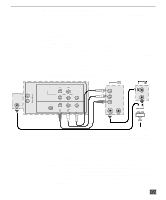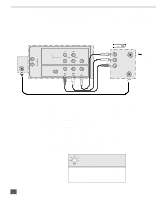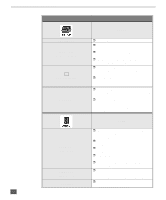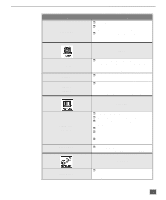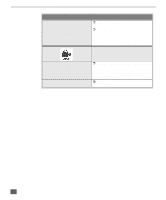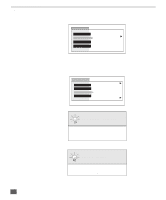Panasonic CT32D31E CT2772SE User Guide - Page 17
EATURE, INPUT LABEL - Label video connections
 |
View all Panasonic CT32D31E manuals
Add to My Manuals
Save this manual to your list of manuals |
Page 17 highlights
MAIN MENU FEATURE CHART Main Menu Feature Chart (Cont.) MENU CAPTION DESCRIPTION r MANUAL CAPTION - Enter channel numbers and captions manually. r INPUT LABEL - Label video connections for onscreen display of optional equipment. Note: This receiver has a video input skip feature, which will allow the user to skip Input modes when pressing TV/VIDEO button. LOCK MODE HOW LONG? r Lock All Channels or Game with a secret code. Note: For more information about Block Programs, see the V-CHIP Parental Lock manual provided with the TV package. r Select the period of time (12, 24, 48 hours or ALWAYS) for your option to be locked. 16

16
M
AIN
M
ENU
F
EATURE
C
HART
CAPTION
r
MANUAL
CAPTION
-
Enter
channel
numbers and captions manually.
r
INPUT LABEL - Label video connections
for onscreen display of optional equipment.
Note:
This receiver has a video input skip feature,
which will allow the user to skip Input
modes when pressing TV/VIDEO button.
LOCK
MODE
r
Lock All Channels or Game with a secret
code.
Note:
For
more
information
about
Block
Programs, see the V-CHIP Parental Lock
manual provided with the TV package.
HOW LONG?
r
Select the period of time (12, 24, 48 hours
or ALWAYS) for your option to be locked.
Main Menu Feature Chart (Cont.)
M
ENU
D
ESCRIPTION