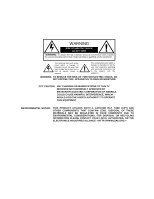T
ABLE
OF
C
ONTENTS
1
?
Table of Contents
Congratulations
.........................................................
2
Customer Record
......................................................................
2
Care and Cleaning
.....................................................................
2
Specifications
............................................................................
2
Installation
..................................................................
3
Television Location
....................................................................
3
Optional Cable Connections
......................................................
3
AC Power Supply Cord
..............................................................
3
Cable / Antenna Connection
......................................................
3
Feature Comparison Chart
.......................................
4
Auto Set Up Menu
......................................................
5
Optional Equipment Connections
...........................
6
VCR Connection
........................................................................
6
Front Control Panel
...................................................................
6
Digital TV - Set-Top Box or DVD Player Connection
................
7
Amplifier Connection (TO AUDIO AMP)
...................................
7
2 Tuner Picture In Picture Operation
.......................
8
PIP Operation with a VCR and a Cable Box
.............................
8
PIP Operation with a VCR - No Cable Box
................................
9
PIP Function Buttons
.............................................
10
Remote Control Operation
.....................................
12
Mode Operational Key Chart
..................................................
13
Programming the Remote
.......................................................
15
Programming With a Code
......................................................
15
Programming Without a Code
.................................................
15
Component Codes
...................................................................
16
Icon Menu Navigation
.............................................
18
Main Menu Icons
......................................................
19
Icon Menus
..............................................................................
19
Icon Menu Operation
...............................................
20
Set Up
......................................................................................
20
Picture
.....................................................................................
22
Timer
.......................................................................................
23
Audio
.......................................................................................
24
Channels
.................................................................................
25
Lock
.........................................................................................
26
V-Chip Menu Operation
...........................................
27
U.S. TV Programs
...................................................................
27
U.S. Movies
.............................................................................
28
Rating Systems for Canada
.....................................................
30
Troubleshooting Chart
............................................
32
Limited Warranty
.....................................................
33
Customer Services Directory
.................................
35
Index
.........................................................................
36
Read these instructions completely before operating television.
Contents are subject to change without notice or obligation.
Copyright 2002 by Matsushita Electric Corporation of America. All rights reserved.
Unauthorized copying and distribution is a violation of law.