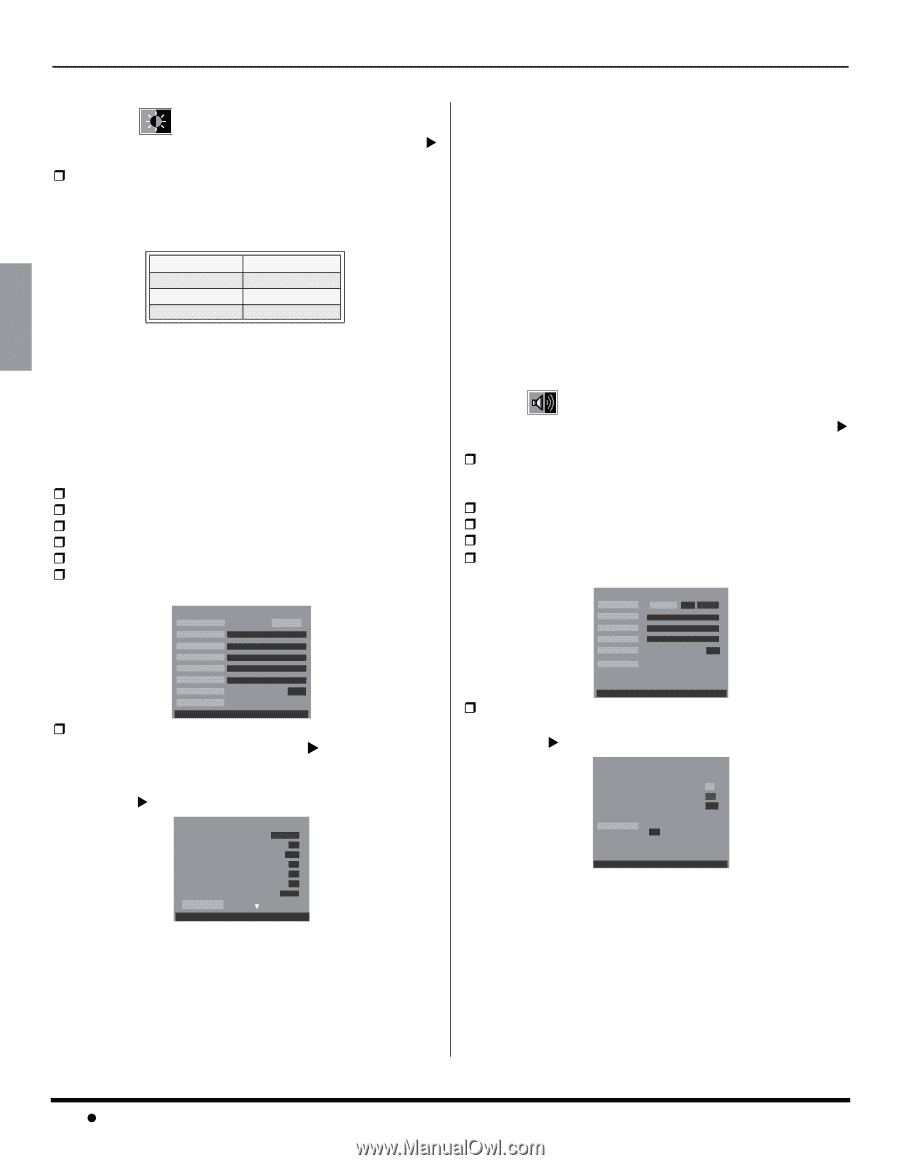Panasonic CT34WC15N CT26WC15 User Guide - Page 14
Icon Menus Operation, Picture, Audio, English
 |
View all Panasonic CT34WC15N manuals
Add to My Manuals
Save this manual to your list of manuals |
Page 14 highlights
ENGLISH ICON MENUS OPERATION Icon Menus Operation PICTURE (Refer to pg. 11 to access menu) Note: While sub-menu features are highlighted, press VOL X to adjust or activate. ˆ PIC MODE - Lets you choose one of three pre-set Picture Modes that best suits the program you are viewing. Selecting this feature will also affect Color Temperature setting. PIC MODE - COLOR TEMP DEFAULT SETTINGS PIC MODE VIVID STANDARD CINEMA COLOR TEMP COOL NORMAL WARM Note: Each mode has its own picture settings (Picture, Brightness, Color, Tint , and Sharpness) and Color Temp settings. • VIVID - This is the default mode, It provides enhanced picture contrast and sharpness for viewing in a well-lit room. • STANDARD - Recommended for normal viewing conditions with subdued room lighting. • CINEMA - Select this mode for watching movies in a darkened room. It provides a soft, film-like picture. ˆ PICTURE - Adjusts white areas of picture. ˆ BRIGHTNESS - Adjusts dark areas of picture. ˆ COLOR - Adjusts desired color intensity. ˆ TINT - Adjusts natural flesh tones. ˆ SHARPNESS - Adjusts clarity of outline detail. ˆ NORMAL - Reset each of the PIC Mode adjustments to factory default settings. ˆ OTHER ADJ. PICTURE PIC MODE VIVID PICTURE I BRIGHTNESS I COLOR I TINT I SHARPNESS -----------IIIIIIIIIIIIIIIIII NORMAL SET OTHER ADJ. PRESS ACTION FOR MAIN MENU Highlight OTHER ADJ. and press VOL X to display the sub sub-menu. Note: While sub sub-menu features are highlighted, press VOL X to select or activate. PICTURE COLOR TEMP NORMAL NATURAL COLOR ON VIDEO NR OFF 3D Y/C FILTER ON COLOR MATRIX SD VM ON MPEG NR OFF OTHER ADJ. PRESS FOR MORE PRESS ACTION TO RETURN • COLOR TEMP (temperature) - To increase or decrease WARM (red) and COOL (blue) colors to suit personal preferences. • NATURAL COLOR - To increase the color reproduction range with natural color gradation and highly delicate hues. • VIDEO NR - Reduces noise in the channel, commonly called snow. • Note: • • • 3D Y/C FILTER - Minimizes noise and cross color in the picture. This feature is not available in CT-26WC15, CT-30WC15 and CT-34WC15. COLOR MATRIX - Available only with 480p signal. Select HD or SD to automatically adjust color parameters for HD (high definition) and SD (standard definition). This feature is not selectable when viewing a regular TV (NTSC) program or 1080i signal. Note: When viewing a non-standard DTV signal format, you can change color parameters manually for the best picture quality. VM (VELOCITY MODULATION) - Increase picture sharpness and provides crisp white to black transitions MPEG NR - This feature reduces the block noise caused by the MPEG video compression used in DVD and HDTV sources. AUDIO (Refer to pg. 11 to access menu) Note: While sub-menu features are highlighted, press VOL X to adjust or activate. ˆ MODE - Select STEREO, SAP (Second Audio Program) or MONO. This feature is only available in RF mode. Use MONO when stereo signal is weak. ˆ BASS - Increase or decrease the bass response. ˆ TREBLE - Increase or decrease the treble response. ˆ BALANCE - Emphasize the left/right speaker volume. ˆ NORMAL - Reset BASS, TREBLE and BALANCE adjustments to factory default settings. AUDIO MODE BASS TREBLE BALANCE NORMAL OTHER ADJ. STEREO SAP MONO I I I SET : EXIT : SUB MENU ˆ OTHER ADJ. Note: While sub sub-menu features are highlighted, press VOL X to adjust or activate. AUDIO OTHER ADJ. AI SOUND BBE SURROUND HDMI IN SPEAKERS ON ON ON OFF AUTO PRESS ACTION TO RETURN • AI SOUND - Equalize overall volume levels across all channels. • BBE® - BBE High Definition Sound restores clarity and presence for better speech intelligibility and music realism. • SURROUND - Enhances audio response when listening to stereo. 12 z