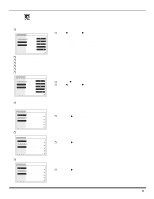Panasonic CT36HX42F CT32HL42F User Guide - Page 34
Closed Captioning, Other Adjustments, ROLLER GUIDE ICON MENU OPERATION - parts
 |
View all Panasonic CT36HX42F manuals
Add to My Manuals
Save this manual to your list of manuals |
Page 34 highlights
ROLLER GUIDE ICON MENU OPERATION CC (Closed Captioning) This television contains a built-in decoder that displays CC (Closed Captioned) text across the screen (white or colored letters on black background). It allows the viewer to read the dialogue of a television program or other information. The program viewed must include Closed Captioning for the feature to work. r CC On Mute - Activates the onscreen Closed Caption feature when the MUTE button on the remote control is pressed. To deactivate press MUTE button again. Note: This feature only functions when the Closed Caption Mode is OFF. The program being viewed must be broadcast with Closed Captioning. (Refer to your local TV guide). SETUP IDIOMA/ LANGUE PROG CHAN CC OTHER ADJ. CC ON MUTE CC MODE NO K OFF r Press VOL u to select C1,C2 C3 or C4. Note: C1 mode is recommended. r CC Mode - Activates the onscreen Closed Caption feature by selecting one of the following modes. SETUP IDIOMA/ LANGUE PROG CHAN CC OTHER ADJ. CC ON MUTE CC MODE r Press VOL u to select: • OFF - When Closed Caption is not desired. • C1 - For video related information to be displayed, up to 4 lines onscreen at a time. (It does not block relevant parts of the picture). Text may be in any language. NO • C2 to C4 - For other modes of video related information. OFF K • T1 to T4 - For program guide and other information to be displayed, when available. (Blocks a large portion of the picture on the television screen). Note: C1 mode is recommended for viewing Closed Caption. Other Adjustments r AUTO POWER ON - Select SET to power up the TV at the same time as the Cable box or other components or select OFF. SET UP IDIOMA/ LANGUE PROG CHAN CC OTHER ADJ. K AUTO POWER ON SET CHAN BANNER ON K GEOMAGNETIC CORR K TILT CORRECTION K r Press VOL u to select OFF or SET. r CHAN BANNER - Select ON to display onscreen banner when changing channels. SET UP IDIOMA/ LANGUE PROG CHAN CC OTHER ADJ. K AUTO POWER ON SET CHAN BANNER ON K GEOMAGNETIC CORR K TILT CORRECTION K r Press VOL u to select ON or OFF. Note: Press RECALL to display onscreen Channel Banner at any time. 32 l