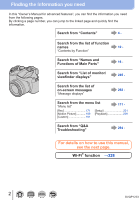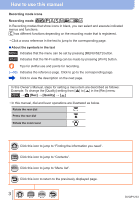Panasonic DC-FZ80 Advanced Operating Manual - Page 7
Stabilizer, Zoom and Flash, Recording motion pictures, Playing Back and Editing Pictures
 |
View all Panasonic DC-FZ80 manuals
Add to My Manuals
Save this manual to your list of manuals |
Page 7 highlights
Stabilizer, Zoom and Flash ■■Correcting jitter 134 ■■Using Zoom 136 Zoom types and use 136 Using the zoom by performing touch operations (Touch zoom 139 ■■Taking pictures with flash 140 Contents ■■Setting the Flash Functions 142 Changing the firing mode (Manual flash 142 Changing Flash Mode 143 Setting the 2nd curtain sync 146 Adjusting the flash output 147 Synchronizing the flash output with the camera during Exposure Compensation 147 ■■Taking Pictures with Wireless Flashes 148 Recording motion pictures ■■Recording Motion Picture/ 4K Motion Picture 151 Setting the format, picture size and recording frame rate 153 Adjusting the focus while recording motion pictures ([Continuous AF 155 ■■Pan or zoom while recording with the camera in a fixed position [4K Live Cropping 156 ■■Taking still pictures while a motion picture is being recorded 159 ■■Recording Snap Movies 160 Playing Back and Editing Pictures ■■Viewing your pictures 163 ■■Viewing motion pictures 164 Capturing still pictures from motion pictures 165 ■■Switching the Playback Method..... 166 Zooming in and viewing "Playback Zoom 166 Viewing a list of pictures "Multi Playback 166 Viewing pictures by their recording date "Calendar Playback 167 ■■Viewing group pictures 168 ■■Deleting pictures 170 7 DVQP1223