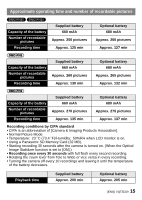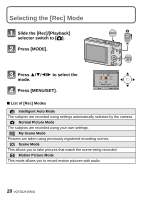Panasonic DMCFH24 DMCFH24 User Guide - Page 20
Selecting the [Rec] Mode
 |
View all Panasonic DMCFH24 manuals
Add to My Manuals
Save this manual to your list of manuals |
Page 20 highlights
Selecting the [Rec] Mode Slide the [Rec]/[Playback] selector switch to [!]. Press [MODE]. Press 3/4/2/1 to select the mode. Press [MENU/SET]. ∫ List of [Rec] Modes ¦ Intelligent Auto Mode The subjects are recorded using settings automatically selected by the camera. ! Normal Picture Mode The subjects are recorded using your own settings. My Scene Mode Pictures are taken using previously registered recording scenes. Û Scene Mode This allows you to take pictures that match the scene being recorded. $ Motion Picture Mode This mode allows you to record motion pictures with audio. 20 VQT3D29 (ENG)

VQT3D29 (ENG)
20
Selecting the [Rec] Mode
∫
List of [Rec] Modes
Slide the [Rec]/[Playback]
selector switch to [
!
].
Press [MODE].
Press
3
/
4
/
2
/
1
to select the
mode.
Press [MENU/SET].
¦
Intelligent Auto Mode
The subjects are recorded using settings automatically selected by the camera.
!
Normal Picture Mode
The subjects are recorded using your own settings.
My Scene Mode
Pictures are taken using previously registered recording scenes.
Û
Scene Mode
This allows you to take pictures that match the scene being recorded.
$
Motion Picture Mode
This mode allows you to record motion pictures with audio.