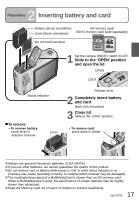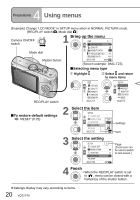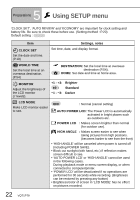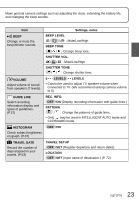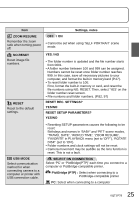Panasonic DMCTZ4 Digital Still Camera - Page 20
Using menus
 |
View all Panasonic DMCTZ4 manuals
Add to My Manuals
Save this manual to your list of manuals |
Page 20 highlights
4 Preparations Using menus (Example) Change 'LCD MODE' in SETUP menu when in NORMAL PICTURE mode. (REC/PLAY switch , Mode dial ) Camera ON/OFF switch 1 Bring up the menu 3&$ PICTURE SIZE QUALITY Mode dial ASPECT RATIO INTELLIGENT ISO OFF SENSITIVITY AUTO Shutter button SELECT EXIT MENU (Screen example: DMC-TZ5) Selecting menu type Highlight Select and return to menu items REC/PLAY switch 3&$ PICTURE S QUALITY ASPECT R INTELLIGE SENSITIVI SELECT SETUP CLOCK SE WORLD TI MONITOR LCD MODE BEEP SELECT To restore default settings 'RESET' (P.25) 2 Select the item SETUP CLOCK SET WORLD TIME MONITOR LCD MODE BEEP SELECT OFF ±0 OFF SET Settings Item 3 Select the setting SETUP CLOCK SET WORLD TIME MONITOR LCD MODE BEEP SELECT ±0 SET MENU Page (Zoom lever can be used to switch to next screen.) 4 Finish • When the REC/PLAY switch is set to ' ', menu can be closed with a half-press of the shutter button. Settings display may vary according to items. 20 VQT1P79