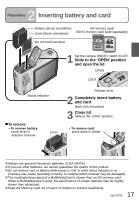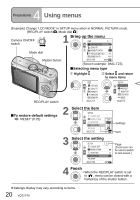Panasonic DMCTZ5 Digital Still Camera - Page 15
Cursor button, Mode dial, NORMAL PICTURE mode - dmc tz5
 |
View all Panasonic DMCTZ5 manuals
Add to My Manuals
Save this manual to your list of manuals |
Page 15 highlights
Mode dial Align to correct mode INTELLIGENT AUTO mode NORMAL PICTURE mode SCENE mode MOTION PICTURE mode CLIPBOARD mode INTELLIGENT AUTO (Displayed on screen when mode changed) Take pictures with automatic settings (P.28). Take pictures with customized settings (P.30). Take pictures according to scene (P.44). Take motion pictures (P.52). Take pictures as memos (P.64). Cursor button Up/down/ left/right selection Up▲ Self-timer (P.42) ◄left right► Exposure compensation (P.43) Auto bracket (P.43) White balance fine adjustment (P.58) Backlight compensation (P.29) down▼ Flash (P.38) In this manual, direction buttons to be pressed will be shown in gray, or with Macro mode (P.40) MENU/SET (menu display/set/finish) (P.20) This manual is based on the DMC-TZ5 model. Product illustrations and screens may vary. 15 VQT1P79