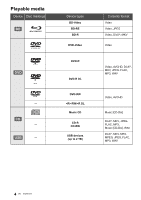Panasonic DMP-BD77 Operating Instructions - Page 2
Table of contents, Reading the Operating, Instructions, PDF format
 |
View all Panasonic DMP-BD77 manuals
Add to My Manuals
Save this manual to your list of manuals |
Page 2 highlights
Thank Getting started you for purchasing this product. For optimum performance and safety, please read these instructions carefully. Please keep this manual for future reference. More detailed instructions on the operation of this unit are contained in "Operating Instructions (PDF format)" in the supplied CD-ROM. Install it on your PC to read it. Reading the Operating Instructions (PDF format) ∫ For Windows 1 Turn the PC on and insert the CD-ROM containing the Operating Instructions (supplied). 2 Select the desired language and then click [Operating Instructions] to install. 3 Double click the "BD77EG Operating Instructions" shortcut icon on the desktop. When the Operating Instructions (PDF format) will not open You will need Adobe Acrobat Reader 5.0 or later or Adobe Reader 7.0 or later to browse or print the Operating Instructions (PDF format). Insert the CD-ROM containing the Operating Instructions (supplied), click [Adobe(R) Reader(R)] and then follow the messages on the screen to install. (Compatible OS: Windows XP SP3/Windows Vista SP2/ Windows 7) ≥ You can download and install a version of Adobe Reader that you can use with your OS from the following website. http://get.adobe.com/reader/otherversions To uninstall the Operating Instructions (PDF format) Delete the PDF file from the "Program Files\Panasonic\DMP\" folder. ≥ When the contents in the Program Files folder cannot be displayed, click the [Show the contents of this folder] to display them. ∫ For Macintosh 1 Turn the PC on and insert the CD-ROM containing the Operating Instructions (supplied). 2 Open the "Manual" folder in "VFF0881" and then copy the PDF file with the desired language inside the folder. 3 Double click the PDF file to open it. Table of contents Reading the Operating Instructions (PDF format 2 Safety precautions 3 Accessories 3 Playable media 4 STEP 1 : Connecting to a TV 6 STEP 2 : Connecting to an amplifier/receiver . . .6 STEP 3 : Connecting to the network 6 STEP 4 : Settings 7 Inserting or removing media 7 HOME menu 7 Playback 8 Specifications 8 Restriction on use of unauthorized copied content This unit adopts the following technology for copyright protection. Cinavia Notice This product uses Cinavia technology to limit the use of unauthorized copies of some commercially-produced film and videos and their soundtracks. When a prohibited use of an unauthorized copy is detected, a message will be displayed and playback or copying will be interrupted. More information about Cinavia technology is provided at the Cinavia Online Consumer Information Center at http://www.cinavia.com. To request additional information about Cinavia by mail, send a postcard with your mailing address to: Cinavia Consumer Information Center, P.O. Box 86851, San Diego, CA, 92138, USA. Operating Instructions (PDF format) cannot be played back on the player itself. 2 (2) VQT3V27