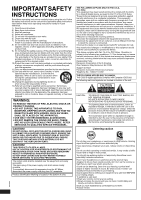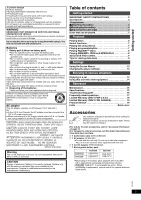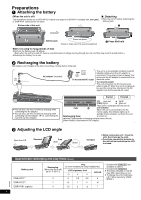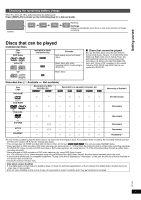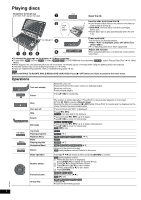Panasonic DVD LS83 Portable Dvd Player
Panasonic DVD LS83 - DVD Player - 8.5 Manual
 |
UPC - 037988256587
View all Panasonic DVD LS83 manuals
Add to My Manuals
Save this manual to your list of manuals |
Panasonic DVD LS83 manual content summary:
- Panasonic DVD LS83 | Portable Dvd Player - Page 1
Operating Instructions Portable DVD/CD Player Model No. DVD-LS86 DVD-LS83 Dear customer Thank you for purchasing this product. For optimum performance and safety, please read these instructions carefully. Before connecting, operating or adjusting this product, please read the instructions - Panasonic DVD LS83 | Portable Dvd Player - Page 2
ACCESSORIES. ≥DO NOT REMOVE THE COVER (OR BACK); THERE ARE NO USER SERVICEABLE PARTS INSIDE. REFER SERVICING TO QUALIFIED SERVICE Panasonic Corporation of North America One Panasonic Way Secaucus, NJ 07094 Support Contact: Panasonic AC Mains, disconnect the power supply cord plug from AC " adapts to - Panasonic DVD LS83 | Portable Dvd Player - Page 3
1 Audio/video cable (K2KC4CB00026) ∑ 1 AC adaptor (RFEA218C) ≥For use with this unit only. Do not use it with other equipment. Also, do not use cords for other equipment with this unit. ∑ 1 Car DC Adaptor (RFEC204M-AB) ∑ 1 Rechargeable battery pack [DVD-LS86] [DVD-LS83] Included CGR-H712 CGR-H711 - Panasonic DVD LS83 | Portable Dvd Player - Page 4
battery for re-use. 2 Recharging the battery The battery is not charged at the time of purchase. Charge before initial use. DC IN AC adaptor (included) To household AC 5.5 3 2 7 *1 included with [DVD-LS83] (not available as option) *2 included with [DVD-LS86] ≥ The times indicated on the left - Panasonic DVD LS83 | Portable Dvd Player - Page 5
by the battery pack Press [DISPLAY] to check on the LCD (Displays for a few seconds). (screen) (flashing) Recharge Appears automatically when there is only a few minutes of charge remaining. Discs that can be played Commercial discs Disc Logo DVD-Video Indicated in these instructions by [DVD - Panasonic DVD LS83 | Portable Dvd Player - Page 6
so the label for the side you want to play is facing up. ≥ DVD-RAM: Remove discs from their cartridges before use. ≥ Some discs start to play battery pack) have elapsed. ≥ Total title number may not be displayed properly on iR/iRW. ≥ If you are experiencing problems, refer to troubleshooting guide - Panasonic DVD LS83 | Portable Dvd Player - Page 7
Artist 1 XXX to select and press XXX XXX to exit Press [DISPLAY] to switch between guide messages and the playback condition indicator. 2 Press [3 4] to select condition ∫ Details Chapter Time Current position DISPLAY Press three times. e.g. [DVD-V] See page 10 Details See page 10 - Panasonic DVD LS83 | Portable Dvd Player - Page 8
" (➜ 12, Other Menu) in the following cases: - To play HighMAT discs without using the HighMAT function - DVD-RAM with recorded titles ([DVD-VR]) ≥ To return to playing titles ([DVD-VR]), select "Play as DVD-VR" in "Other Menu" (➜ 12). Playing items in order (Playback Menu) While the menu is displayed - Panasonic DVD LS83 | Portable Dvd Player - Page 9
Extension: ".ASF", ".asf" Reference: ≥ You can play MPEG4 data [conforming to SD VIDEO specifications (ASF standard)/MPEG4 (Simple Profile) video system/G.726 audio system] recorded with the Panasonic SD multi cameras or DVD recorders with this unit. ≥ The recording date may differ from that of the - Panasonic DVD LS83 | Portable Dvd Player - Page 10
Press [RETURN]. Main menu Program, Group, Title To start from a specific item Chapter, Track, Playlist ≥ Press [3 4] to select and press displayed. ≥ [DVD-VR] (with subtitle on/off information) - On or Off only can be selected. - Subtitle on/off information cannot be recorded using Panasonic DVD - Panasonic DVD LS83 | Portable Dvd Player - Page 11
section Select an item to be repeated. Except [DVD-VR] (still picture part) [MPEG4] [DivX] and [JPEG] Press [ENTER] at the starting and ending points. ≥ Press [ENTER] again to cancel. Advanced Disc Review Reviewing titles/ programs to play [DVD-VR] [DVD-V] (Except iR/iRW) Press [1 ON] when you - Panasonic DVD LS83 | Portable Dvd Player - Page 12
Off Off, On, Auto (Switches on automatically when the images appear on the display.) Other Menu Setup Play as DVD-VR Play as HighMAT or Play as Data Disc (➜ 13) Select "Play as Data Disc" in the following cases: - To play HighMAT discs without using the HighMAT function - To play audio ([MP3 - Panasonic DVD LS83 | Portable Dvd Player - Page 13
≥ Intro Mode: Select how to review (➜ 11). ≥ Interval Mode: Reviews each title/program. Reviews each 10 minutes. Setting ratings (When level 8 is selected) ≥ 8 No Limit Ratings Set a ratings level to limit DVD-Video play. ≥ Follow the on-screen instructions. ≥ 1 to 7: To prohibit play of - Panasonic DVD LS83 | Portable Dvd Player - Page 14
Car DC Adaptor Before connection, consult your car owner's manual or your dealer. ≥ Connect to the cigarette lighter socket of a vehicle that has a 12 V battery. It is not compatible with a vehicle that has a 24 V battery. ≥ This is a special negative grounded Car DC Adaptor. Using this Car DC - Panasonic DVD LS83 | Portable Dvd Player - Page 15
in Recharge mode (using included AC adaptor): 12 W AC adaptor: Power source: Power consumption: DC output: Car DC Adaptor: DC output: AC 100 to 240 V, 50/60 Hz 22 W 12 V, 1.3 A 12 V, 1.5 A (Vehicle with 12 V battery only) Battery pack (lithium ion) [DVD-LS86] CGR-H712 (included): Voltage - Panasonic DVD LS83 | Portable Dvd Player - Page 16
too hot or too cold, and charging may not be possible under some circumstances. ≥ Check connections to the AC adaptor or battery pack. (4) ≥ The battery pack has reached the end of its service life (It can be recharged about 300 times). No operation No response when any buttons pressed. You have - Panasonic DVD LS83 | Portable Dvd Player - Page 17
≥ Trouble has occurred. The number appearing after "H" depends on the problem. Turn the unit off and on again. ∑∑ stands for a number. Alternatively, turn the unit off, disconnect the power source (AC or battery pack), reconnect the power and turn the unit on again. If the service numbers fail - Panasonic DVD LS83 | Portable Dvd Player - Page 18
made by the warrantor. Product or Part Name Parts Labor DVD Player One (1) Year Ninety (90) Days Rechargeable Batteries (in exchange for defective item) purchase Parts and Accessories; or make Customer Service and Literature requests by visiting our Web Site at: http://www.panasonic.com/ - Panasonic DVD LS83 | Portable Dvd Player - Page 19
. Technics Audio Product Panasonic Portable/Clock Radio (without Tape, CD, MD) Panasonic Audio/SD Audio Product Panasonic DVD Product Panasonic Combination DVD Player/VCR Panasonic Combination DVD Recorder/VCR Accessories including rechargeable batteries One (1) year, parts and labour One (1) year - Panasonic DVD LS83 | Portable Dvd Player - Page 20
Index A A-B Repeat 11 Advanced Disc Review 11 Advanced Surround 11 Angle 10 Audio 10 AV SELECT 6 B BRIGHT-LCD 7 C Car DC Adaptor 14 CD text playback 7 Cinema1/Cinema2 11 D Depth Enhancer 11 Dialogue Enhancer 11 DISPLAY 7, 10 DivX 8, 9 Dolby Digital 10 DTS 10 F Finalize 5 H H.Bass

RQT9095-P
Operating Instructions
Portable DVD/CD Player
Model No.
DVD-LS86
DVD-LS83
Dear customer
Thank you for purchasing this product.
For optimum performance and safety, please read these instructions carefully.
Before connecting, operating or adjusting this product, please read the instructions completely. Please keep this manual for future reference.
If you have any questions contact
U.S.A.: 1-800-211-PANA(7262)
Canada: 1-800-561-5505
U.S.A.: The warranty can be found on page 18.
Canada: The warranty can be found on page 19.
Unless otherwise indicated, illustrations in these operating instructions are of DVD-LS86.
Region number
The player plays DVD-Video marked with labels containing the region number “
1
” or “
ALL
”.
Example:
2
4
1
ALL
1
This man
u
al
w
as printed
w
ith soy
b
ased ink.
P
PC