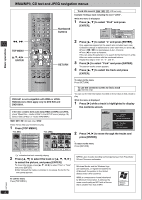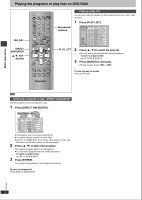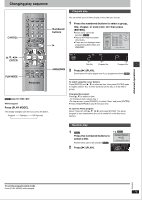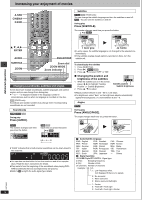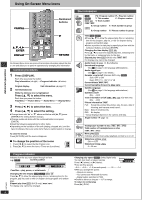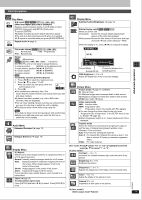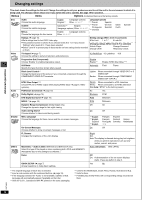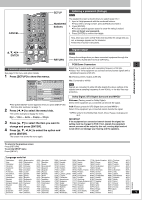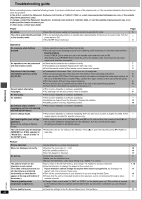Panasonic DVD-S35K Dvd Player - Page 15
Advanced Surround, CINEMA, Dialogue Enhancer, Variable Zoom function, Press [A.SRD].
 |
UPC - 037988406616
View all Panasonic DVD-S35K manuals
Add to My Manuals
Save this manual to your list of manuals |
Page 15 highlights
Advanced operations Advanced Surround [RAM] [DVD-V] [VCD] (2-channel or over only) Enjoy a surround-like effect when using 2 front speakers (SP) or headphones (HP) (connect the unit to equipment that has a headphone jack). The effect broadens when playing discs with surround effects and sound seems to come from speakers either side of you. Press [A.SRD]. Each time you press the button: SP 1 DVD AV R CD WM AV MP3 G MPEG4 JPEG ZOOM PG SD PGM RND A B M A B C D SLEEP [# SP1/HP1: Natural effect l v l l l SP2/HP2: v Emphasized effect {-- SP OFF/HP OFF: Cancel (Factory preset) To change the mode Press [2] and then [3, 4] to select "SP" or "HP". Optimum seating position Speaker A

RQT6933
15
Advanced operations
[RAM] [DVD-V]
[VCD]
(2-channel or over only)
Enjoy a surround-like effect when using 2 front speakers (SP) or
headphones (HP) (connect the unit to equipment that has a headphone
jack). The effect broadens when playing discs with surround effects and
sound seems to come from speakers either side of you.
Press [A.SRD].
Each time you press the button:
To change the mode
Press [
2
] and then [
3
,
4
] to select “SP” or “HP”.
Optimum seating position
<When using the television’s
speakers>
Distance A = Television’s width
≥
This does not work or has less effect with some discs.
≥
Turn off if it causes distortion.
≥
Do not use in combination with surround effects on other equipment.
[RAM] [DVD-V]
[VCD]
[JPEG]
Change the picture quality for movie viewing.
Press [CINEMA].
Each time you press the
button:
≥
Use the Picture Menu (
➜
page 17) to make finer adjustments.
[DVD-V]
(Dolby Digital, DTS, 3-channel or over, where the dialogue is
recorded in the center channel)
This makes the dialogue in movies easier to hear.
Press [D.ENH].
Each time you press the button:
ON
(—)
OFF
(Factory preset)
≥
This does not work or has less effect with some discs.
[RAM]
[DVD-V]
[VCD]
Change the zoom ratio so the picture expands to the optimum size to fill
the screen.
During play
Press [ZOOM] to select the preset aspect ratio.
The zoom ratio changes each time you press the
button.
The popup shows the video format suited to the
ratio.
4:3 Standard
)
European Vista
)
16:9 Standard
:
;
Cinemascope2
(
Cinemascope1
(
American Vista
Refer to the disc’s instructions and “Screen size” below for the aspect ratio
of the picture.
∫
Making fine adjustments to the zoom ratio
While the ZOOM icon is displayed:
Press [
3
,
4
].
The ratio changes in 0.01 units between 1.00 and 1.60 and in 0.02 units
between 1.60 and 2.00.
To restore the original ratio
Press [ZOOM] until the ratio returns to 1.00.
The ratio also returns to 1.00 when you open the disc tray or switch the
unit to standby. The ratio may return to 1.00 when a menu is displayed.
∫
On the main unit
1.
Press [ZOOM MODE].
Each time you press the button:
2.
Turn and hold the zoom dial.
UP
(right):
to zoom in
DOWN
(left):to zoom out
∫
Screen size
Movies are made using a variety of screen sizes.
Advanced Surround
[#
l
l
l
l
{--
SP1/HP1:
v
Natural effect
SP2/HP2:
v
Emphasized effect
SP OFF/HP OFF:
Cancel (Factory preset)
CINEMA
[#
l
l
l
l
{--
Cinema1:
v
Mellows images and enhances detail in dark scenes
Cinema2:
v
Sharpens images and enhances detail in dark
scenes
Normal:
Normal mode (Factory preset)
SP
1
DVD
MPEG
MPEG
4
PGM
PGM
A
BCD
SLEEP
SLEEP
RND
RND
A
B
JPEG
JPEG
ZOOM
ZOOM
PG
PG
SD
SD
A
V
AV
MP
MP
3
G
R
CD
CD
WM
WM
M
A
Speaker
Speaker
3 to 4 times
distance A
Seating position
Cinema1
DVD
MPEG
MPEG
4
PGM
PGM
AB
C
D
SLEEP
SLEEP
RND
RND
A
B
JPEG
JPEG
ZOOM
ZOOM
PG
PG
SD
SD
A
V
AV
MP
MP
3
G
R
CD
CD
WM
WM
M
Dialogue Enhancer
Variable Zoom function
[#
l
l
l
l
{--
Manual Zoom Mode:
v
Make fine adjustments (the zoom
indicator lights)
Preset Zoom Mode:
v
Select a preset ratio to suit the
images (the zoom indicator lights)
Zoom Mode Off
ON
DVD
MPEG
MPEG
4
PGM
PGM
ABC
D
SLEEP
SLEEP
RND
RND
A
B
JPEG
JPEG
ZOOM
ZOOM
PG
PG
SD
SD
A
V
AV
MP
MP
3
G
R
CD
CD
WM
WM
M
x1.00
Zoom - 4:3 Standard
=
European Vista (1.66:1)
American Vista (1.85:1)
Cinemascope 1 (2.35:1)
Cinemascope 2 (2.55:1)
16:9 Standard
4:3 Standard