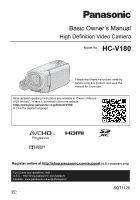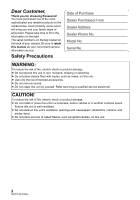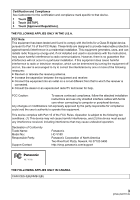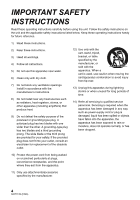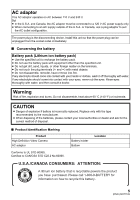Panasonic HC-V180K Basic Operating Manual
Panasonic HC-V180K Manual
 |
View all Panasonic HC-V180K manuals
Add to My Manuals
Save this manual to your list of manuals |
Panasonic HC-V180K manual content summary:
- Panasonic HC-V180K | Basic Operating Manual - Page 1
Definition Video Camera Model No. HC-V180 Please read these instructions carefully before using this product, and save this manual for future use. More detailed operating instructions are available in "Owner's Manual (PDF format)". To read it, download it from the website. https://eww.pavc.panasonic - Panasonic HC-V180K | Basic Operating Manual - Page 2
choosing Panasonic! on the back of your camera. Be sure to retain this manual as your convenient camera information source. Safety Precautions Date the recommended accessories. ≥ Do not remove covers. ≥ Do not repair this unit by yourself. Refer servicing to qualified service personnel. CAUTION - Panasonic HC-V180K | Basic Operating Manual - Page 3
and Compliance See Camcorder for the compliance, follow the attached installation instructions and use only shielded interface cables Support Contact: Panasonic HC-V180 Panasonic Corporation of North America Two Riverfront Plaza, Newark, NJ 07102-5490 http://shop.panasonic.com/support HC-V180 - Panasonic HC-V180K | Basic Operating Manual - Page 4
openings. Install in accordance with the manufacturer's instructions. 8) Do not install near any heat sources periods of time. 14) Refer all servicing to qualified service personnel. Servicing is required when the apparatus has been damaged accessories specified by the manufacturer. 4 SQT1126 (ENG) - Panasonic HC-V180K | Basic Operating Manual - Page 5
the type recommended by the manufacturer. ≥ When disposing of the batteries, please contact your local authorities or dealer and ask for the correct method of disposal. ∫ Product Identification Marking Product High Definition Video Camera AC adaptor Conforms to UL STD 60065. Certified to CAN/CSA - Panasonic HC-V180K | Basic Operating Manual - Page 6
charged capacity. If the operating time is very short even after the battery has been recharged, the battery has worn out. Please purchase a new battery. About the SD card ≥ When the card access lamp is lit, do not: j Remove the SD card j Turn the unit off j Insert and remove the USB cable j Expose - Panasonic HC-V180K | Basic Operating Manual - Page 7
for saving an image recorded in 1080/60p: j Copy the image to a disc using the HD Writer LE 3.0. j Copy the image to a Panasonic Blu-ray disc recorder that supports AVCHD Progressive. ≥ Blu-ray recorders are not sold in US. MP4: This is a recording format suitable for playing back or editing on a PC - Panasonic HC-V180K | Basic Operating Manual - Page 8
purposes of this owner's manual ≥ SD Memory Card, SDHC Memory Card and SDXC Memory Card are referred to as the "SD card". ≥ The smartphone and the end of March 2019. http://panasonic.jp/support/global/cs/soft/ download/f_le30.html ∫ Downloading the Owner's Manual (PDF format) You can check the - Panasonic HC-V180K | Basic Operating Manual - Page 9
Contents Accessories 10 Preparation Power supply 11 Inserting/removing the battery 11 Charging the battery 12 Charging and recording time 13 Recording to a card 14 Cards that you can use with this unit ..... 14 Inserting/removing an SD card 14 Turning the unit on/off 15 Selecting a mode 15 - Panasonic HC-V180K | Basic Operating Manual - Page 10
before using this unit. Keep the accessories out of reach of children to prevent swallowing. Product numbers correct as of Nov. 2015. These may be subject to change. Battery pack VW-VBT190 AC adaptor VSK0815F DC cable K2GHYYS00002 USB cable K2KYYYY00236 HDMI mini cable K1HY19YY0021 10 SQT1126 - Panasonic HC-V180K | Basic Operating Manual - Page 11
which can be used safely. The dedicated battery (VW-VBT190/VW-VBT380) supports this function. The only batteries suitable for use with this unit are genuine Panasonic products and batteries manufactured by other companies and certified by Panasonic. Panasonic cannot in any way guarantee the quality - Panasonic HC-V180K | Basic Operating Manual - Page 12
The battery temperature should also be the same.) A DC input terminal 1 Connect the DC cable to the AC adaptor and to the DC input terminal except the supplied one. ≥ We recommend using Panasonic batteries (l 11). ≥ If you use other batteries, we cannot guarantee the quality of this product. - Panasonic HC-V180K | Basic Operating Manual - Page 13
an abbreviation for hour, "min" for minute and "s" for second. ≥ These times are approximations. ≥ The indicated charging time is for when the battery has been discharged completely. Charging time and recordable time vary depending on the usage conditions such as high/ low temperature. ≥ The actual - Panasonic HC-V180K | Basic Operating Manual - Page 14
picture recording on the following website. http://panasonic.jp/support/global/cs/e_cam (This website is in English only.) ≥ Keep the Memory Card out of reach of children to prevent swallowing. Inserting/removing an SD card When using an SD card not from Panasonic, or one previously used on other - Panasonic HC-V180K | Basic Operating Manual - Page 15
Preparation Turning the unit on/off You can turn the unit on and off using the power button or by opening and closing the LCD monitor. Turning the unit on and off with the power button Open the LCD monitor and press the power button to turn on the unit. To turn off the unit Hold down the power - Panasonic HC-V180K | Basic Operating Manual - Page 16
Switching this unit between Motion Picture Recording Mode and Still Picture Recording Mode Touch the recording mode switching icon displayed on the LCD monitor (touch screen) to switch this unit between Motion Picture Recording Mode and Still Picture Recording Mode. 1 Press the recording/playback - Panasonic HC-V180K | Basic Operating Manual - Page 17
∫ Slide while touching Move your finger while pressing on the touch screen. ∫ About the operation icons ///: Touch when changing a page or performing settings. : Touch to return to the previous screen. About the Touch Menu Touch (left side)/ (right side) of on the Touch Menu to switch the - Panasonic HC-V180K | Basic Operating Manual - Page 18
GMT (Greenwich Mean Time) ≥ For information on how to change your home region or set the region of your travel destination, refer to the Owner's Manual (PDF format). 18 SQT1126 (ENG) - Panasonic HC-V180K | Basic Operating Manual - Page 19
settings to the recording environment you are in. *1 You can add manually-adjusted brightness and color Intelligent Auto Plus balance settings to the Intelligent Auto scenes for the last 1 hour to SD card. *1 In Motion Picture Recording Mode only *2 In Still Picture Recording Mode only 19 ( - Panasonic HC-V180K | Basic Operating Manual - Page 20
Basic Recording motion pictures ≥ Open the lens cover before turning on the unit. 1 Open the LCD monitor, and set this unit to Motion Picture Recording Mode. (l 16) 2 Press the recording start/stop button to start recording. T W A When you begin recording, ; changes to ¥. 3 Press the - Panasonic HC-V180K | Basic Operating Manual - Page 21
unit to Playback Mode (l 15). 2 Touch the play mode select icon A (l 17). ≥ You can also set by touching MENU , selecting [VIDEO SETUP] or [PICT. SETUP] # [MEDIA, VIDEO/ PICTURE]. (l 23) ALL 3 Select the still picture C or the recording format of the motion picture D you wish to play back - Panasonic HC-V180K | Basic Operating Manual - Page 22
performed for a specific period of time. To display them again, touch the screen. ≥ Touch 1/; to start/pause playback of motion pictures. 0h01m30s Operation icon Watching Video/Pictures on your TV Connect this unit to a TV using an HDMI mini cable (supplied) or a Composite - Panasonic HC-V180K | Basic Operating Manual - Page 23
on the Touch Menu to display MENU . (l 17) ∫ About guide display After touching , touching the submenus and items will cause function [EXIT] to exit the menu setting. [SD CARD]/[HDD]* * Displayed when connecting a USB HDD. (Refer to the Owner's Manual (PDF format)) ≥ Media selection screen is - Panasonic HC-V180K | Basic Operating Manual - Page 24
Others Troubleshooting ∫ It is not a malfunction in following cases A clicking condensation. It is not a malfunction. Please refer to page 7. Problem This unit cannot be turned on. This unit does not stay on long enough. Battery runs down quickly. This unit cannot be operated though it is turned - Panasonic HC-V180K | Basic Operating Manual - Page 25
Problem Color or brightness of the image changes, or you may see horizontal in areas of 50 Hz. ≥ In Still Picture Recording Mode, this will not affect the recorded image. Problem Scenes/still pictures cannot be played back. Playback Check points ≥ Any scenes/still pictures where the thumbnails - Panasonic HC-V180K | Basic Operating Manual - Page 26
SD-3C, LLC. ≥ "AVCHD", "AVCHD Progressive" and the "AVCHD Progressive" logo are trademarks of Panasonic these instructions are video in compliance with the AVC Standard ("AVC Video") and/or (ii) decode AVC Video Manual (PDF format). At least three (3) years from delivery of this product, Panasonic - Panasonic HC-V180K | Basic Operating Manual - Page 27
Camera File system, based on Exif 2.2 standard) Refer to the Owner's Manual (PDF format) for picture size of a still picture and number of recordable pictures. Recording media: SD Memory Card SDHC Memory Card SDXC Memory Card Refer to the Owner's Manual (PDF format) for details on SD cards usable - Panasonic HC-V180K | Basic Operating Manual - Page 28
with the Night Mode function AV connector video output level: 1.0 Vp-p, 75 h, NTSC system HDMI mini connector video output level: HDMI™ (x.v.Color™) 1080p/ SD card; Read only (No copyright protection support) Hi-Speed USB (USB 2.0), USB terminal Type micro AB USB host function (for USB HDD) Battery - Panasonic HC-V180K | Basic Operating Manual - Page 29
BC10PP Figure Description Battery charger VW-VBT190* VW-VBT380 RP-CDHM15 RP-CDHM30 VW-ACT190PP VW-ACT380PP VW-CTR1PP Rechargeable Lithium Ion Battery Pack Rechargeable Lithium Ion Battery Pack HDMI mini cable Accessory kit Accessory kit Remote Pan Tilt Cradle RP-CMC10PP Video Camera Mount (For - Panasonic HC-V180K | Basic Operating Manual - Page 30
(check one) Total American Express VISA Credit Card # MasterCard Expiration Date Discover Customer Signature (Please TO OBTAIN ANY OF OUR ACCESSORIES YOU CAN DO ANY OF THE FOLLOWING: VISIT YOUR LOCAL PANASONIC DEALER OR VISIT OUR WEBSITE AT: http://shop.panasonic.com/ $6.95 In CANADA, - Panasonic HC-V180K | Basic Operating Manual - Page 31
, carefully pack, include all supplied accessories listed in the Owner's Manual, and send it prepaid, adequately insured and packed well in a carton box. When shipping Lithium Ion batteries please visit our Web Site at http://shop.panasonic.com/support as Panasonic is committed to providing the most - Panasonic HC-V180K | Basic Operating Manual - Page 32
with this product develops during or after the warranty period, you may contact your dealer or Service Center. If the problem is not handled to your satisfaction, then write to: Consumer Affairs Department Panasonic Corporation of North America 661 Independence Pkwy Chesapeake, VA 23320 PARTS AND - Panasonic HC-V180K | Basic Operating Manual - Page 33
repair, replace or refund will be made by Panasonic Canada Inc. Camcorder Products - One (1) year, parts and improper maintenance, improper batteries, power line surge SERVICE For product operation, repairs and information assistance, please visit our Support page: www.panasonic.ca/english/support - Panasonic HC-V180K | Basic Operating Manual - Page 34
Panasonic Corporation of North America Two Riverfront Plaza, Newark, NJ 07102-5490 http://shop.panasonic.com Panasonic Canada Inc. 5770 Ambler Drive, Mississauga, Ontario, L4W 2T3 www.panasonic.com © Panasonic Corporation 2015 Printed in Malaysia
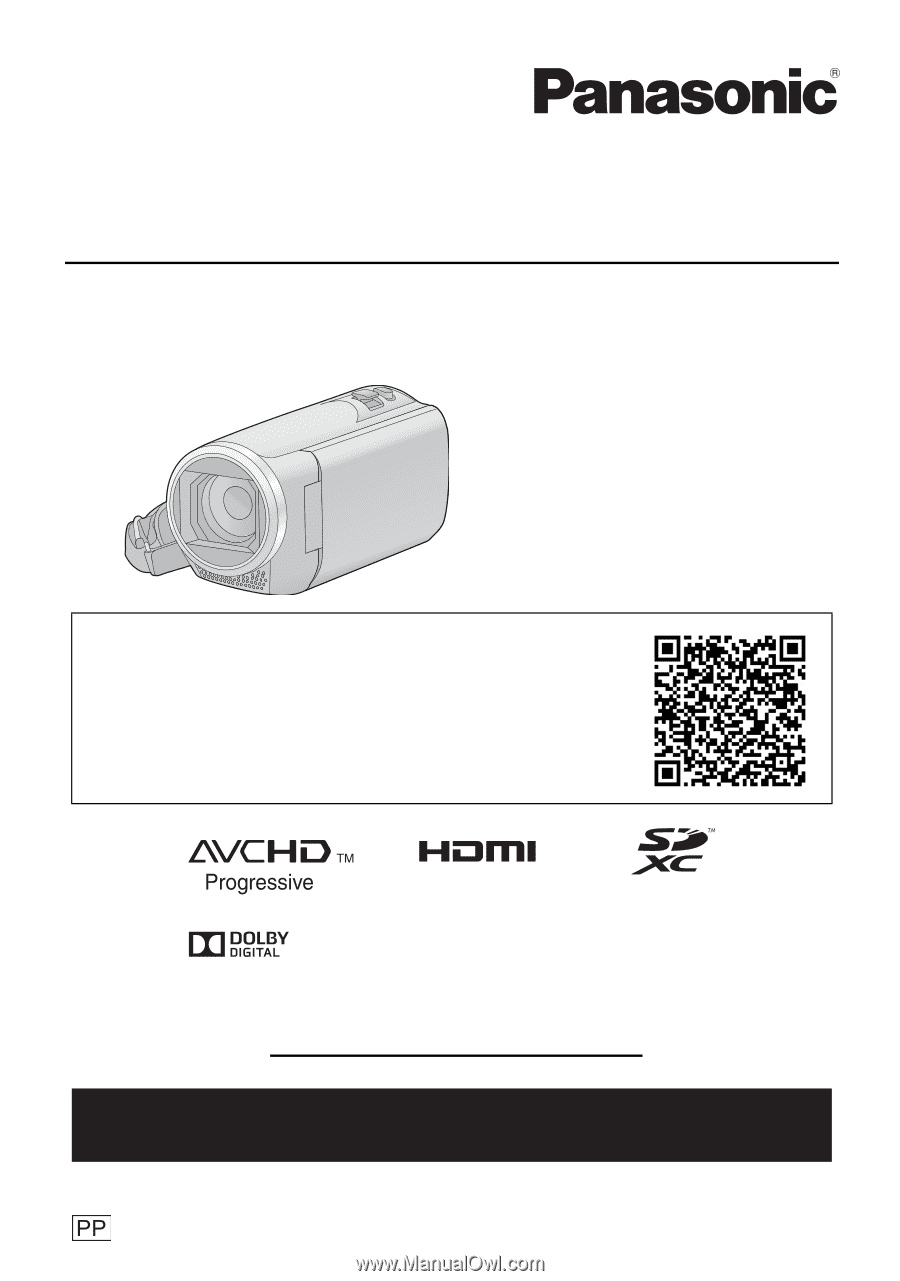
Basic Owner’s Manual
High Definition Video Camera
Model No.
HC-V180
More detailed operating instructions are available in “Owner’s Manual
(PDF format)”. To read it, download it from the website.
≥
Click the desired language.
SQT1126
Please read these instructions carefully
before using this product, and save this
manual for future use.
If you have any questions, visit :
U.S.A. : http://shop.panasonic.com/support
Canada : www.panasonic.ca/english/support
Register online at http://shop.panasonic.com/support
(U.S. customers only)