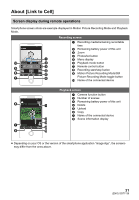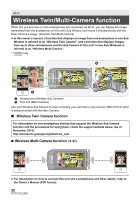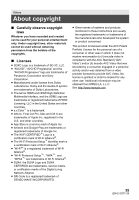Panasonic HC-V380 Basic Operating Manual - Page 32
Wireless Twin/Multi-Camera function
 |
View all Panasonic HC-V380 manuals
Add to My Manuals
Save this manual to your list of manuals |
Page 32 highlights
Wi-Fi Wireless Twin/Multi-Camera function When this unit and one or more smartphones are connected via Wi-Fi, you can display the image transmitted from the smartphone on this unit's Sub Window and record it simultaneously with the Main Camera's image. (Wireless Twin/Multi-Camera) ≥ In this owner's manual, a function that displays an image from one smartphone in one Sub Window is referred to as "Wireless Twin Camera", and a function that displays images from up to three smartphones and the Sub Camera of this unit* in two Sub Windows is referred to as "Wireless Multi-Camera". * W580 only A Smartphone (Wireless Sub Camera) B This unit (Main Camera) Use your Wireless Sub Camera to enjoy recording your own face or any scenery different from what is being recorded with the Main Camera. ∫ Wireless Twin Camera function For information on non-smartphone devices that support the Wireless Sub Camera function and the procedures for using them, check the support website below. (As of November 2015) http://panasonic.jp/support/global/cs/e_cam ∫ Wireless Multi-Camera function (l 27) ≥ For information on how to connect this unit and a smartphone and other details, refer to the Owner's Manual (PDF format). 32 SQT1139 (ENG)