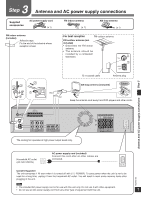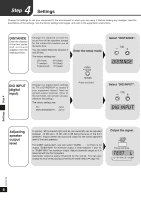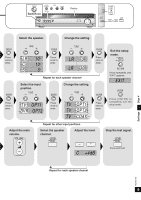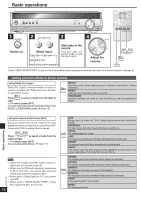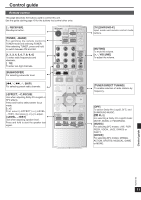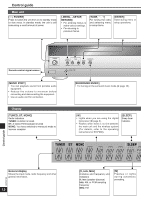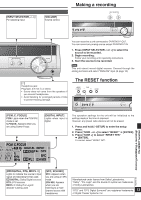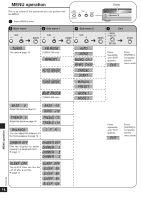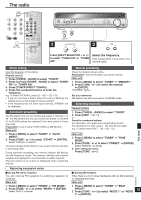Panasonic HT40 SAHT40 User Guide - Page 12
TUNED, SLEEP, Main unit, Display
 |
UPC - 037988253692
View all Panasonic HT40 manuals
Add to My Manuals
Save this manual to your list of manuals |
Page 12 highlights
Control guide Main unit [8, POWER] Press to switch the unit from on to standby mode or vice versa. In standby mode, the unit is still consuming a small amount of power. [-MENU, ―SETUP, RETURN] • For entering menus to make various settings. • For returning to previous menus. [TUNE, 3, 4] For tuning the radio and selecting menu or setup items. [ENTER] Used during menu or setup operations. Remote control signal sensor POWER MENU TUNE SETUP RETURN MUSIC PORT SURROUND ENTER MUSIC [MUSIC PORT] • You can playback sound from portable audio equipment. • Reduce the volume to minimum before connecting and disconnecting the equipment. • Use an audio cord for connection. Display [TUNED, ST, MONO] Radio indicators TUNED: A station is tuned ST: A stereo FM broadcast is tuned MONO: You have switched to monaural mode to improve reception [SURROUND MUSIC] • For turning on the surround music mode (➡ page 16). [W] • Lights when you are using the digital transceiver (➡ page 5). • Flashes when there is no link between the main unit and the wireless system (For details, refer to the operating instructions for SH-FX60). [SLEEP] Sleep timer indicator. TUNED ST MONO SLEEP Control guide RQTV0105 General display Shows the input mode, radio frequency and other general information. 12 [ft, kHz, MHz] Distance and frequency unit indicators ft: feet (speaker distance) kHz: AM, or PCM sampling frequency MHz: FM [M] Flashes or lights during automatic presetting.