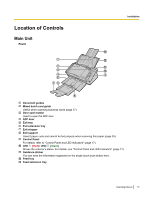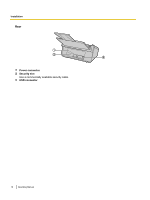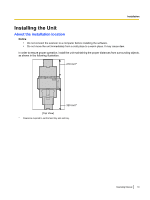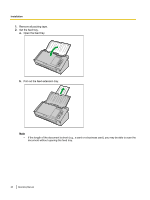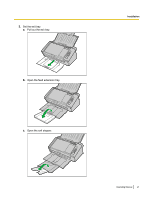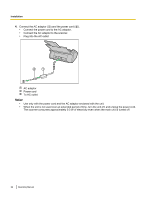Panasonic KV-S1015C Operating Instructions - Page 19
Installing the Unit, About the installation location
 |
View all Panasonic KV-S1015C manuals
Add to My Manuals
Save this manual to your list of manuals |
Page 19 highlights
Installation Installing the Unit About the installation location Notice • Do not connect the scanner to a computer before installing the software. • Do not move the unit immediately from a cold place to a warm place. It may cause dew. In order to ensure proper operation, install the unit maintaining the proper distances from surrounding objects, as shown in the following illustration. 210 mm*¹ 320 mm*¹ [Top View] *1 Clearance required to set the feed tray and exit tray. Operating Manual 19

Installing the Unit
About the installation location
Notice
•
Do not connect the scanner to a computer before installing the software.
•
Do not move the unit immediately from a cold place to a warm place. It may cause dew.
In order to ensure proper operation, install the unit maintaining the proper distances from surrounding objects,
as shown in the following illustration.
210 mm*¹
320 mm*¹
[Top View]
*1
Clearance required to set the feed tray and exit tray.
Operating Manual
19
Installation