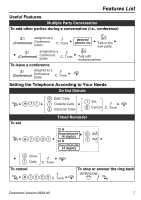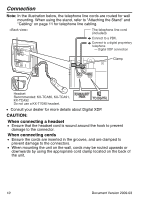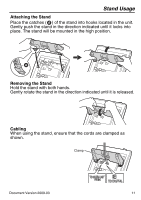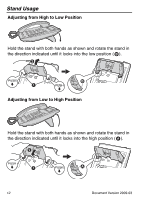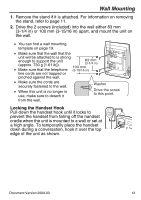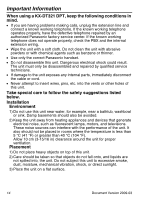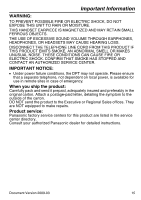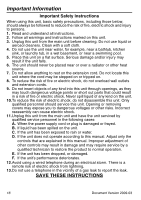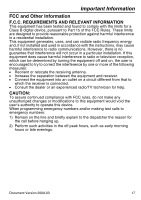Panasonic KX-DT321-B Digital Proprietary Telephone - Page 12
Stand Usage
 |
UPC - 037988852895
View all Panasonic KX-DT321-B manuals
Add to My Manuals
Save this manual to your list of manuals |
Page 12 highlights
Stand Usage Adjusting from High to Low Position Hold the stand with both hands as shown and rotate the stand in the direction indicated until it locks into the low position ( B ). B 1 Adjusting from Low to High Position Hold the stand with both hands as shown and rotate the stand in the direction indicated until it locks into the high position ( A ). 1 12 A Document Version 2009-03

Stand Usage
12
Document Version 2009-03
Adjusting from High to Low Position
Hold the stand with both hands as shown and rotate the stand in
the direction indicated until it locks into the low position (
).
Adjusting from Low to High Position
Hold the stand with both hands as shown and rotate the stand in
the direction indicated until it locks into the high position (
).
B
1
B
A
A
1