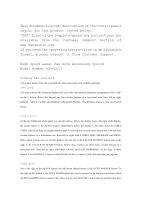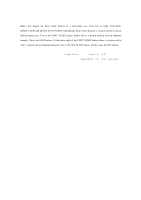Panasonic KX-FL521 Laser Fax - Page 2
PFQW1626ZA, June 13, 2001, September 18, 2002 Revised
 |
UPC - 037988809158
View all Panasonic KX-FL521 manuals
Add to My Manuals
Save this manual to your list of manuals |
Page 2 highlights
Below this button are three small buttons in a horizontal row: from left to right, COLLATE, RESOLUTION and QUICK SCAN START. Immediately below these buttons is a button marked with an indented page icon. This is the COPY START button. Below this is a button marked with an indented triangle. This is the STOP button. To the below right of the COPY START button, there is a button with a "nib", marked with an indented diamond. This is the FAX START button, which is also the SET button. PFQW1626ZA June 13, 2001 September 18, 2002 Revised

Below this button are three small buttons in a horizontal row: from left to right, COLLATE,
RESOLUTION and QUICK SCAN START. Immediately below these buttons is a button marked with an
indented page icon. This is the COPY START button. Below this is a button marked with an indented
triangle. This is the STOP button. To the below right of the COPY START button, there is a button with a
“nib”, marked with an indented diamond. This is the FAX START button, which is also the SET button.
PFQW1626ZA
June 13, 2001
September 18, 2002 Revised