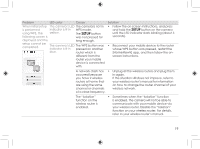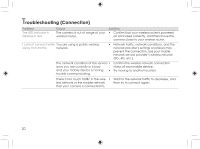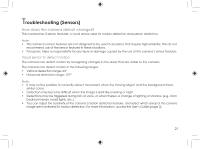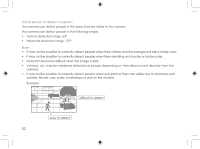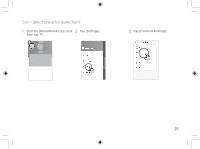Panasonic KX-HNC500 Information and Troubleshooting Guide - Page 24
Detection, Set Detection Area
 |
View all Panasonic KX-HNC500 manuals
Add to My Manuals
Save this manual to your list of manuals |
Page 24 highlights
4 Tap [Detection] → [Set Detection Area]. 5 Check the color of the areas on the screen to see where the camera's motion detection features are triggered. 6 Adjust the detection area as necessary by enabling and disabling detection for the desired areas. Example: Note: • If the visual sensor is still triggered too easily after adjusting the detection area, you can reduce the sensitivity of the visual sensor. For more information, access the User's Guide (page 3). 24

24
4
Tap
[
Detection
]
→
[
Set Detection Area
]
.
5
Check the color of the areas on the screen to see where the camera’s motion detection features are
triggered.
6
Adjust the detection area as necessary by enabling and disabling detection for the desired areas.
Example:
Note:
•
If the visual sensor is still triggered too easily after adjusting the detection area‚ you can reduce the
sensitivity of the visual sensor. For more information‚ access the User’s Guide (page 3).