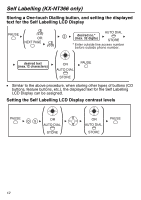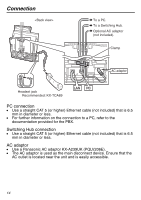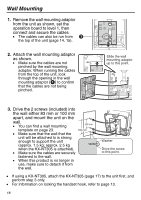Panasonic KX-NT346 Quick Reference Guide - Page 17
Installing the KX-NT303/KX-NT305
 |
View all Panasonic KX-NT346 manuals
Add to My Manuals
Save this manual to your list of manuals |
Page 17 highlights
Installing the KX-NT303/KX-NT305 KX-NT305 (For KX-NT343/KX-NT346) 1. Open the cover. 2. Attach the KX-NT305 to your unit with the screws* (included). 3. Plug the flat cable into the 4. Close the cover. connector (A), then bend the cable slightly as shown (B). * Two types of screws (2 screws of each type) are included with the KXNT305, as shown below. For attaching to the unit For wall mounting 17
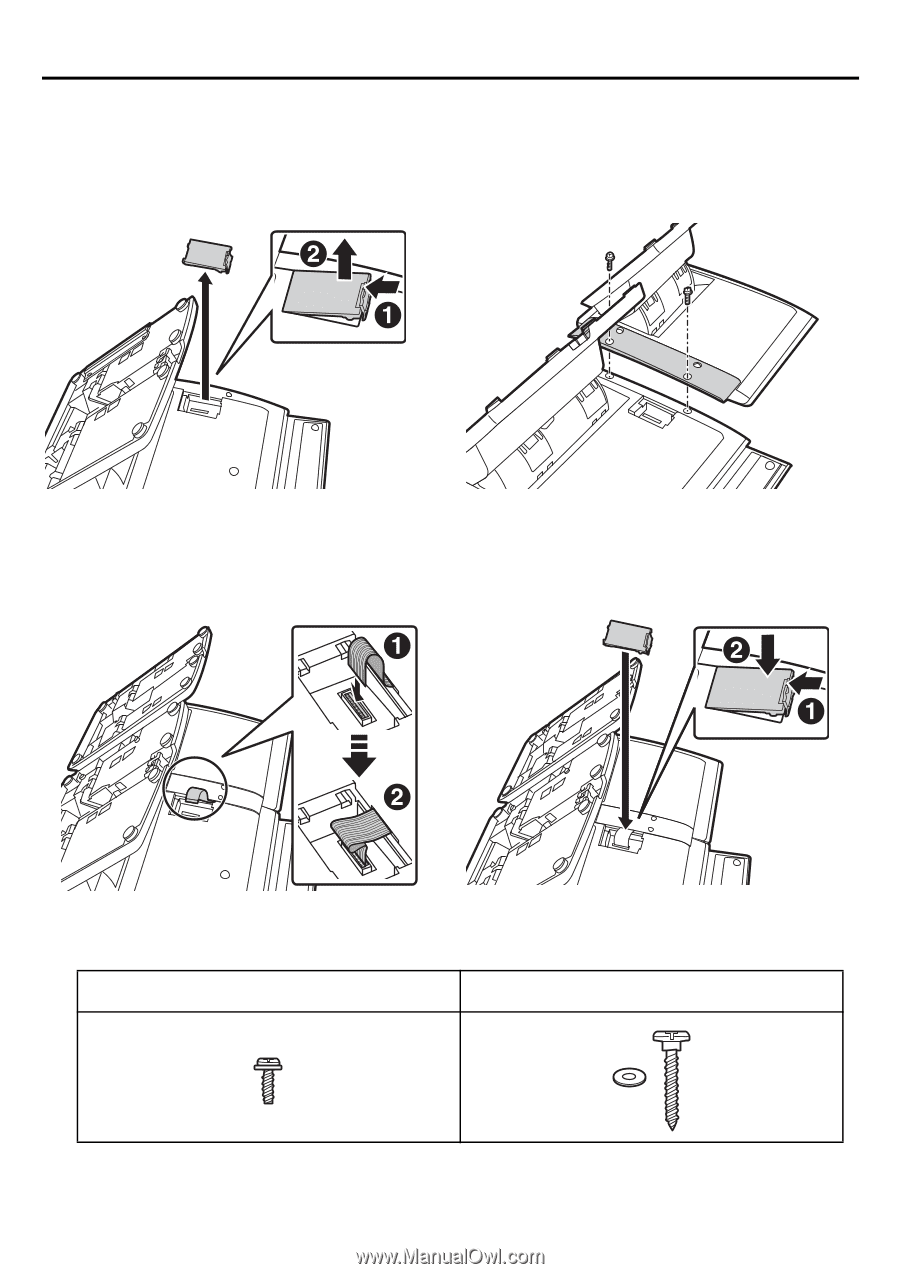
Installing the KX-NT303/KX-NT305
17
KX-NT305 (For KX-NT343/KX-NT346)
1.
Open the cover.
2.
Attach the KX-NT305 to your
unit with the screws*
(included).
3.
Plug the flat cable into the
connector (
A
), then bend the
cable slightly as shown (
B
).
4.
Close the cover.
*
Two types of screws (2 screws of each type) are included with the KX-
NT305, as shown below.
For attaching to the unit
For wall mounting