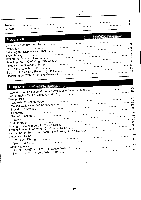Panasonic KX-T2740 Operating Instructions - Page 5
ffiiil, iinss
 |
UPC - 037988453191
View all Panasonic KX-T2740 manuals
Add to My Manuals
Save this manual to your list of manuals |
Page 5 highlights
Features Contents Locationoi Controlsand Jacks )eleutll l9 (r rv urrYrq, - -- lS;;Sn#feeif;tttii;tati;iiin;lnSlqqetthhtteeiin'TRngimesC!nmet,aco.ndt(edCc"Dao'oadrryetiiin"n"P"s""s"a"sr"""tcy"'o"ntror) ;:ffiil; ;Jilixn a"r;t eorC' st'(,rroeuctosor olnMisnegs.sla1sl e^ )^ ; 6 7 I 11 tz 13 14 1 5 i*o.",," ij.gt"**"0 LineSelectionModeand PresetLineS r" Centraloffice Line(C O L) el ecti onMode MakinqCalls AutJmaticSelectionMode ' MakingCallsUsingthe Speakerpnone PredialFunction Redialing Hsi i "tootl'd.iinOspPpennrlao"t"ni oNN"nuu"mmb"b"eerl:frs""osrr'...lopn': "eT9oDuic1hD' 1i9a l^i n; ;g; CorrectinganErrorwntte>roringandErasingStoredNumber AutomaticDialing One'TouchDialing "" ' S p e e dD i a l i n g O-'utiht"o.e"-rFroienJa6gPteunCroennsEeNTaunmdbHeYrBPs eHhEiBnNdPutBtoXnFeatures"' 1' 1B9 20 20 21 22 ZJ 24 tq 29 30 31 32 32 33 34