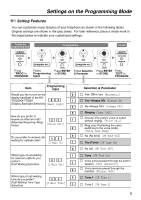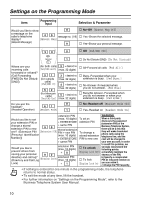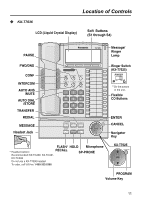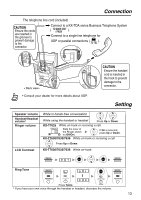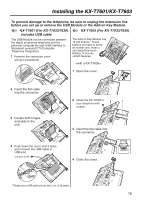Panasonic KX-T7633-B Bts Telephone - Page 11
LOCATION OF CONTROLS, Buttons, S1 through S4, ENTER, Headset Jack - kx headset
 |
UPC - 037988850556
View all Panasonic KX-T7633-B manuals
Add to My Manuals
Save this manual to your list of manuals |
Page 11 highlights
Location of Controls KX-T7636 LCD (Liquid Crystal Display) Soft Buttons (S1 through S4) PAUSE Message/ Ringer Lamp FWD/DND CONF INTERCOM AUTO ANS /MUTE AUTO DIAL /STORE TRANSFER REDIAL MESSAGE Headset Jack FLASH/ HOLD Microphone * Headset (option) RECALL SP-PHONE Recommended: KX-TCA86, KX-TCA91, KX-TCA92 Do not use a KX-T7090 headset. To order, call toll-free 1-800-332-5368 Ringer Switch (KX-T7625) *On the bottom of the unit. Flexible CO Buttons ENTER CANCEL Navigator Key KX-T7625 VOL PROGRAM Volume Key 11
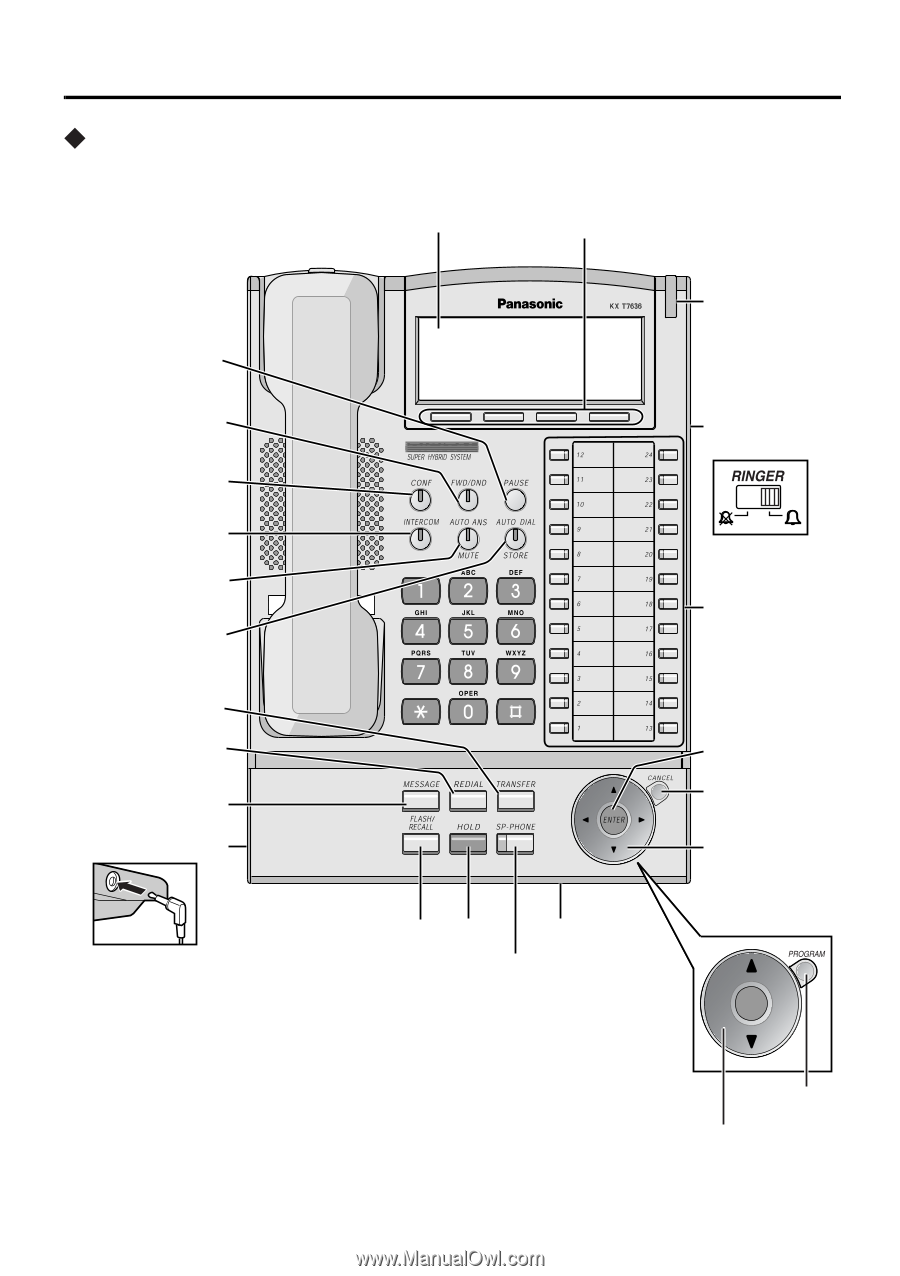
11
LCD (Liquid Crystal Display)
Soft
Buttons
(S1 through S4)
Flexible
CO Buttons
ENTER
PAUSE
INTERCOM
MESSAGE
REDIAL
TRANSFER
AUTO ANS
/MUTE
CONF
FWD/DND
FLASH/
RECALL
HOLD
SP-PHONE
Navigator
Key
AUTO DIAL
/STORE
Headset Jack
Microphone
CANCEL
Message/
Ringer
Lamp
Ringer Switch
(KX-T7625)
*
On the bottom
of the unit.
PROGRAM
Volume Key
KX-T7625
*
Headset (option)
Recommended: KX-TCA86, KX-TCA91,
KX-TCA92
Do not use a KX-T7090 headset.
To order, call toll-free
1-800-332-5368
VOL
Location of Controls
KX-T7636