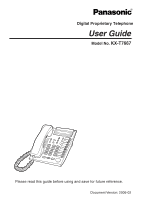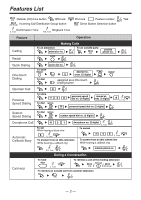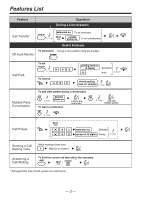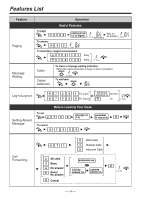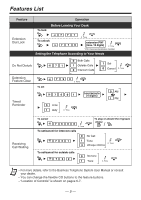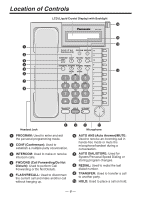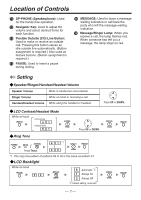Panasonic KX-T7667-B KXT7667 User Guide - Page 6
Location of Controls - conference call
 |
View all Panasonic KX-T7667-B manuals
Add to My Manuals
Save this manual to your list of manuals |
Page 6 highlights
Location of Controls LCD (Liquid Crystal Display) with Backlight 16 15 14 1 2 3 4 5 13 6 7 8 9 Headset Jack 1 PROGRAM: Used to enter and exit the personal programming mode. 2 CONF (Conference): Used to establish a multiple party conversation. 3 INTERCOM: Used to make or receive intercom calls. 4 FWD/DND (Call Forwarding/Do Not Disturb): Used to perform Call Forwarding or Do Not Disturb. 5 FLASH/RECALL: Used to disconnect the current call and make another call without hanging up. 10 11 12 Microphone 6 AUTO ANS (Auto Answer)/MUTE: Used to receive an incoming call in hands-free mode or mute the microphone/handset during a conversation. 7 AUTO DIAL/STORE: Used for System/Personal Speed Dialing or storing program changes. 8 REDIAL: Used to redial the last dialed number. 9 TRANSFER: Used to transfer a call to another party. 10 HOLD: Used to place a call on hold. - 6 -