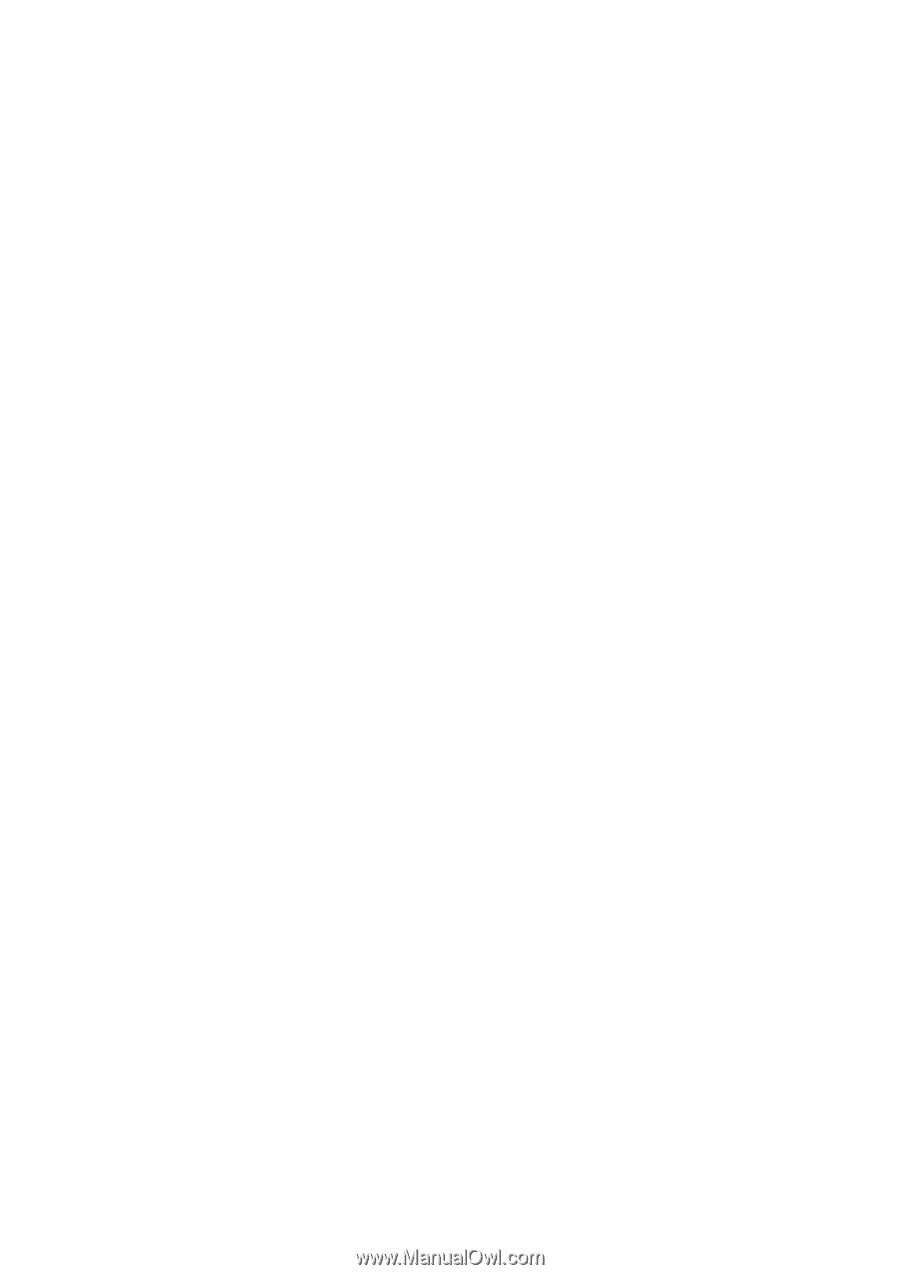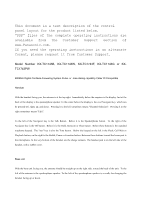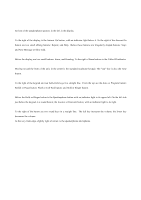Panasonic KX-TC1743W Digital 900 Cordless - Page 2
and New Message or Slow Talk.
 |
UPC - 037988472659
View all Panasonic KX-TC1743W manuals
Add to My Manuals
Save this manual to your list of manuals |
Page 2 highlights
In front of the speakerphone speaker, in the left, is the display. To the right of the display, is the Answer On button, with an indicator light below it. To the right of the Answer On button are two small oblong buttons: Repeat; and Skip. Below these buttons are irregularly shaped buttons: Stop; and New Message or Slow Talk. Below the display, are two small buttons: Erase; and Greeting. To the right of these buttons is the Caller ID indicator. Moving toward the front of the unit, in the center is the standard touchtone keypad. The "star" key is also the Tone button. To the right of the keypad are four half-circle keys in a straight line. From the top are the Auto or Program button; Redial or Pause button; Flash or Call Wait button; and Hold or Ringer button. Below the Hold or Ringer button is the Speakerphone button with an indicator light to its upper left. On the left side just below the keypad, is a round button; the Locator or Intercom button, with an indicator light to its right. To the right of the button are two round keys in a straight line. The left key increases the volume; the lower key decreases the volume. At the very front edge, slightly right of center, is the speakerphone microphone.