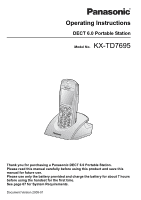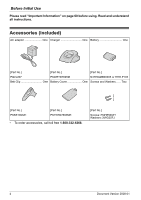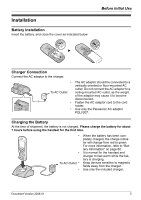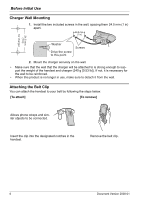2
Document Version 2008-01
Table of Contents
Before Initial Use
..............................................................................................
4
Accessories (included)
.......................................................................................
4
Installation
............................................................................................................
5
Battery Installation
..............................................................................................
5
Charger Connection
...........................................................................................
5
Charging the Battery
..........................................................................................
5
Charger Wall Mounting
......................................................................................
6
Attaching the Belt Clip
........................................................................................
6
Before Operating the Handset
........................................................................
7
Location of Controls
...........................................................................................
7
Key Lock
............................................................................................................
8
Meeting Mode
....................................................................................................
9
Selecting the Display Language
......................................................................
10
Editing the Standby Display Name
..................................................................
10
Editing the Names of the Flexible CO Keys
....................................................
11
Adjusting the Ringer Volume
...........................................................................
12
Adjusting the Ringer Volume or Turning the Ringer off while Ringing
.......
12
Changing the Vibrate Setting
...........................................................................
13
Adjusting the Receiver/Speaker/Headset Volume
..........................................
13
Display
................................................................................................................
14
Soft Keys
............................................................................................................
15
Operation Outline
..............................................................................................
17
Function Menus
.................................................................................................
18
Function Keys
....................................................................................................
19
Flexible CO Keys
...............................................................................................
20
Operation
........................................................................................................
21
Making Calls
.......................................................................................................
21
Searching for an item stored in the Phonebook
...............................................
24
Receiving Calls
..................................................................................................
27
Caller ID
...........................................................................................................
28
During a Conversation
......................................................................................
29
Useful Features
..................................................................................................
30
Making Use of the Voice Mail Service
.............................................................
34
Using the Handset Phonebook
.....................................................................
35
Handset Phonebook
..........................................................................................
35
Private Ring
......................................................................................................
35
Storing an Item in the Handset Phonebook
....................................................
35
Storing a New Item
...........................................................................................
35
Editing a Stored Item
........................................................................................
36
Storing an Item Using the Predialing
................................................................
37
Storing an Item Using the Outgoing Call Log
...................................................
37
Storing an Item Using the Incoming Call Log
...................................................
38
Storing an Item Using the PBX System Phonebook
........................................
39
Storing an Item Using the PBX Extension Phonebook
....................................
39
Editing Category Names
..................................................................................
40
Assigning Hot Keys
...........................................................................................
41
Entering Characters
..........................................................................................
42