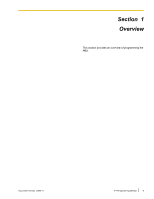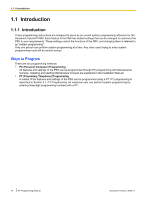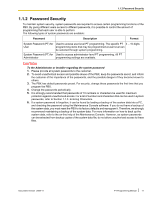Panasonic KX-TDA600 Programming Guide - Page 13
Example of Entering Characters]
 |
UPC - 037988851775
View all Panasonic KX-TDA600 manuals
Add to My Manuals
Save this manual to your list of manuals |
Page 13 highlights
[Example of Entering Characters] To enter "Ann": A n n 1.1.3 Entering Characters 2 6 (5 times) OR 6 (5 times) FWD/DND Note • • • • • To erase the character on the cursor, press CLEAR. To move the cursor to the left, press . To move the cursor to the right, press . When entering two or more characters that use the same button consecutively (e.g. "G" and "I"), you must press this button or the FWD/DND button after entering the first character. If SELECT is pressed, the characters for each button will be displayed in reverse order. To toggle between Table 1 and Table 2 when using the KX-NT300/KX-DT300/KX-T7600 series, press the leftmost soft button. Document Version 2008-11 PT Programming Manual 13

[Example of Entering Characters]
To enter "Ann":
A
n
n
6
(5 times)
6
(5 times)
2
FWD/DND
OR
Note
•
To erase the character on the cursor, press CLEAR.
•
To move the cursor to the left, press
.
•
To move the cursor to the right, press
. When entering two or more characters that use the same
button consecutively (e.g. "G" and "I"), you must press this button or the FWD/DND button after entering
the first character.
•
If SELECT is pressed, the characters for each button will be displayed in reverse order.
•
To toggle between Table 1 and Table 2 when using the KX-NT300/KX-DT300/KX-T7600 series, press
the leftmost soft button.
Document Version
2008-11
PT Programming Manual
13
1.1.3 Entering Characters