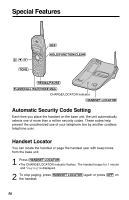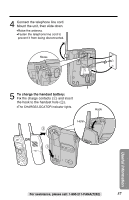Panasonic KX-TG2267B 2.4 Ghz Cordles Phon - Page 54
Line Selection
 |
UPC - 037988473250
View all Panasonic KX-TG2267B manuals
Add to My Manuals
Save this manual to your list of manuals |
Page 54 highlights
Special Features Line Selection The unit will automatically select a free line which is not being used by a parallel connected telephone when you make a call by pressing or . The unit will also select the in-coming called line when you answer the in-coming call. You can change the line selection. There are three options as following: Line 1: Line 1 will be selected. Line 2: Line 2 will be selected. Auto : A free line will be selected when making a call. Line 1 has priority. But when you call back using Caller ID information (p. 31), the line that is indicated has priority. When a call is being received, the called line is selected when you press or to answer the in-coming call. Your phone comes from the factory set to "Auto". Make sure the unit is not being used and the handset is lifted off the base unit. 1 Press (HOLD/FUNCTION/CLEAR). 2 Scroll to "Program" by pressing Ö or Ñ. 3 Press á. Ringer tone HProgram 4 Scroll to "Line selection" by pressing Ö or Ñ. Set dial mode HLine selection Incoming call. 5 Press á. •The current setting is displayed. Line selection :Auto GF H=Save 6 Select the desired line selection, "Line1", "Line2" or "Auto", by pressing Ö or Ñ. Line selection :Line2 GF H=Save 7 Press á (Save key). •A beep sounds. •To exit the programming mode, press (OFF). Line selection :Line2 •You can exit the programming mode any time by pressing (OFF). •Any line can be selected manually by pressing the line button although the line is selected in step 6. 54