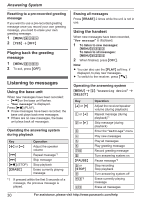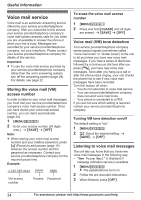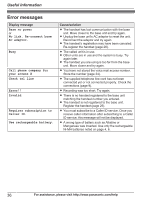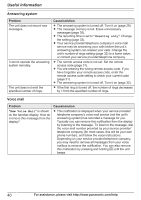Panasonic KX-TGC210S KX-TGC212S Owner's Manual - Page 35
Wall mounting (Charger only), Useful Information
 |
View all Panasonic KX-TGC210S manuals
Add to My Manuals
Save this manual to your list of manuals |
Page 35 highlights
Note: R You can also use the MVMN soft key, if displayed, to play new voice mail messages. R If the handset still indicate there are new messages even after you have listened to all new messages, turn it off by pressing and holding # until the handset beeps. Wall mounting (Charger only) Note: R Make sure that the wall and the fixing method are strong enough to support the weight of the unit. Drive the screws (1) (not supplied) into the wall. 2 27.2 mm (1 1/16 inches) 2 1 Useful Information For assistance, please visit http://www.panasonic.com/help 35

Note:
R
You can also use the
M
VM
N
soft key, if
displayed, to play new voice mail
messages.
R
If the handset still indicate there are new
messages even after you have listened to
all new messages, turn it off by pressing
and holding
#
until the handset beeps.
Wall mounting (Charger
only)
Note:
R
Make sure that the wall and the fixing
method are strong enough to support the
weight of the unit.
Drive the screws (
1
) (not supplied) into the
wall.
2
27.2 mm (1
1
/
16
inches)
1
2
For assistance, please visit http://www.panasonic.com/help
35
Useful Information