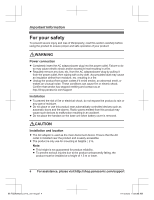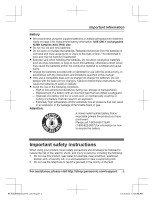Panasonic KX-TGDA99 Installation Manual - Page 8
Getting Started, Charge for about 7 hours., Removing the battery, Battery level
 |
View all Panasonic KX-TGDA99 manuals
Add to My Manuals
Save this manual to your list of manuals |
Page 8 highlights
Getting Started Charge for about 7 hours. R Confirm "Charging" is displayed (2). R When the batteries are fully charged, "Fully charged" is displayed. Note: R If the batteries are fully charged, but the operating time seems to be shorter, clean the battery ends ( , ) and the charge contacts with a dry cloth and charge again. Removing the battery 1 2 Battery level Icon / Battery level High Medium Low Needs charging. Empty Ni-MH battery performance (supplied batteries) Bluetooth Off On Operating time In continuous use 10 hours max.*1 7 hours max.*1 *1 If eco mode is on. Note: R Actual battery performance depends on usage and ambient environment. 8 For assistance, please visit http://shop.panasonic.com/support KX-TGDA99(en)_0713_ver310.pdf 8 7/13/2022 11:58:06 AM