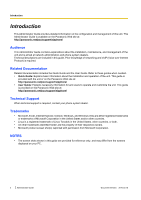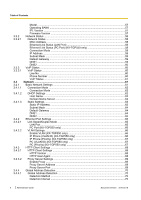Table of Contents
1
Initial Setup
.............................................................................................
13
1.1
Setup
................................................................................................................................
14
1.1.1
Factory Defaults
.............................................................................................................
14
1.1.2
Language Selection for the Unit
.....................................................................................
14
1.1.3
Basic Network Setup
......................................................................................................
14
1.1.4
Overview of Programming
..............................................................................................
17
1.1.5
Pre-provisioning
.............................................................................................................
17
1.1.5.1
What is Pre-provisioning?
............................................................................................
17
1.1.5.2
Pre-provisioning when Setting Static IP Addresses
....................................................
18
1.1.5.3
Server for Pre-provisioning
..........................................................................................
19
1.1.5.4
Pre-provisioning Setting Example
...............................................................................
19
1.1.6
Provisioning
....................................................................................................................
21
1.1.6.1
What is Provisioning?
..................................................................................................
21
1.1.6.2
Protocols for Provisioning
............................................................................................
21
1.1.6.3
Configuration File
........................................................................................................
21
1.1.6.4
Downloading Configuration Files
.................................................................................
23
1.1.6.5
Provisioning Server Setting Example
..........................................................................
24
1.1.6.6
Encryption
....................................................................................................................
25
1.1.7
Web User Interface Programming
..................................................................................
27
1.1.7.1
Password for Web User Interface Programming
.........................................................
27
1.1.7.2
Changing the Language for Web User Interface Programming
..................................
27
1.1.8
Phone User Interface Programming
...............................................................................
28
1.1.8.1
Changing the Language for Phone User Interface Programming
...............................
28
1.1.9
Priority of Setting Methods
.............................................................................................
28
1.1.10
Other Network Settings
..................................................................................................
28
1.1.10.1
Firewall and Router Setup
...........................................................................................
28
1.1.10.2
NAT (Network Address Translation) Setup
.................................................................
29
1.1.10.3
Global Address Detection
............................................................................................
30
1.2
Reset and Firmware Update
...........................................................................................
31
1.2.1
Reset
..............................................................................................................................
31
1.2.1.1
Resetting the Network Settings (IP Reset)
..................................................................
31
1.2.1.2
Resetting the Settings Made through the Web User Interface (Reset Web
Settings)
......................................................................................................................
32
1.2.2
Firmware Update
............................................................................................................
32
2
Phone User Interface Programming
.....................................................
33
2.1
Phone User Interface Programming
..............................................................................
34
2.1.1
Phone User Interface Feature List and Direct Commands
.............................................
34
2.1.2
Speed/Duplex Settings
...................................................................................................
34
2.1.3
VLAN Settings (KX-TGP550 only)
..................................................................................
35
2.1.4
IP Reset
..........................................................................................................................
36
2.1.5
Terminal Number Settings
..............................................................................................
37
2.1.6
Reset Web ID/Password
................................................................................................
38
3
Web User Interface Programming
........................................................
39
3.1
Web User Interface Setting List
.....................................................................................
40
3.2
Programming Instructions
.............................................................................................
48
3.2.1
Before Accessing the Web User Interface
.....................................................................
48
3.2.2
Accessing the Web User Interface
.................................................................................
50
3.3
Status
...............................................................................................................................
56
3.3.1
Version Information
........................................................................................................
57
3.3.1.1
Version Information
.....................................................................................................
57
Document Version
2010.03.15
Administrator Guide
3
Table of Contents