Panasonic KX-TS108 Single-line Phone - Page 24
How to Use the PAUSE Button, Muting Your Conversation
 |
View all Panasonic KX-TS108 manuals
Add to My Manuals
Save this manual to your list of manuals |
Page 24 highlights
" Special Features How to Use the PAUSE Button (For Analog PBX Line/Long Distance Service Users) We recommend you press (PAUSE) if a pause is required for dialing with a PBX or to access a long distance service. Ex. Line access number (9) (PBX) (9) ¤ (PAUSE) ¤ Phone number ≥Pressing (PAUSE) once creates a few seconds pause. This prevents misdialing when you redial or dial a stored number. ≥Pressing (PAUSE) more than once increases the length of the pause between numbers. Muting Your Conversation Press (MUTE) while talking. ≥" " is displayed. ≥The other party cannot hear you but you can hear them. ≥To resume the conversation, press (MUTE) again. 24
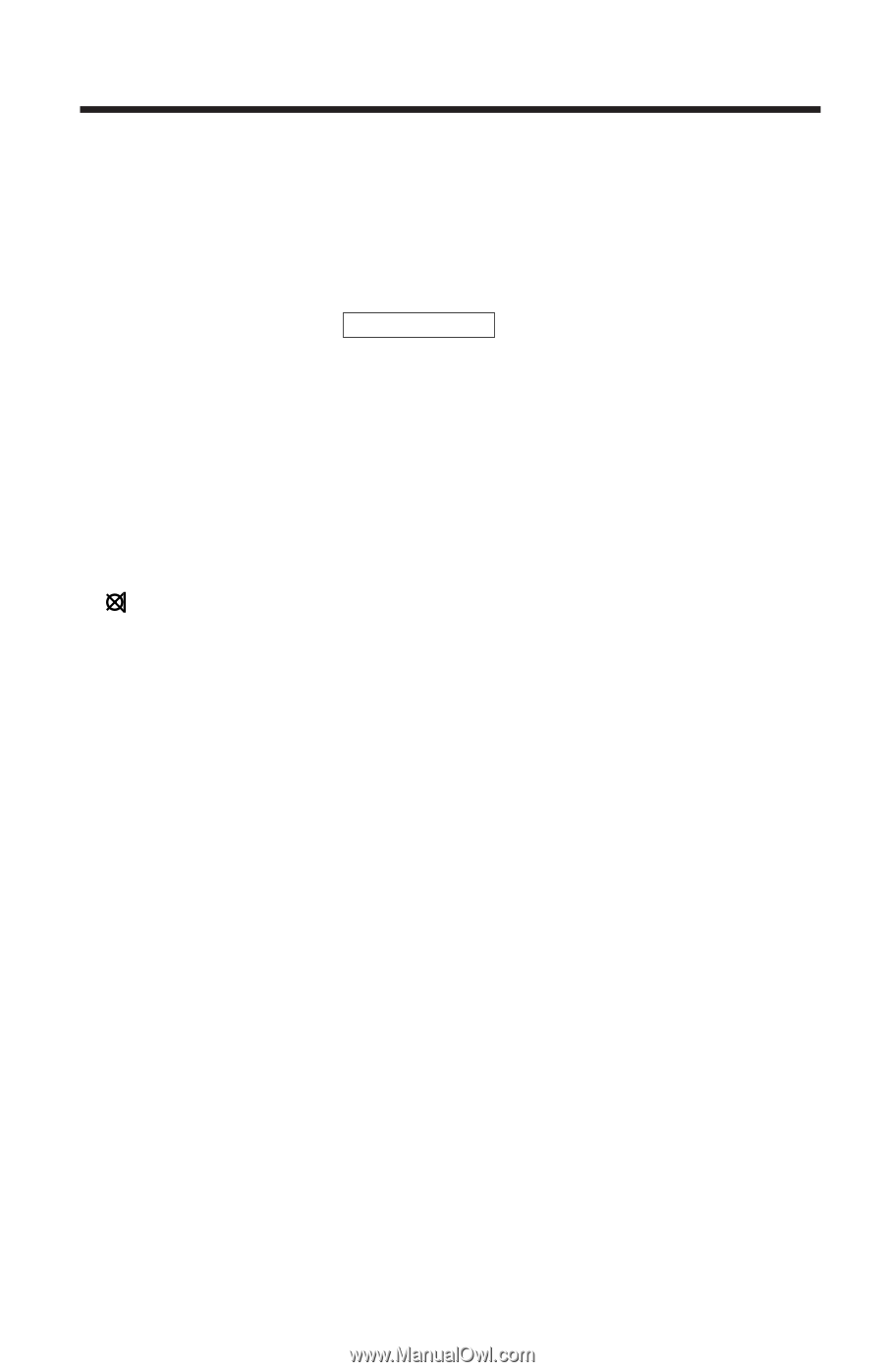
24
“
Special Features
How to Use the PAUSE Button
(For Analog PBX Line/Long Distance Service Users)
We recommend you press
(PAUSE)
if a pause is required for dialing with a
PBX or to access a long distance service.
Ex. Line access number
(9)
(PBX)
(9)
¤
(PAUSE)
¤
≥
Pressing
(PAUSE)
once creates a few seconds pause.
This prevents misdialing when you redial or dial a stored number.
≥
Pressing
(PAUSE)
more than once increases the length of the pause between
numbers.
Muting Your Conversation
Press
(MUTE)
while talking.
≥
“
” is displayed.
≥
The other party cannot hear you but you can hear them.
≥
To resume the conversation, press
(MUTE)
again.
Phone number














