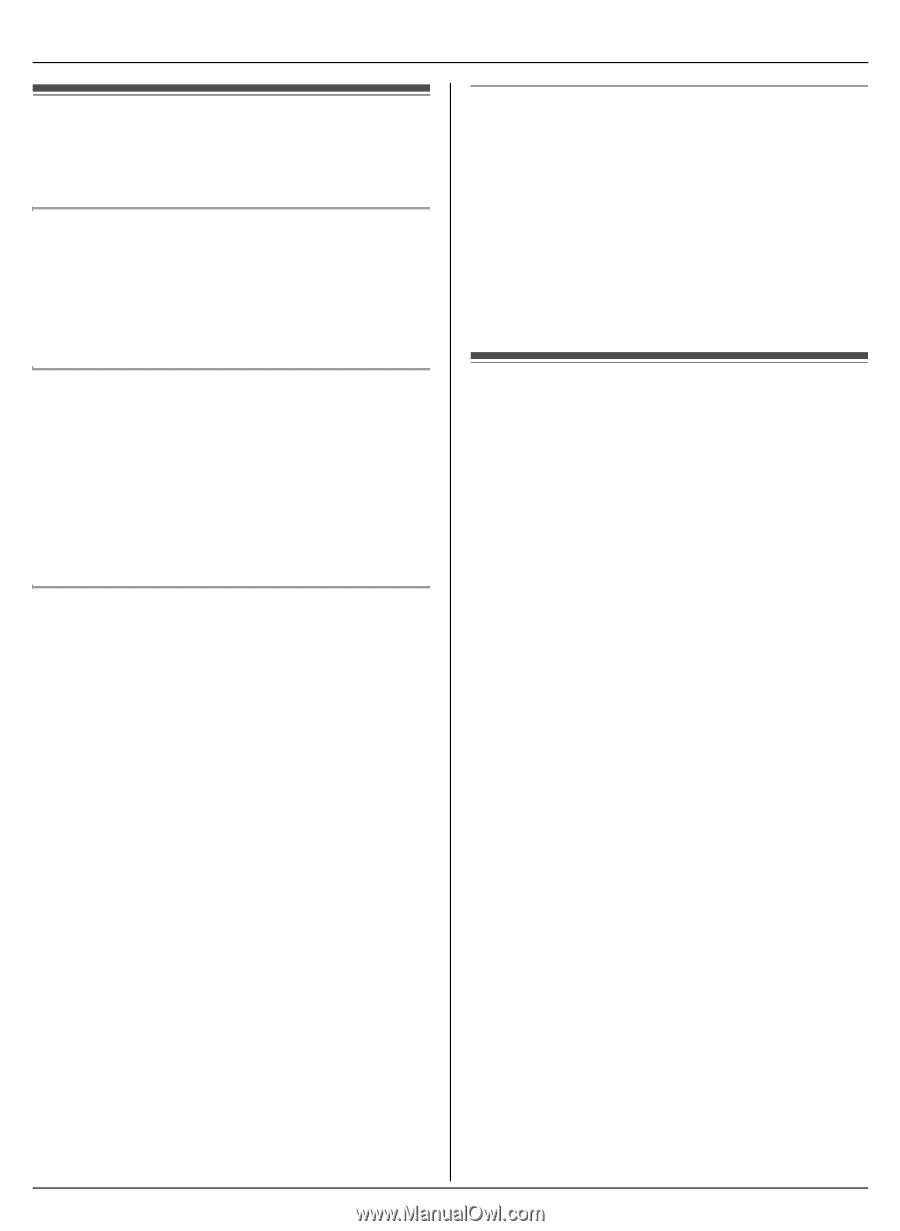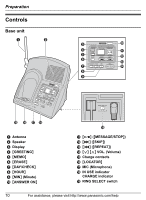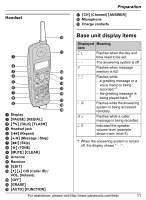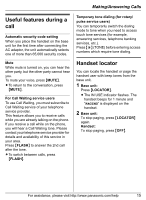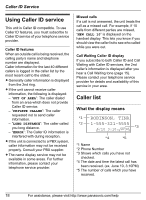Panasonic KXTG2130 KXTG2130 User Guide - Page 15
Useful features during a, Handset locator, Making/Answering Calls
 |
View all Panasonic KXTG2130 manuals
Add to My Manuals
Save this manual to your list of manuals |
Page 15 highlights
Making/Answering Calls Useful features during a call Automatic security code setting When you place the handset on the base unit for the first time after connecting the AC adaptor, the unit automatically selects one of more than 65,000 security codes. Mute While mute is turned on, you can hear the other party, but the other party cannot hear you. To mute your voice, press {MUTE}. L To return to the conversation, press {MUTE}. For Call Waiting service users To use Call Waiting, you must subscribe to Call Waiting service of your telephone service provider. This feature allows you to receive calls while you are already talking on the phone. If you receive a call while on the phone, you will hear a Call Waiting tone. Please contact your telephone service provider for details and availability of this service in your area. Press {FLASH} to answer the 2nd call after the tone. L To switch between calls, press {FLASH}. Temporary tone dialing (for rotary/ pulse service users) You can temporarily switch the dialing mode to tone when you need to access touch tone services (for example, answering services, telephone banking services, etc.). Press {*} (TONE) before entering access numbers which require tone dialing. Handset locator You can locate the handset or page the handset user with beep tones from the base unit. 1 Base unit: Press {LOCATOR}. L The IN USE indicator flashes. The handset beeps for 1 minute and "PAGING" is displayed on the handset. 2 Base unit: To stop paging, press {LOCATOR} again. Handset: To stop paging, press {OFF}. For assistance, please visit http://www.panasonic.com/help 15