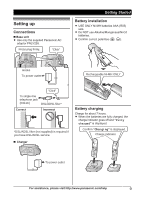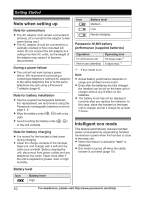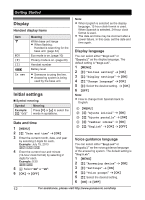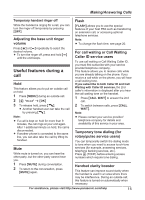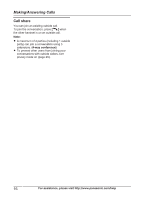Panasonic KXTG4224 KXTG313SK User Guide - Page 13
Getting Started, Dialing mode
 |
View all Panasonic KXTG4224 manuals
Add to My Manuals
Save this manual to your list of manuals |
Page 13 highlights
Dialing mode If you cannot make calls, change this setting according to your telephone line service. The default setting is "Tone". "Tone": For tone dial service. "Pulse": For rotary/pulse dial service. 1 MMENUN 2 MbN: "Initial setting" a MOKN 3 MbN: "Set tel line" a MOKN 4 MbN: "Set dial mode" a MOKN 5 MbN: Select the desired setting. 6 MOKN a MOFFN Getting Started For assistance, please visit http://www.panasonic.com/help 13

Dialing mode
If you cannot make calls, change this setting
according to your telephone line service. The
default setting is
“
Tone
”
.
“
Tone
”
: For tone dial service.
“
Pulse
”
: For rotary/pulse dial service.
1
M
MENU
N
2
M
b
N
:
“
Initial setting
”
a
M
OK
N
3
M
b
N
:
“
Set tel line
”
a
M
OK
N
4
M
b
N
:
“
Set dial mode
”
a
M
OK
N
5
M
b
N
: Select the desired setting.
6
M
OK
N
a
M
OFF
N
For assistance, please visit http://www.panasonic.com/help
13
Getting Started